Microsoft releases Windows 10 Build 19042.423 (KB4568831) to Beta Channel Insiders
5 min. read
Published on
Read our disclosure page to find out how can you help MSPoweruser sustain the editorial team Read more
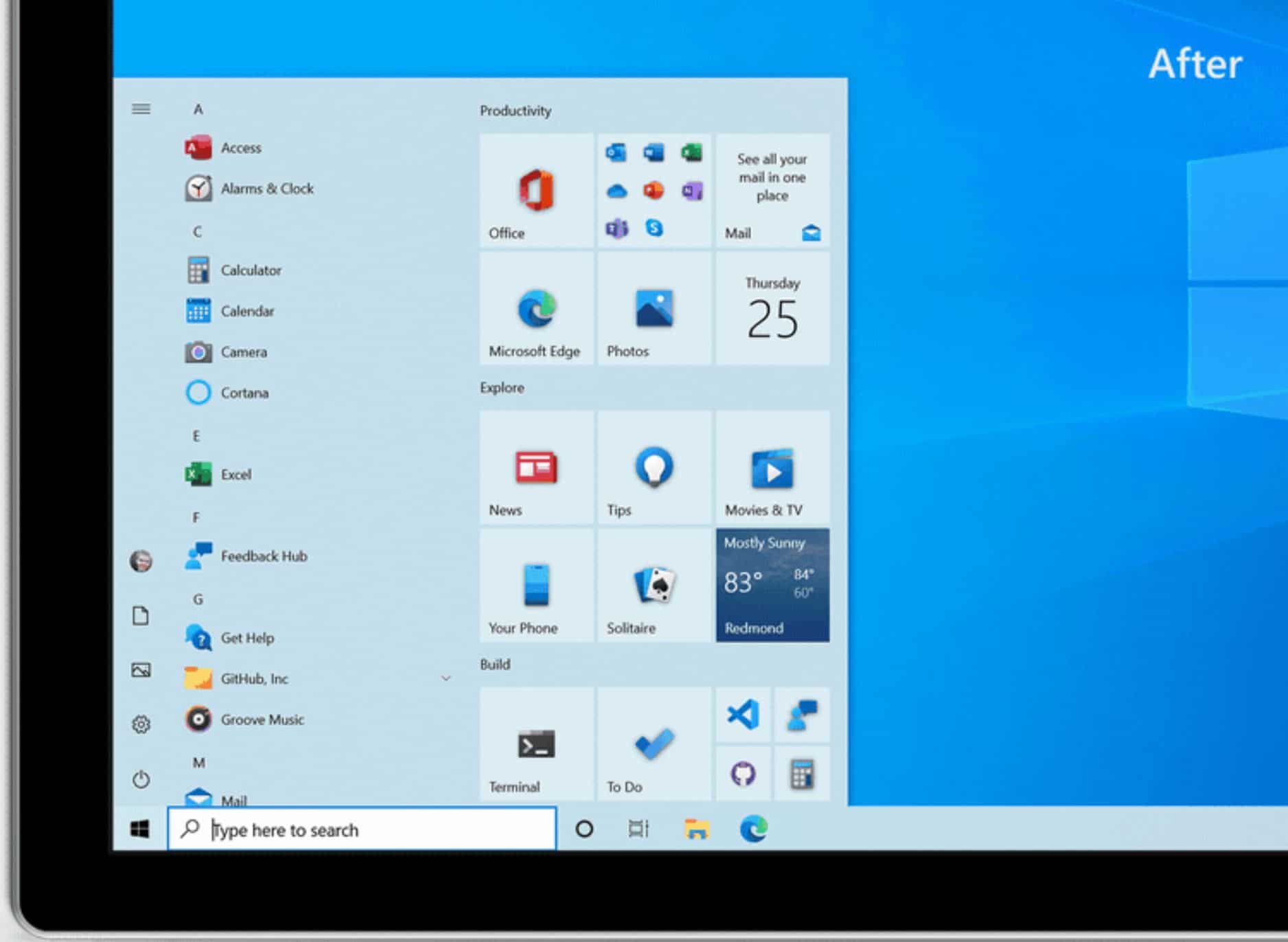
Microsoft today announced the release of Windows 10 Build 19042.423 (KB4568831) to Insiders in the Beta Channel (previously Slow ring). This release is a re-release of Windows 10 20H2 Build 19042.421 along with the Windows 10 May 2020 (20H1) servicing as of today. Windows 10 Build 19042.421 comes with new Start menu, ALT+TAB support for websites, improved task bar and more.
What’s new in Windows 10 Build 19042.423 (KB4568831):
Highlights:
- Updates an issue with pasting mixed content of images and text from Microsoft Word into Internet Explorer.
- Updates an issue that might cause the Magnifier to stop working in Microsoft Excel in certain scenarios. As a result, Microsoft Excel might also stop working.
- Updates an issue that might display 4K high dynamic range (HDR) content darker than expected when you configure certain non-HDR systems for HDR Streaming.
- Updates an issue that causes the Settings page to close unexpectedly, which prevents default applications from being set up properly.
- Updates an issue that prevents some applications from printing to network printers.
- Updates an issue that might prevent internet connectivity on some cellular modems after upgrading to Windows 10, version 2004.
- Updates an issue that prevents family safety features, such as time limits and activity reporting, from working on ARM64 devices.
Improvements and fixes:
This non-security Windows 10 update includes quality improvements. Key changes include:
- Addresses an issue that prevents you from using sharing functionality in Microsoft Office. This occurs when Conditional Access is enabled.
- Addresses an issue that occurs when a third-party application loads hidden tabs into Internet Options.
- Addresses an issue in Microsoft Edge IE mode that occurs when you open multiple documents from a SharePoint site.
- Addresses an issue in Microsoft Edge IE mode that occurs when you browse using anchor links.
- Addresses an issue with pasting mixed content of images and text from Microsoft Word into Internet Explorer.
- Addresses an issue that might cause Microsoft browsers to incorrectly bypass proxy servers.
- Addresses an issue in the Windows Push Notification (WNS) service that prevents you from selecting a virtual private network (VPN) interface to make outbound connections. As a result, you lose connectivity with the WNS service when forced tunneling is used.
- Addresses an issue that might cause the Magnifier to stop working in Microsoft Excel in certain scenarios. As a result, Microsoft Excel might also stop working.
- Addresses an issue that prevents you from installing some .msi apps. This occurs when a device is managed by a Group Policy that redirects the AppData folder to a network folder.
- Addresses an issue that might display 4K high dynamic range (HDR) content darker than expected when you configure certain non-HDR systems for HDR Streaming.
- Addresses an issue that causes new child windows to flicker and appear as white squares on server devices that are configured for stark visual contrast.
- Addresses an issue that causes the Settings page to close unexpectedly, which prevents default applications from being set up properly.
- Addresses an issue that causes all open Universal Windows Platform (UWP) apps to close unexpectedly. This occurs when their installer calls the Restart Manager to restart File Explorer (explorer.exe).
- Addresses an issue that prevents Windows 8.1 apps from projecting to a secondary display when those apps use the StartProjectingAsync API.
- Addresses an issue that prevents family safety features, such as time limits and activity reporting, from working on ARM64 devices.
- Addresses an issue with File Explorer’s preview of .msg files when Microsoft Outlook 64-bit is installed.
- Addresses an issue that causes a KERNEL_SECURITY_CHECK_FAILURE (139) stop error when Windows resumes from Sleep and turns on certain Bluetooth headsets.
- Addresses an issue that might prevent certain display driver reset utilities from properly reinstalling the same driver on the system.
- Addresses a reliability issue in WDF01000.sys.
- Addresses an issue that causes memory leaks when an application calls the CryptCATAdminCalcHashFromFileHandle() function. The leaked memory is reclaimed when the application closes.
- Improves support for non-ASCII file paths for Microsoft Defender Advanced Threat Protection (ATP) Auto Incident Response (IR).
- Addresses an issue that prevents some machines from automatically going into Sleep mode under certain circumstances because of Microsoft Defender ATP Auto IR.
- Addresses an issue that prevents some machines from running Microsoft Defender ATP Threat & Vulnerability Management successfully.
- Addresses an issue that prevents Microsoft Defender ATP from applying file exclusions in some cases, which leads to application compatibility issues.
- Addresses an issue in Microsoft Defender ATP that prevents some machines from reporting the installed applications to Threat & Vulnerability Management.
- Addresses an issue that causes automatic investigations to fail in Microsoft Defender ATP.
- Improves Microsoft Defender ATP’s ability to identify malicious code injection activities.
- Addresses an issue that prevents some applications from printing to network printers.
- Addresses an issue in Windows 10 that might cause a printer to be a hidden device in Device Manager after a restart.
- Addresses an issue that might cause the Print Management console to display script errors when you enable the Extended View option.
- Addresses an issue that causes printing to fail in certain scenarios.
- Addresses an issue that might prevent a Windows 10 device from reaching the internet when using a wireless wide area network (WWAN) LTE modem. However, the Network Connectivity Status Indicator (NCSI) in the notification area might still indicate that you are connected to the internet.
- Addresses an issue that might prevent internet connectivity on some cellular modems after upgrading to Windows 10, version 2004.
- Addresses an issue that causes telephony applications to lose the first four digits.
- Addresses an issue with in-memory parity bitmaps that can cause data integrity issues on Parity Storage Spaces.
- Addresses an issue that prevents the creation of a storage pool using Manage Storage Spaces in Control panel.
- Addresses an issue that might cause the Microsoft Remote Assistance process (msra.exe) to stop working when a user is receiving assistance during a computer session. The error is 0xc0000005 or 0xc0000409.
Source: Microsoft









User forum
0 messages