Microsoft Whiteboard for Windows 10 now allows you to paste links
1 min. read
Published on
Read our disclosure page to find out how can you help MSPoweruser sustain the editorial team Read more
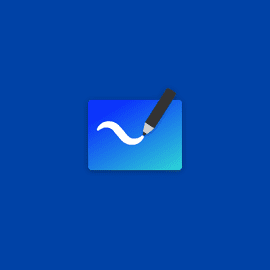
Microsoft Whiteboard has received an important update. Taking the app to version 20.10323.4969.0, the update has added a couple of useful new features alongside regular bug fixes and performance improvements.
With the latest version of the Whiteboard app installed, you’ll be able to insert hyperlinks into the Whiteboard. The app will then generate a thumbnail based on your link. Furthermore, you’ll be able to generate a CSV summary of your template. You can see the official changelog below.
Changelog
- Hyperlinks! Paste a link into your Whiteboard and we’ll automatically generate a thumbnail based on your link.
- You can now generate a CSV summary of your template. Check out the button in the template’s context menu.
- This release also contains regular bug fixes and quality improvements.
You can download and install the Microsoft Whiteboard app on your Windows 10 PC from here, or you can click on the below link to install the app.
[appbox windowsstore 9mspc6mp8fm4]








User forum
0 messages