Microsoft Whiteboard for Windows 10 updated with new features
2 min. read
Published on
Read our disclosure page to find out how can you help MSPoweruser sustain the editorial team Read more

Microsoft Whiteboard for Windows 10 has received a new update. With the latest update installed, you’ll be able to manage your ink more effectively.
In other words, the update makes it easier for you to write small, and it also brings a thicker highlighter, which, in turn, will help you highlight your notes, and much more. You can read the official changelog below.
Changelog
This release has updates that will help you manage your ink
- Step up your color-coding game using the ink color picker. Select some ink and hit the color palette button to change the ink color.
- The smallest pen size is now thinner, making it easier to write small.
- Highlighter sizes are now thicker, making it easier to highlight your notes.
- Ink beautification improvements for several languages including German, Spanish, and Dutch.
- More bug fixes and improvements!
Microsoft recently added an important new feature, which lets you add lists, note grids alongside Word, PowerPoint documents, PDFs, images, and templates.
You can download and install the Microsoft Outlook app on your Windows 10 PC from this link, or you can go to Microsoft Store and check for updates.
If you’re not a fan of Windows 10 store apps, you can also check out the Microsoft Whiteboard web app and it’s available across devices, no install required.





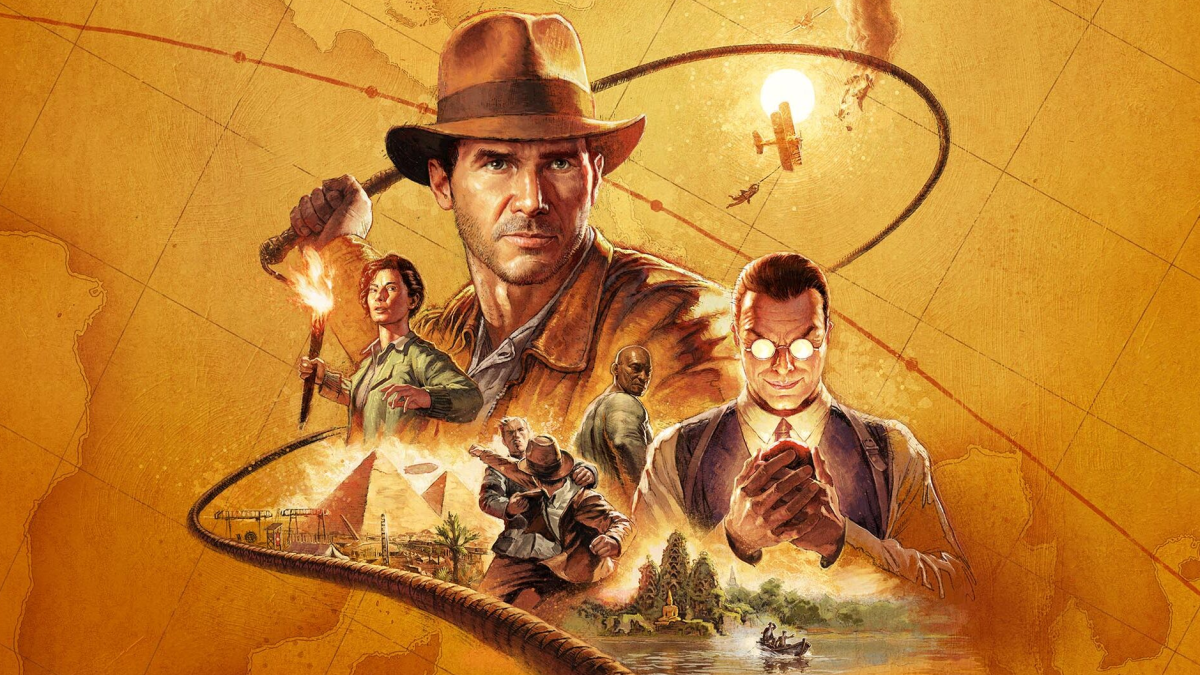
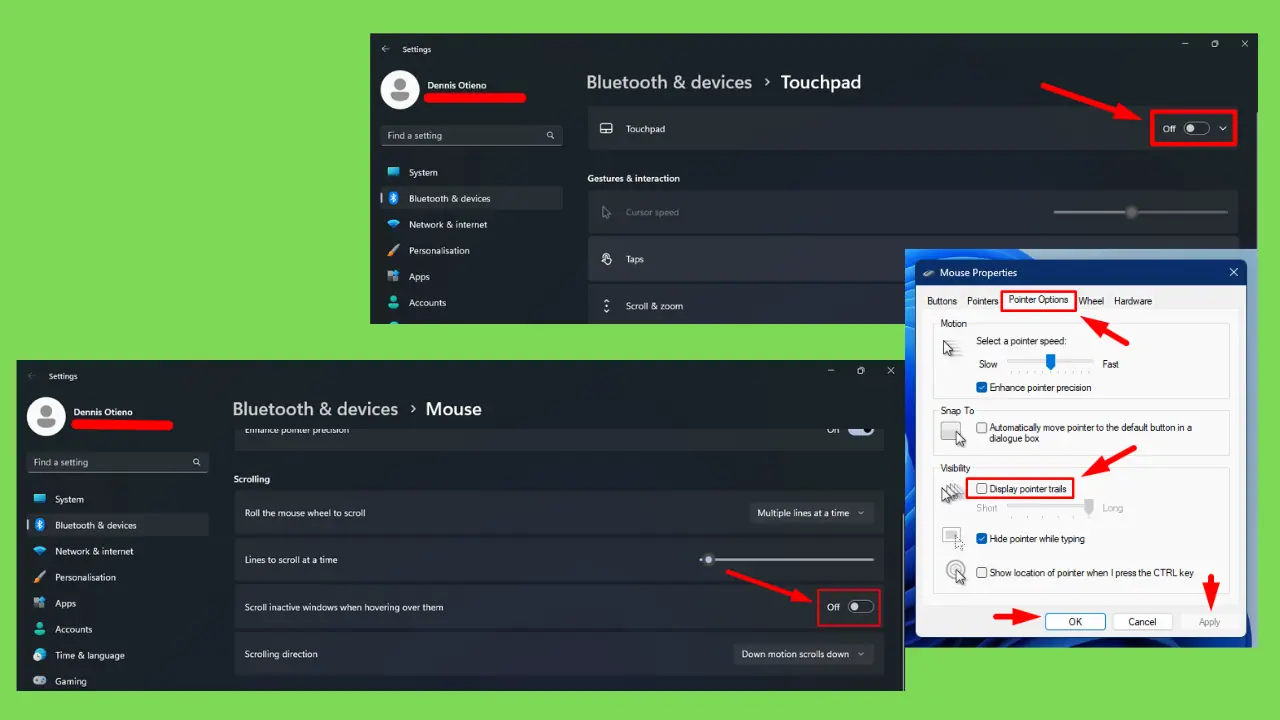
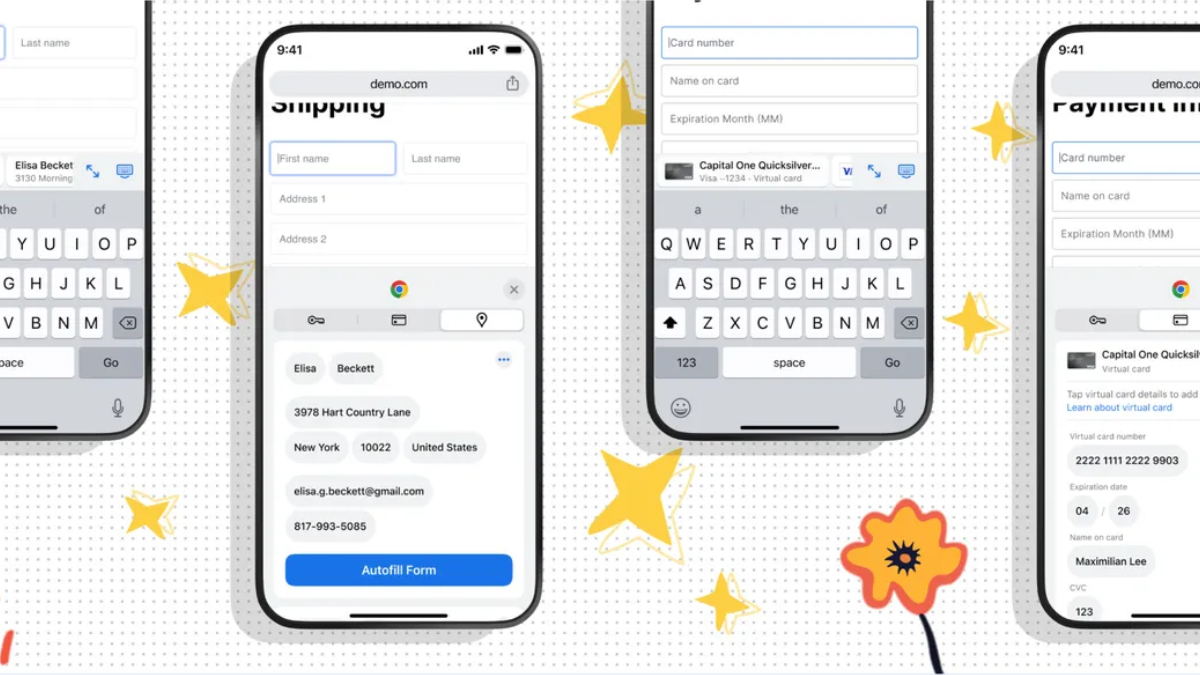
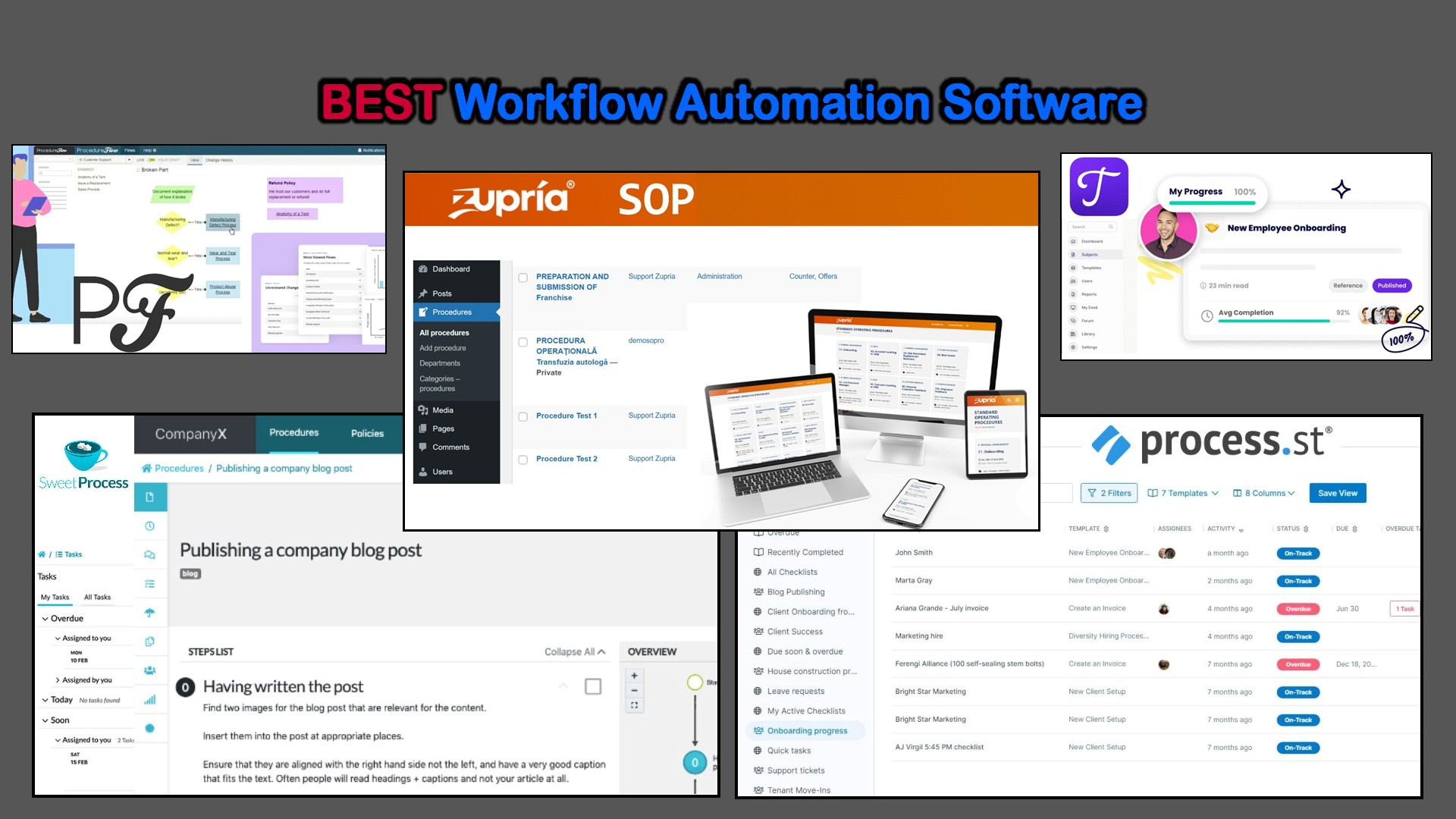
User forum
0 messages