Microsoft wants to make Edge PWAs visually indistinguishable from regular Windows 10 apps
2 min. read
Updated on
Read our disclosure page to find out how can you help MSPoweruser sustain the editorial team Read more
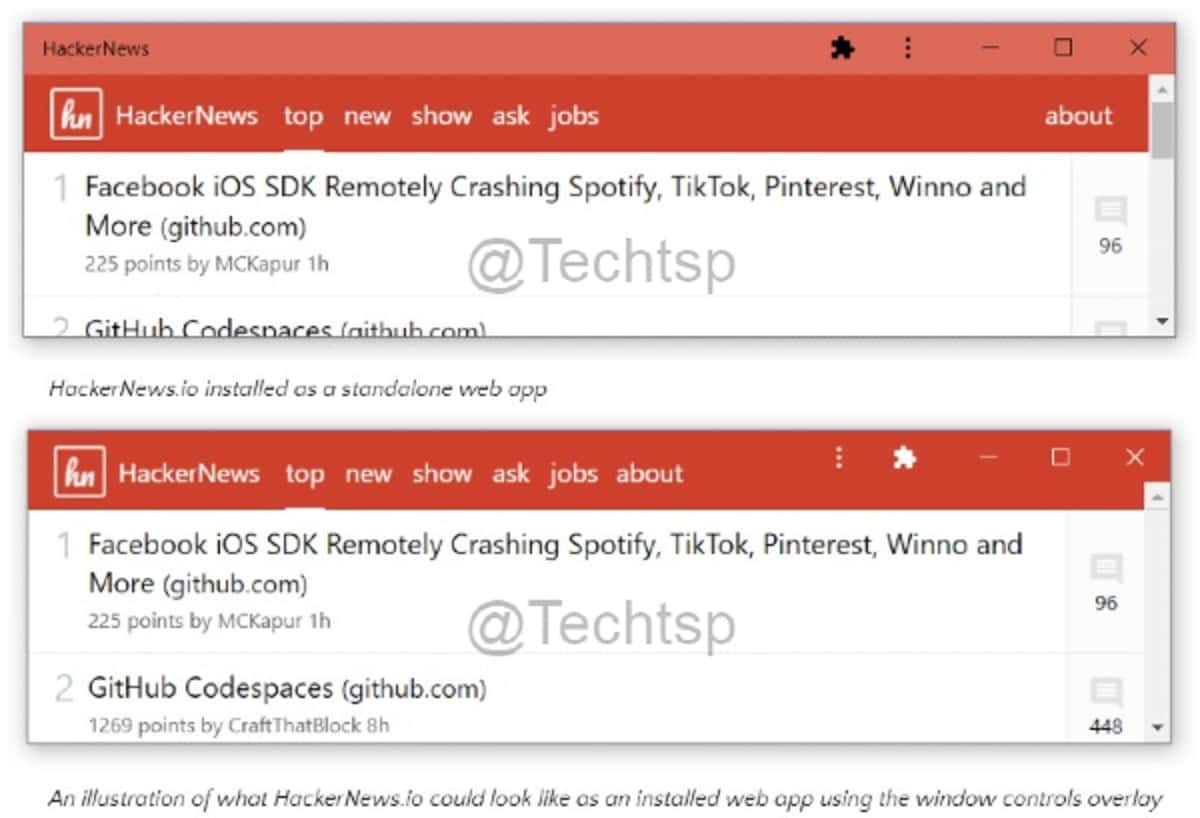
Microsoft has long been on a quest to close the app gap on Windows via PWAs, and have been working to make them feel as native on Windows 10 as regular apps.
Now a technical document has revealed their next move, reports techTSP – getting rid of the Edge title bar and giving web developers control over this region.
“This feature enables developers to build web apps which make better use of screen space and allows them to design their app to feel more like a native app. As devices become smaller for portability, the title bar consumes a larger fraction of the screen, leaving less room for the user to interact with the app,” said Microsoft Edge’s Amanda Baker.
“If the user has a visual impairment and increases the zoom level of all content on the screen, this is even more of an issue,” Baker added.
“Instead of leaving most of the title bar as empty space and including the title of the app in the standard browser font, a developer can fill this area with the content that they usually place just below it: a custom logo, a search box, or navigation controls for example,” Baker added.
Working with Google, Microsoft intends to offer more control to the area to developers by introducing a new Windows Control Overlay feature.
Its goals are::
- Web developers should have access to the title bar area of a Progressive Web App.
- The app window must have control options, including basic controls like minimize, close, and drag-window.
- Edge should offer window controls design according to the host operating system.
The result will be as close to native apps as possible.
The flag is already available in Chrome://flags.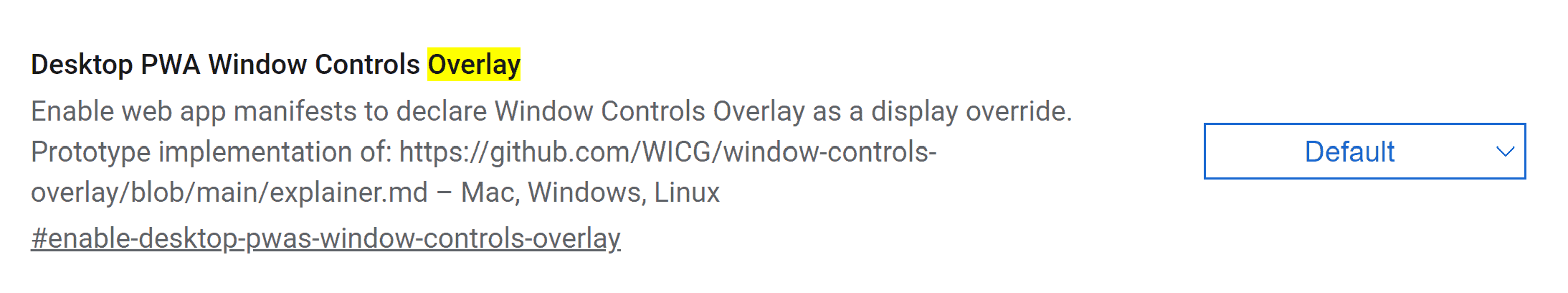
Read more about the project at Github here.









User forum
0 messages