Microsoft releases updated navigation in Microsoft Teams admin center
2 min. read
Published on
Read our disclosure page to find out how can you help MSPoweruser sustain the editorial team Read more
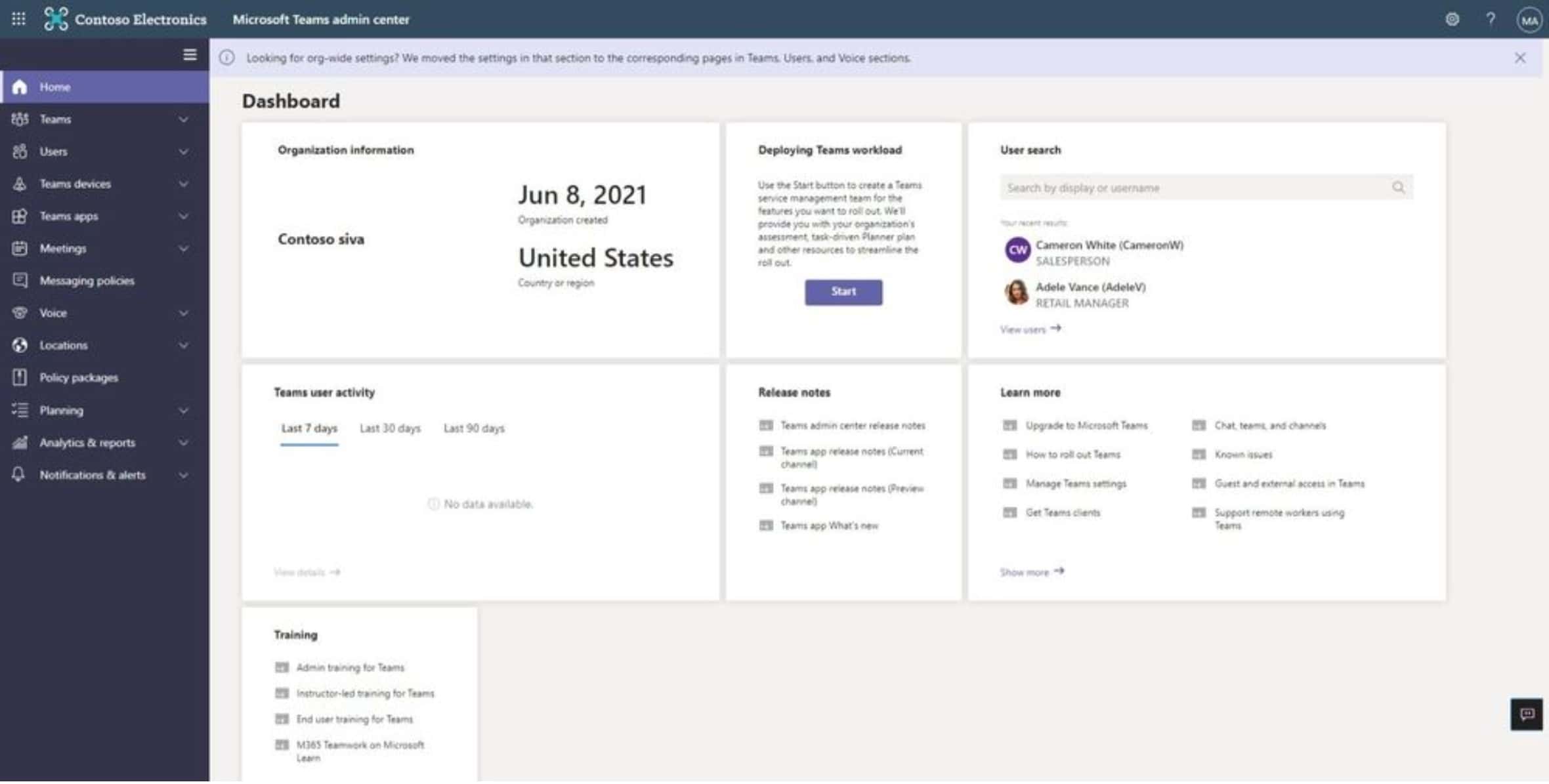
The Microsoft Teams Admin Center offers tools for IT teams to manage the teams used in their organization. Microsoft recently released a reorganized navigation bar in the Teams Admin Center to make it easier for IT admins to find things easily.
With this update, more closely related features are grouped together, making it easier to find relevant and related tasks to complete set up and deployment. Find the details below.
1. Teams
The Teams section, which allows you to manage Teams general experiences, has been updated to include all the settings related to Teams, channels, templates and clients. We’ve also added the Teams settings page, the Teams update policies page, and the Teams upgrade settings page.2. Users
We are adding a brand new section called “Manage Users”, which allows admins to easily manage all user needs in one place. The section also includes settings for guest users and external users.3. Teams devices
The Teams Devices section, formerly known as Devices, will help you manage multiple types of Teams devices from one place . In addition, we have renamed the following pages to ensure consistent naming of Teams settings and capabilities.
- “Teams Rooms” -> “Teams Rooms on Windows”
- “Collaboration bars” -> “Teams Rooms on Android”
- “Teams panels” -> “Panels”
- “Teams displays” -> “Displays”
- “IP phones” -> “Phones”
4. Voice
We’ve updated the Voice section to include all the settings related to Teams Telephony, Teams Voice applications and related policies. We’ve also added the Holidays page and the Resources accounts page.5. Analytics & reports
The Analytics & reports section, provides you an easy access to your web reports and analytics. The Reporting labels page and the Call quality dashboard are now located under the Analytics & reports section as well.
Source: Microsoft









User forum
0 messages