Microsoft testing screenshot in Drop pane, new filtering options for Edge browser
3 min. read
Published on
Read our disclosure page to find out how can you help MSPoweruser sustain the editorial team Read more

Microsoft is testing a couple of new features for its Edge browser, including a new screenshot option in the Drop pane and filtering options for “Find on Page” search results. Microsoft is currently testing these new functions with select Edge Canary users, so these changes are unavailable for regular users.
The screenshot option in the Drop pane is visible at the bottom left corner, beside the “Write a note to yourself.” When you click the screenshot button, you can choose a certain area of the web page you see. Once the capturing is done, it will ask you if you want to make any edits to that screenshot. For editing, it will provide options to obfuscate texts on your web page, write something on it, and so much more. After you finish the editing, you can send that via Drop.
For those who do not know, the Drop pane in Microsoft Edge opens on the right side to allow you to send notes to yourself and media files; and the best part is that you can access those notes and files on all your devices where Edge is installed with the same Microsoft account. In other words, the screenshots you have sent via Drop can also be accessed on the Edge mobile browsers, which is pretty solid.
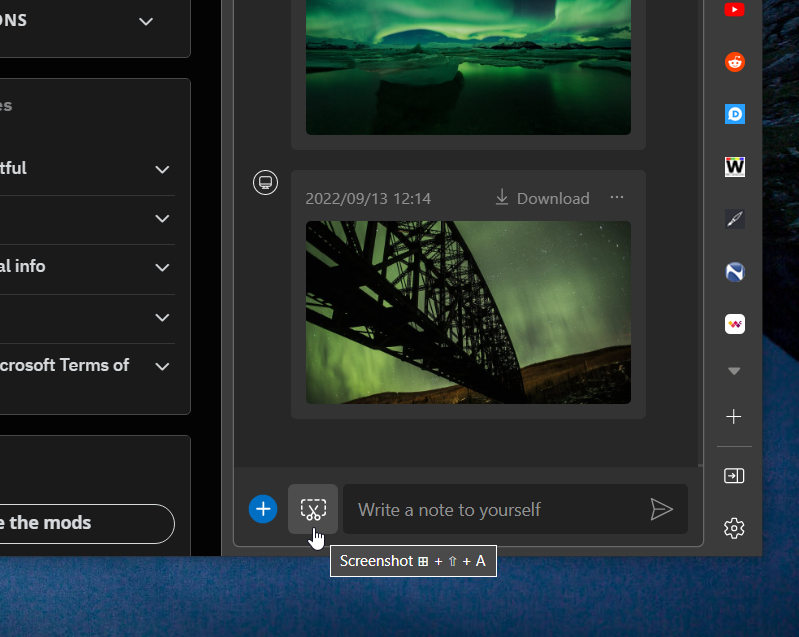
If you are on Edge Stable Channel, you can take screenshots of a certain portion of the webpage by pressing ctrl+shift+S (cmd+shift+S on macOS). However, you will not be able to take screenshots of the Edge sidebar if it is open by following this method. This could be the reason why Microsoft introduced the screenshot option in the Drop pane: it will also allow you to capture the Sidebar.
New filtering options are also coming soon to “Find on Page.” The three new filtering options are ”Match case,” ”Match whole word,” and ”Match diacritics.” All the new filtering options are self-explanatory. Toggling the Match case will show results according to the uppercase/lowercase alphabets you have typed. Microsoft is currently testing it with select users in Edge Canary. It will soon land in other Channels to reach more users.
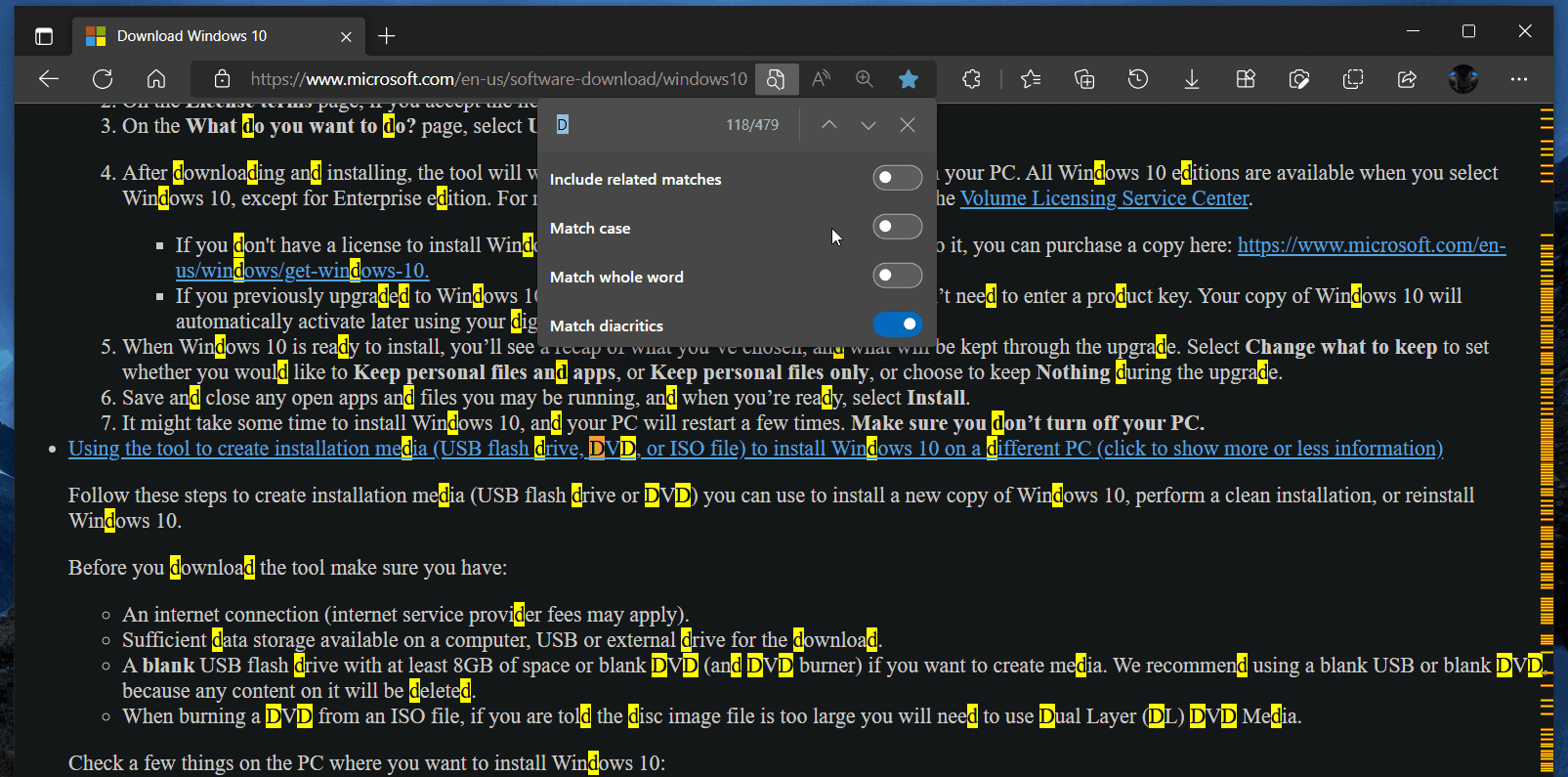
Of these two, which feature will be the most useful for you? Let us know your thoughts in the comments section.








