Microsoft introduces new ‘Sign language view’ on Teams
3 min. read
Published on
Read our disclosure page to find out how can you help MSPoweruser sustain the editorial team Read more
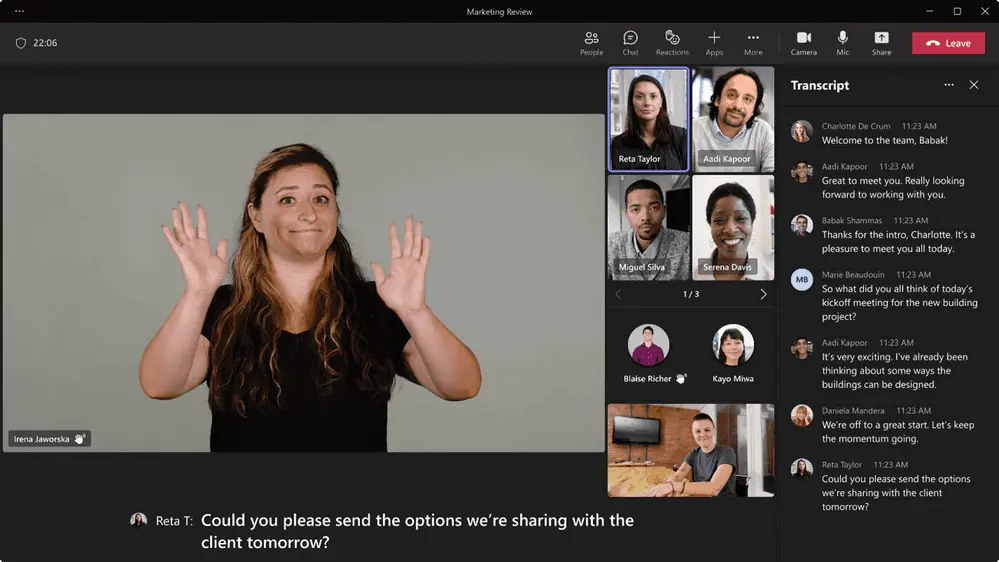
Microsoft has given Teams a new experience called “Sign language view.” The new feature offers members of the deaf and hard of hearing (D/HH) community a better screen setup during meetings. When activated, it will highlight one to two designated interpreters by enlarging their video feeds, making them more visible for D/HH Teams users whenever they are attending a call.
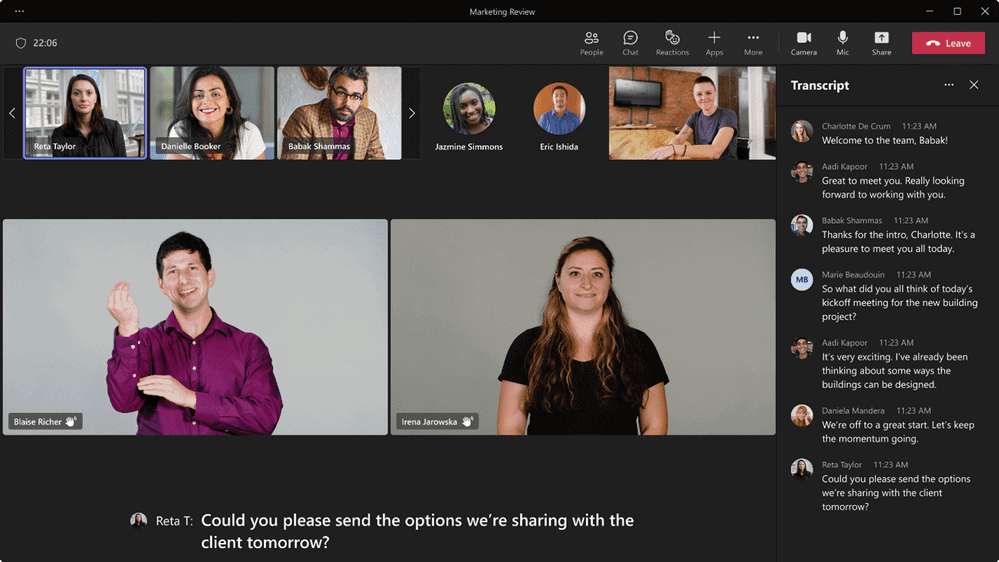
“Sign Language View provides a more predictable, static meeting experience that allows users to prioritize up to two other signers’ video streams for placement on center stage,” Microsoft describes the new feature. “When Sign Language View is enabled, the prioritized video streams appear at the right aspect ratio and at the highest available quality. You can enable Sign Language View either on the fly during a meeting or as a setting that persists across all your calls.”
Users have the option to enable the view across all meetings by default. If the company provides its own interpreters who are also part of their organization, users have the option to list or designate them as their preferred signers (though other participants can also be pinned or spotlighted) by opening the new Accessibility pane in the Settings menu. Any settings that will be made will be saved, so users won’t have to repeatedly do it, making the experience easier for D/HH individuals. Activation of the feature is also per-user basis, which means users who are using it are the only ones who will get enlarged signer feeds.
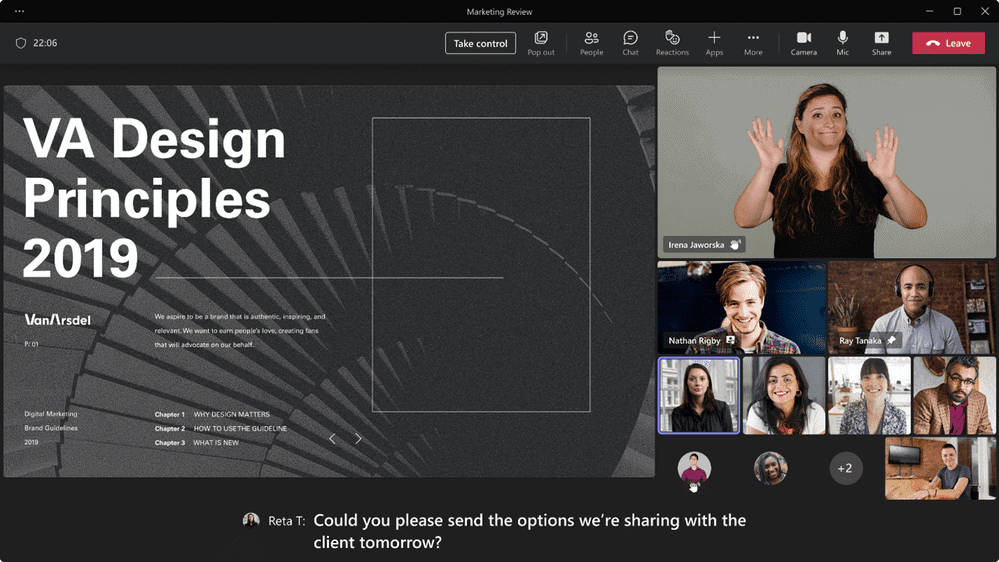
On the other hand, the feature is also designed to adapt to specific situations on Teams. During instances where there are general changes in the screen during meetings, like when someone shares content, the signer feed will shift position. Nonetheless, it will stay larger than the videos of other participants.
The Sign language view is now in public preview on Teams, and Microsoft plans to roll it out for general availability in the coming weeks to Teams desktop and web clients for commercial and GCC customers. Aside from this feature, the company also introduced the new Games for Work app on its communication platform this week, allowing coworkers to play games together. Some of the titles included in the app are Solitaire, Minesweeper, Wordament, and IceBreakers, which are now designed to allow multi-player modes.








User forum
0 messages