Microsoft Teams for iOS and Android updated with Quiet Hours, Drive Mode and more
2 min. read
Published on
Read our disclosure page to find out how can you help MSPoweruser sustain the editorial team Read more
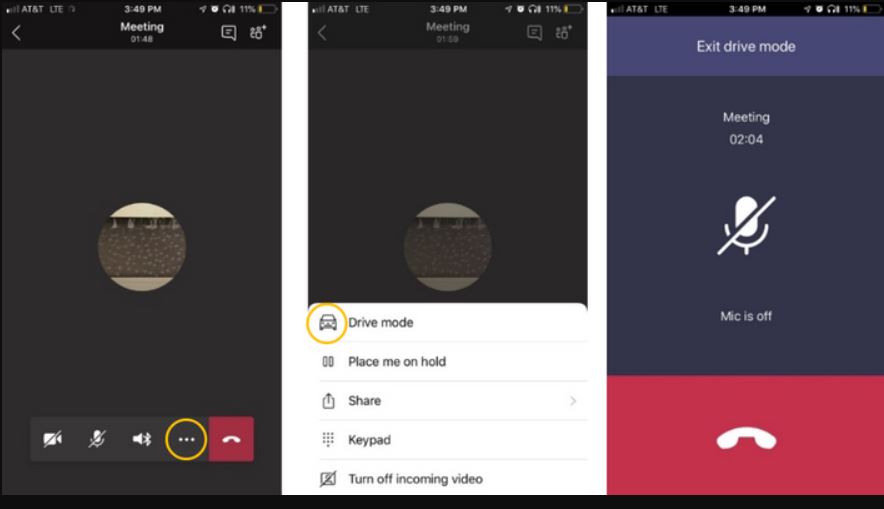
Microsoft last night announced the November feature update for Microsoft Teams app on iOS and Android platforms. This month’s update includes a number of new features including new Driving Mode, Quite Hours and more. Read about them in detail below.
Drive Mode:
Microsoft is introducing a new feature called Drive Mode which will offer a simplified Teams experience optimized for driving conditions with larger buttons for common actions to safely participate in meetings while you are driving.
To access Drive mode, tap the “…” menu in the meeting view, and select Drive mode. If your mobile device is paired with the car stereo over Bluetooth, audio should automatically switch to your car’s stereo.
Quite Hours:
New Quiet Hours feature in Teams mobile app will allow you to control Team’s notifications on your mobile device. You can mute push notifications at specific times during any day of the week, including weekends.
Caller ID:
If you have a Teams phone number as a phone contact, Teams app will now display their name when they call you via Teams. This requires a Phone System license and permission to access your device contacts.
Ability to schedule meetings:
Finally, Teams mobile app will now allow you to schedule Teams meetings and invite people who are part of the organization (including guests). You will be also be able to schedule channel meetings soon.
Search for a colleague:
With this Teams app update, you can now search for a colleague in the organizational chart or find it directly from their contact card.
Source: Microsoft

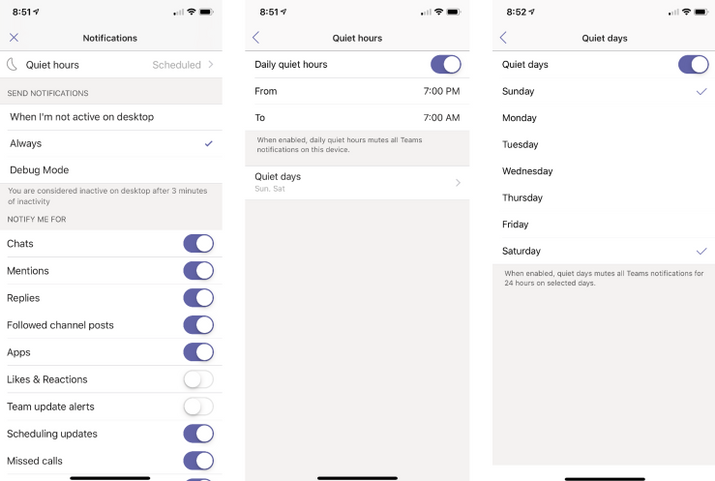
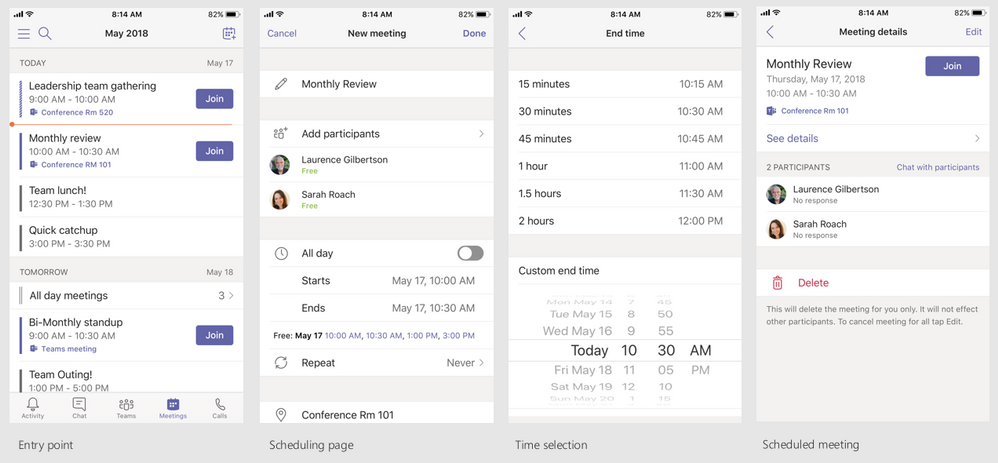








User forum
0 messages