Microsoft now rolling out a major update for class Insights in Microsoft Teams
3 min. read
Published on
Read our disclosure page to find out how can you help MSPoweruser sustain the editorial team Read more
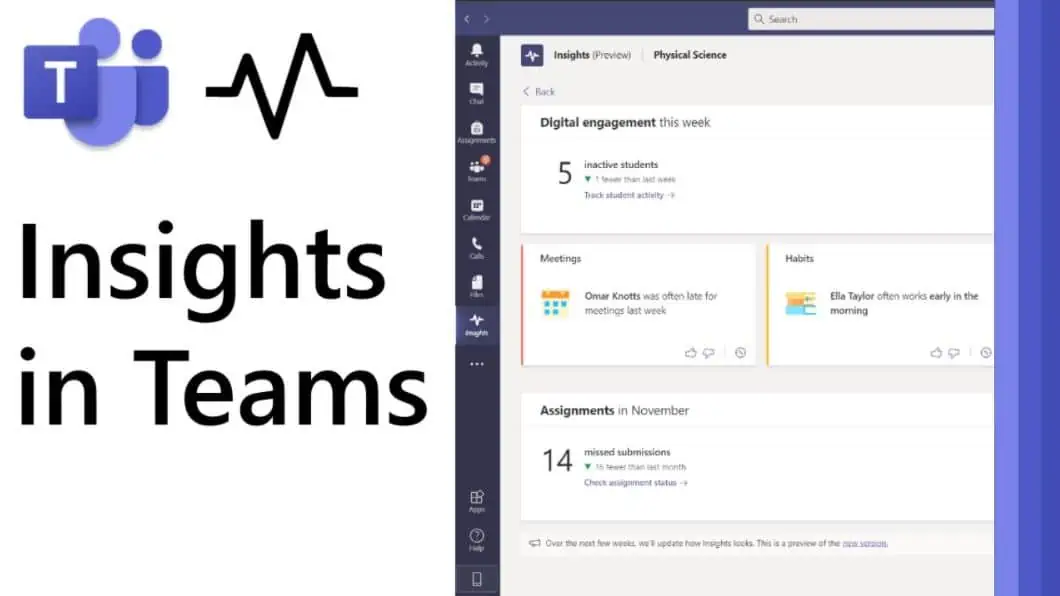
Insights feature in Microsoft Teams uses at-a-glance data views to help educators catch up on students’ Teams activity, from assignment turn-in to engagement in class conversations. Insights report will be available only to class owners. Insights is available for educators in Teams desktop app and web. Microsoft has already announced that it will be available soon on Teams mobile as well.
Microsoft today announced a major update for class Insights in Microsoft Teams with several improvements. Read about them below.
See engagement across multiple classes: When you’re teaching multiple classes it can be helpful to see how classes compare to one another and where your attention may be needed most. Now with Insights you can see a quick view of inactive students, active students/day, meeting absences and missed assignments across all your classes.
Drill down to specific activity within a class: If you’re only teaching one class, or you need to see how a specific class or student is doing, you can drill down and see that engagement for a specific class to know how your students are doing in their learning. This includes overall student activity, assignments, grades, meetings, communication and more.
Get spotlights of student behavior and individual habits: Spotlight cards cut through the data to automatically show you trends, habits, and behaviors of students in your class. This helps to show new views of classroom activity that may not have been visible before. Whether there’s a student who turns in assignments early, students who work late in the evening, or students who show up to class late, these behaviors are highlighted to keep you informed and ready to take action.
See overall student activity (or inactivity) on Teams: When you’re teaching to a remote or hybrid class, it can be more difficult to connect with students and understand who is engaging in class and with class materials. By seeing whether students are on and using Teams for their classes and courses, you can make informed decisions to send a message to check in with the class or with specific students.
Drill down to see synchronous class behavior (aka Teams meeting behavior): If you’re not in person with your whole class, it’s helpful to gauge which students are attending class online. By seeing synchronous class or course activity, you’ll be able to better tell which students are showing up and which student may need reminders or extra help.
Get quick access to class grades and grade distributions: Tracking a student’s grades over time can be a useful way to check in and see if they need help. By checking the distribution of grades – either for a specific assignment or overall for the class – you can help plan future assignments and assessments. It can also be helpful to determine if different groups of students within similar grade ranges need different help or different kinds of assignments.
You can find info on how to enable these new features from the source link below.
Source: Microsoft








