Microsoft Teams Preview users can now open Office files directly in Office desktop apps
3 min. read
Updated on
Read our disclosure page to find out how can you help MSPoweruser sustain the editorial team Read more
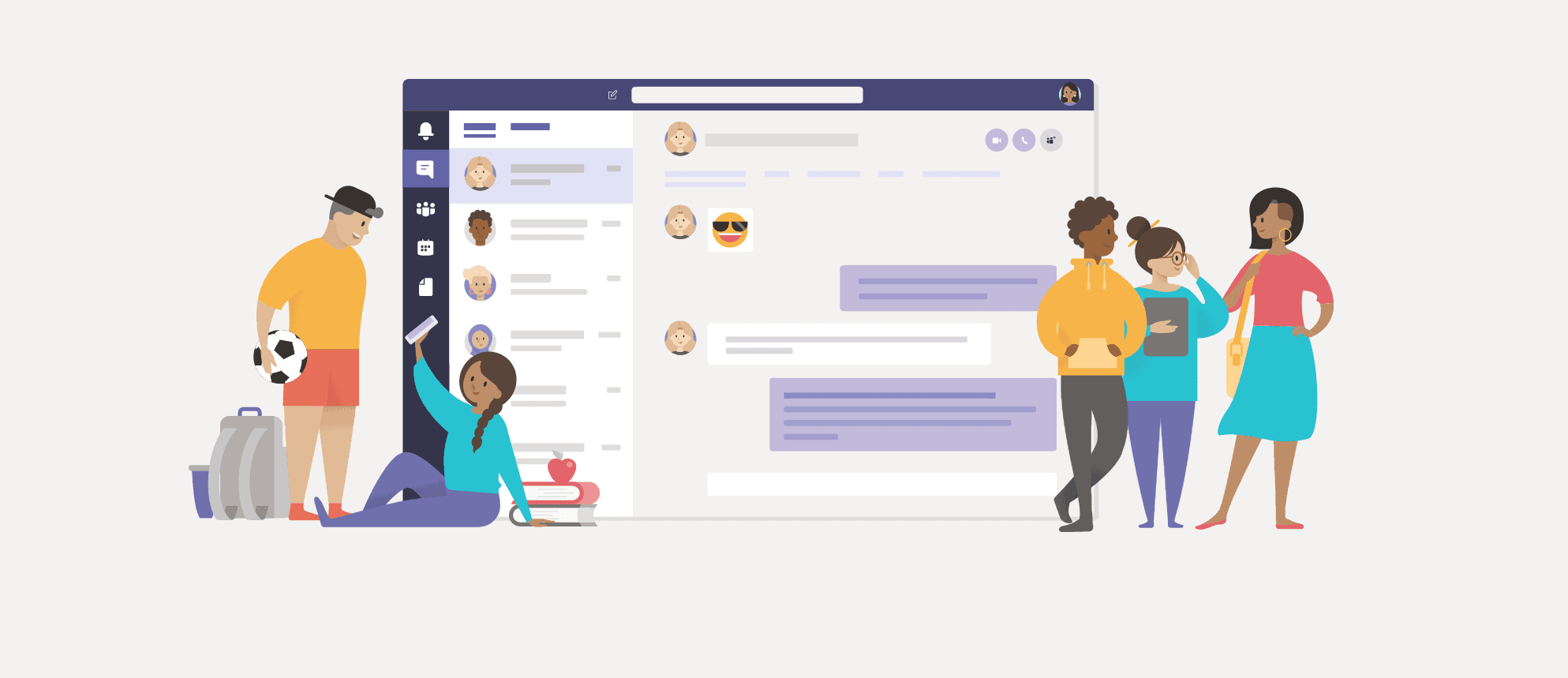
In an effort to give Teams users more choices as to how they want to open Office files, Microsoft is now rolling out a new feature that allows the users to open Office files directly in Microsoft Teams (default), open in the web browser, or open in the Word, Excel, or PowerPoint desktop apps. The feature is currently available for those who are using the Preview version of the Microsoft Teams app on a PC or Mac.
Prior to the rollout of the feature, clicking on an Office file would open it in Teams, and from there you would have the option to open the file in the browser or Office desktop app. But this will no longer be the case as you can directly open a document in the Office desktop app. However, the feature is limited only to Preview users as the company seems to be wanting to test the feature for a few more weeks before making it available for the general public. If all goes well and Teams developers don’t encounter any major issues, the feature should become available for the general public by the end of this month or early September.
The online version of the Office apps isn’t as good as the dedicated desktop apps, so it’s no surprise that a lot of Teams users wanted Microsoft to add the ability to open Office files in dedicated Office desktop apps instead of opening them in Office online version. The feature request has managed to garner about 8,000 votes on the Microsoft Teams UserVoice page, making it one of the most requested features that Teams users wanted the software giant to add. And now by adding the ability for the users to choose how they want to open Office documents in Teams, Microsoft has made the collaboration tool more useful for a lot of users.
Meanwhile, those who are using Teams Preview can now configure Microsoft Teams to open the file directly in Teams (default), open in the web browser, or open in the Word, Excel, or PowerPoint desktop apps by following a few simple steps. Preview users can navigate to Teams Settings > General, and then scroll down to the Files section. You can now select the default app from the drop-down menu — Teams(default), Desktop app, Browser — to open Office files.
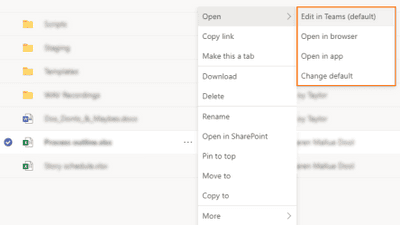
However, it’s worth noting that the option to choose ‘Desktop app’ is currently available for Microsoft Teams desktop app for Windows and macOS. On the other hand, the Microsoft Teams web app can open documents in Teams and in the Browser, but not in dedicated Desktop apps at this point in time. Nevertheless, we’re hopeful that Microsoft will add the ‘Desktop app’ option to the Teams web app in the coming days.









User forum
0 messages