Microsoft Teams can now share system audio on MacOS
1 min. read
Published on
Read our disclosure page to find out how can you help MSPoweruser sustain the editorial team Read more
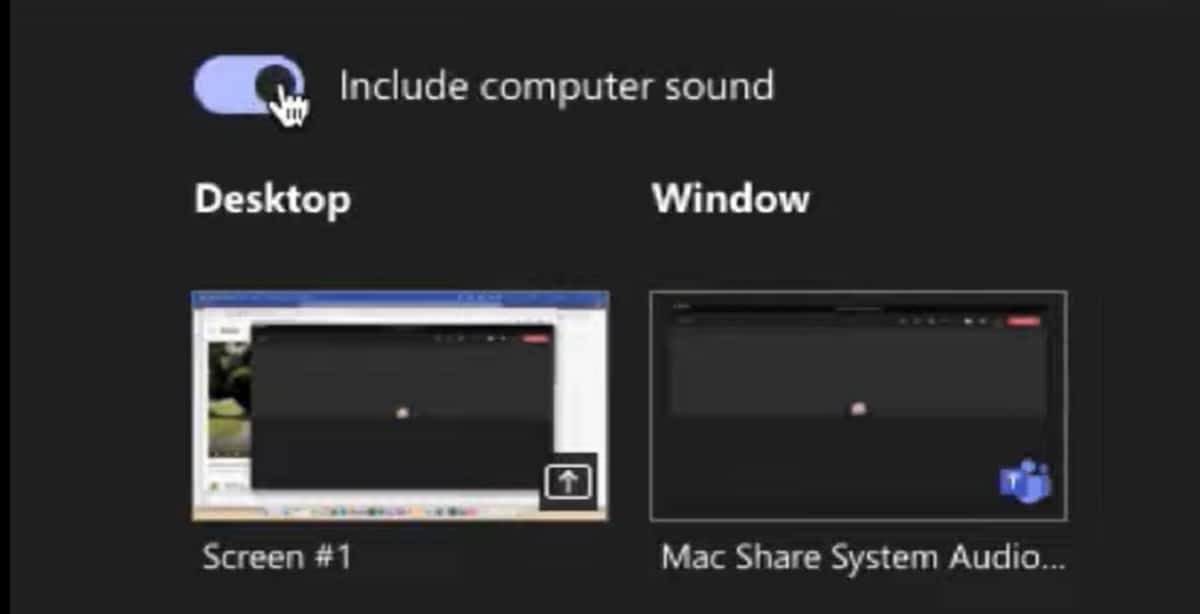
Microsoft is rolling out the ability to share system audio while doing screen sharing on Microsoft Teams on the Apple desktop operating system, MacOS.
The feature has so far only been available on Windows and on the Mac requires users to install a special driver.
The feature has however been highly requested and should make it possible to share video with other members of a meeting.
The installation of the special driver is prompted when you select “Include computer sound” and takes around 10 seconds.
The feature is rolling out gradually to Mac users with full availability by the end of the month. It is already available in Microsoft Teams Public Preview if you are particularly eager.
See it demoed below:
via onMSFT








User forum
0 messages