Microsoft Teams bulk installer makes it easy to deploy Teams on thousands of Windows PCs
2 min. read
Published on
Read our disclosure page to find out how can you help MSPoweruser sustain the editorial team Read more
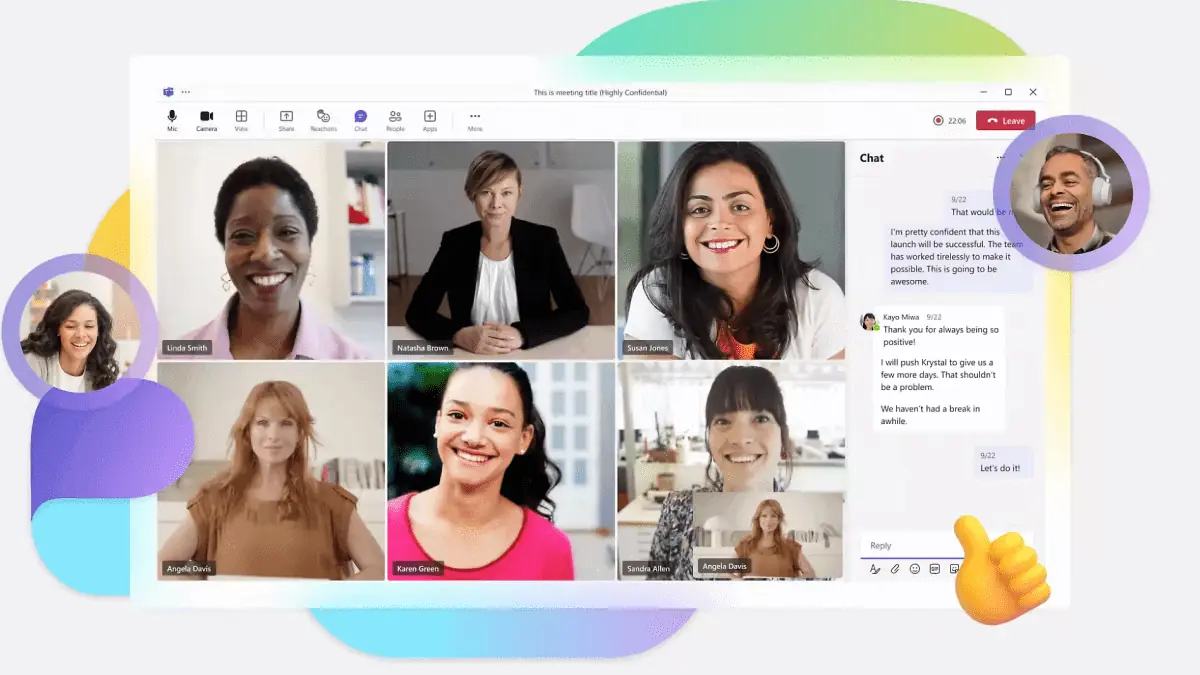
The new Microsoft Teams app was rolled out to Windows and Mac users last October. And if you’re an organization wanting to upgrade from the classic Teams to the new Teams, Microsoft has announced the Microsoft Teams bulk installer for Windows to simplify the transition process.
As the name suggests, the new Microsoft Teams bulk installer essentially allows you to upgrade the application directly on computers within your organization, eliminating the need to manually download and install the Teams client. You can upgrade to the new Teams by using the software management tools of your choice, such as Intune or Configuration Manager.
You can either choose offline or online deployment as per your convenience to bulk install the new Teams on computers within your organization. Also, if people using the new Teams don’t like it, you can go back to the classic Teams simply by bulk-removing the new Teams. For those who want to bulk install the new Teams on Windows computers, Microsoft has a step-by-step guide on how to do it with a few simple steps.
However, the new Teams can’t be installed on all versions of Windows. The target computers must be running Windows 10 version 10.0.19041 or higher, with App sideloading enabled. Microsoft Learn document page has the complete list of minimum requirements the target PCs need to meet for the successful deployment of the new Teams.
In the coming months, Microsoft will also bring support for Auto start support. As the name suggests, it’ll allow organizations to create a new command line option for launching the new Teams app for all users on the machine upon provisioning.
If you’re running the classic Teams on computers within your organization, will you bulk-install the new Teams? And if you’re already using it, what changes do you want to see in the new Teams app? Let us know in the comments section.









User forum
0 messages