Microsoft streamlines survey and form creation with AI-Powered Copilot in Forms
2 min. read
Published on
Read our disclosure page to find out how can you help MSPoweruser sustain the editorial team Read more
Key notes
- New Copilot feature in Microsoft Forms promises intuitive survey design and feedback collection, launching for commercial users in early March.
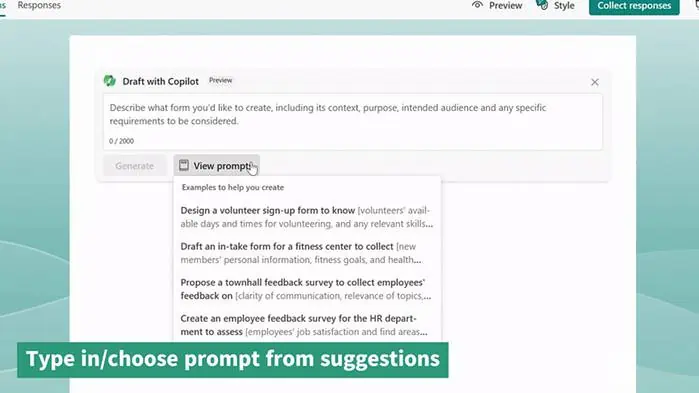
Microsoft today announced the much-anticipated integration of Copilot, its AI-powered assistant, into the popular Microsoft Forms platform. Launching in early March for commercial users, Copilot in Forms revolutionizes the process of creating surveys, polls, and forms.
How Copilot in Forms Works:
- Conversation-Based Form Design: Provide Copilot with context about your form’s goal, audience, and any specific requirements. For inspiration, browse suggested prompts for common use cases.
- Instant AI-Generated Draft: Copilot analyzes your input, crafting an initial form with relevant questions tailored to your needs.
- Customization and Refinement: Easily revise the draft by adding, removing, or refining questions. Request Copilot to include specific themes or topics for a more targeted form.
- Design That Fits: Copilot suggests visually appealing themes aligned with your form’s purpose, allowing you to refine its look and feel.
Key Features and Availability:
- Launch Date: Copilot in Forms will initially roll out for commercial users (Enterprise, SMB, and EDU) in early March 2024.
- Additional Features: Support for quizzes and expansion to 17 more languages is currently in development.
- Licensing: A Copilot for Microsoft 365 license is required, with consumer support and a Copilot Pro license option coming soon.
This innovative tool will undoubtedly streamline the form creation process, saving valuable time and effort for users.








User forum
0 messages