Microsoft starts throwing full-screen Windows 11 ads on Windows 10, 18 months before EOS
2 min. read
Updated on
Read our disclosure page to find out how can you help MSPoweruser sustain the editorial team Read more
Key notes
- Microsoft starts informing Windows 10 users about the end of support in October 2025.
- Users see a full-screen ad with options to learn more or postpone.
- Ad doesn’t mention Extended Security Updates (ESU) for home users, sparking online discussions.
- With 18 months notice, users have time to decide on upgrading, switching OS, or continuing with Windows 10 (without future security updates).
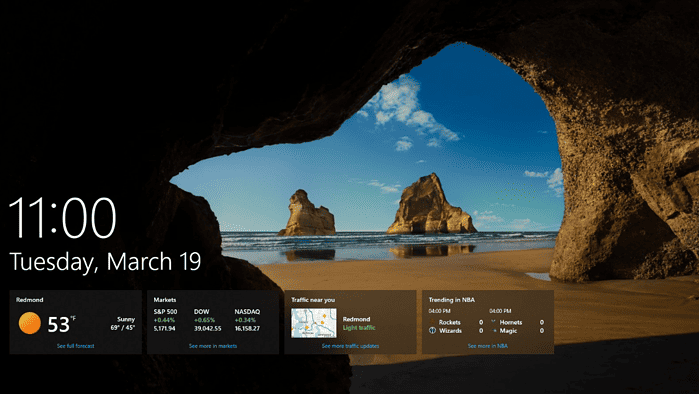
Microsoft has started informing Windows 10 users about the upcoming end of mainstream support for the OS. This notification is a full-screen ad, appearing on user desktops and conveying that Windows 10 support will terminate on October 14, 2025.
The ad presents two choices: “Learn more” and “postpone.” Selecting “Learn more” redirects users to a Microsoft webpage that details the end of support and the advantages of upgrading to Windows 11. However, the ad doens’t have any mention of Extended Security Updates (ESU), which Microsoft just announced, here is the step by step guide.
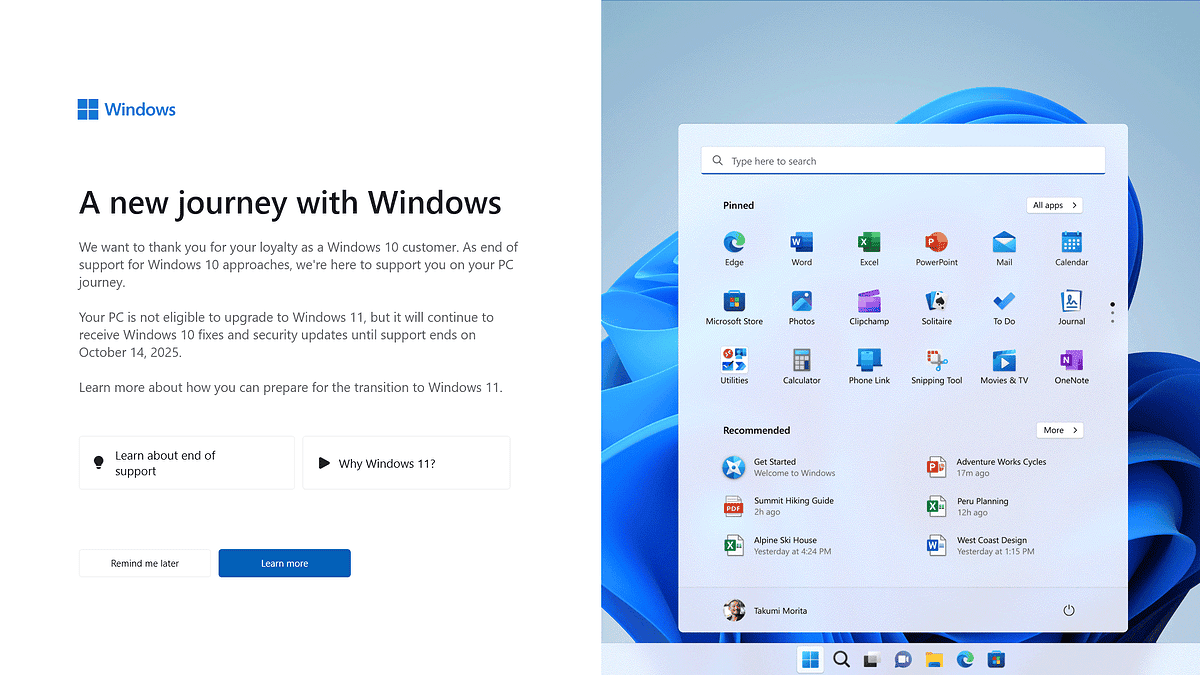
Some users criticize the timing – 18 months ahead of the end-of-support date – and the lack of information regarding ESU availability for home users, which isn’t out yet.
Some comments shows the frustration of receiving a full-screen ad, particularly when their hardware might not be compatible with Windows 11 (well, me): “Your PC is not eligible to upgrade to Windows 11,” the ad informs them, “but it will continue to receive Windows 10 fixes and security updates until support ends on October 14, 2025.”
hey check out this cool thing we have! oh but you cant have it
The debate also focused on the lack of information regarding ESU – a paid program that typically extends security updates for a limited time after mainstream support ends.
With Windows 7’s end of support, Microsoft offered ESU to commercial users, and some users wonder if a similar program will be available for Windows 10 home users.









User forum
0 messages