Microsoft starts testing the ability to remove new Bing button from Edge toolbar
2 min. read
Published on
Read our disclosure page to find out how can you help MSPoweruser sustain the editorial team Read more

Microsoft recently introduced the new Bing button for Edge users in all Channels. However, it is currently not possible to remove the button in Edge Dev, Beta, and Stable Channels. But it will not be like that forever, as the software giant is currently testing the ability to remove the new Bing button from the Edge toolbar with Canary Channel users.
The new Bing button currently appears in the top right corner of the Edge browser, enabling users to get access to the Bing AI chatbot quickly. The chatbot interface opens in the Edge sidebar, meaning you will not stay on your current web page. You can ask the chatbot to summarize the web page you are viewing and much more. However, if you do not like it on the toolbar, you will soon be able to remove it.
If you are using Microsoft Edge Canary, removing the new Bing button from the browser’s toolbar is possible. The option to disable the button is available via the setting page. You can follow the below steps if you want to remove the new Bing button from the Edge toolbar:
- Open Microsoft Edge Canary (download Edge Canary from here).
- Click the three-dot view ellipsis in the top right corner.
- Click Settings.
- Click Sidebar.
- Find App specific settings.
- Click Discover.
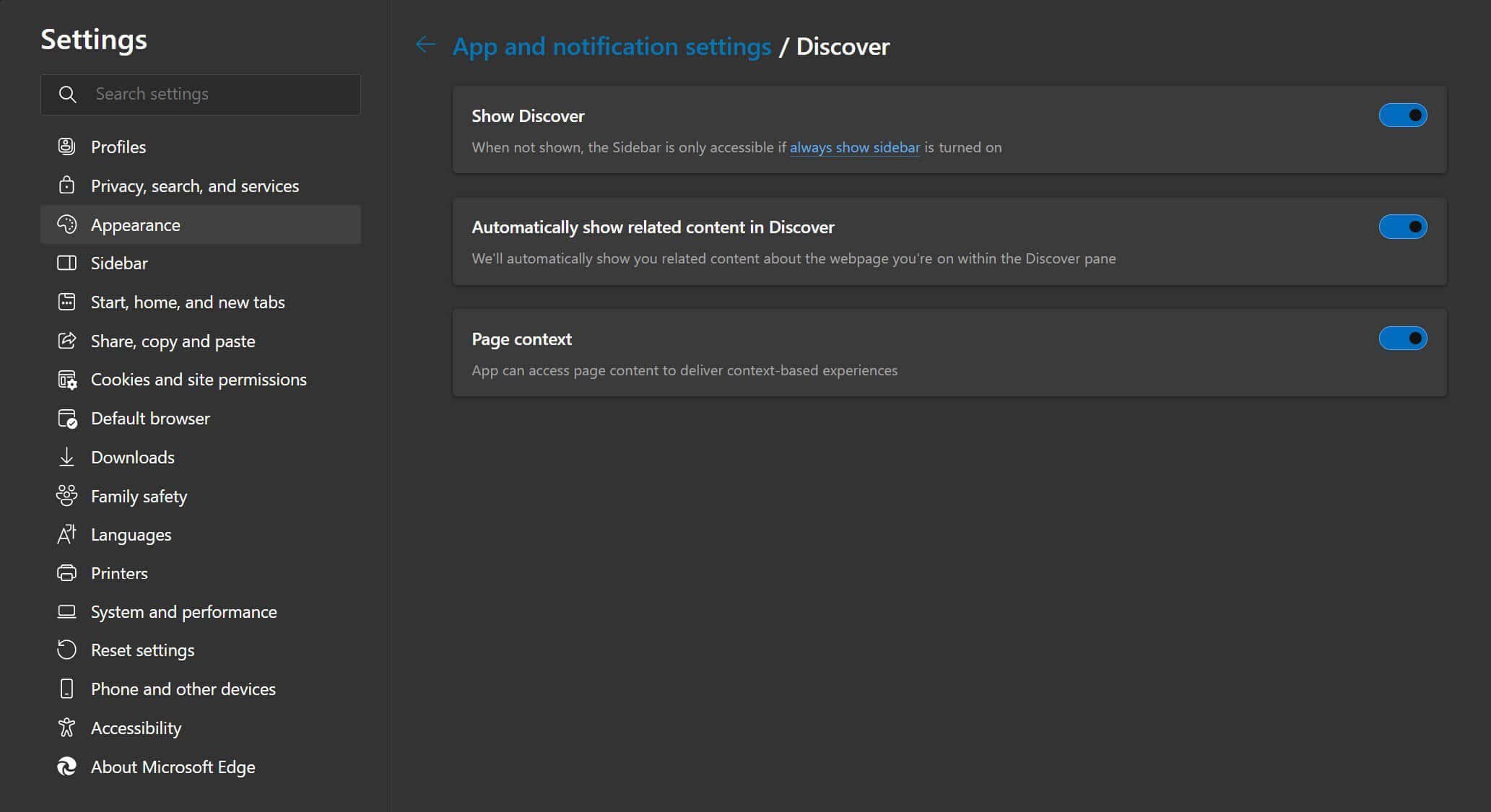
Microsoft Edge Show discover toggle - Click the Show Discover toggle.
After following the above methods, you will no longer see the sidebar if you have not turned on the Always show sidebar toggle.
If you are using Edge Stable or any other Channel, you will not be able to disable it. But it should only be a matter of time before Microsoft releases the capability to all Edge users across different Channels. If you are using Edge Stable, you may get the option to remove the new Bing button a bit late.









User forum
0 messages