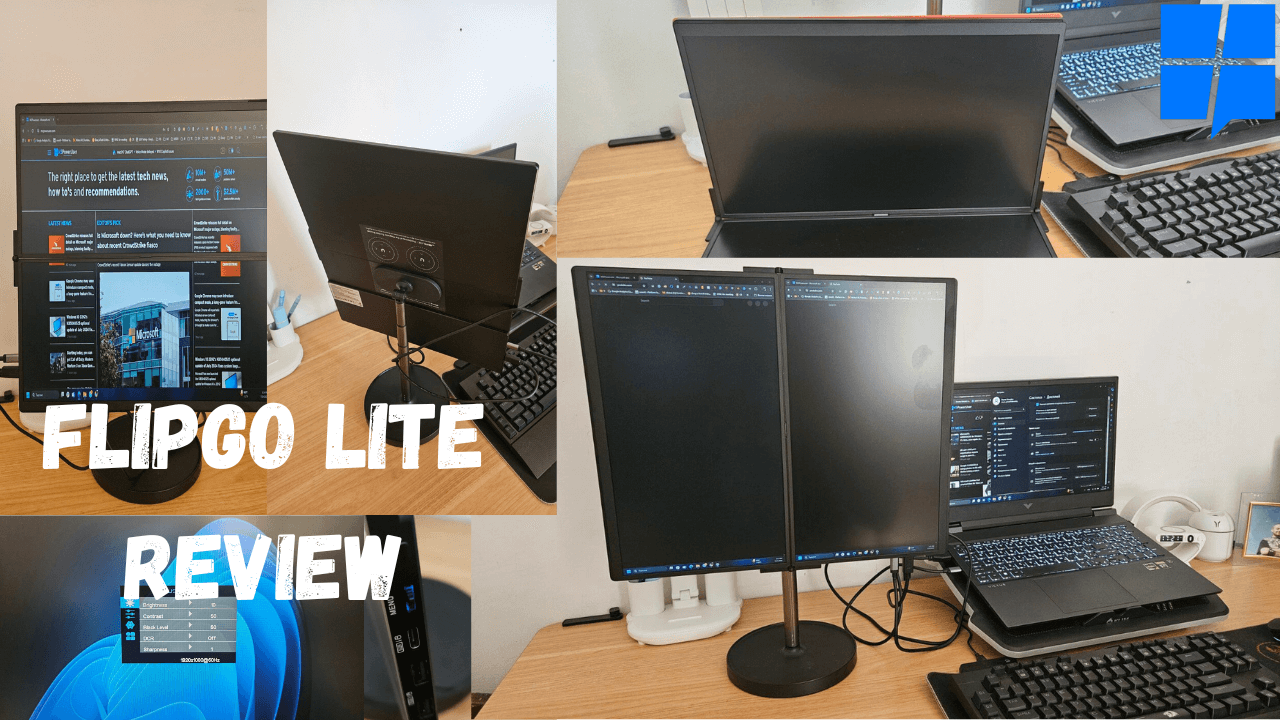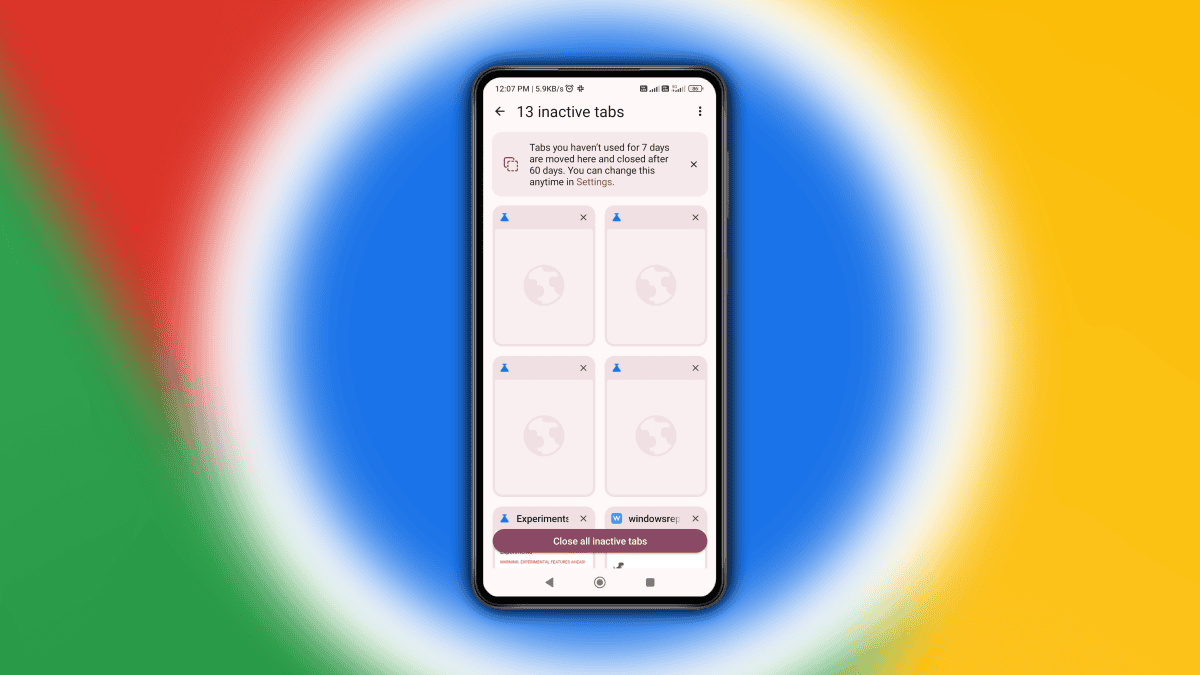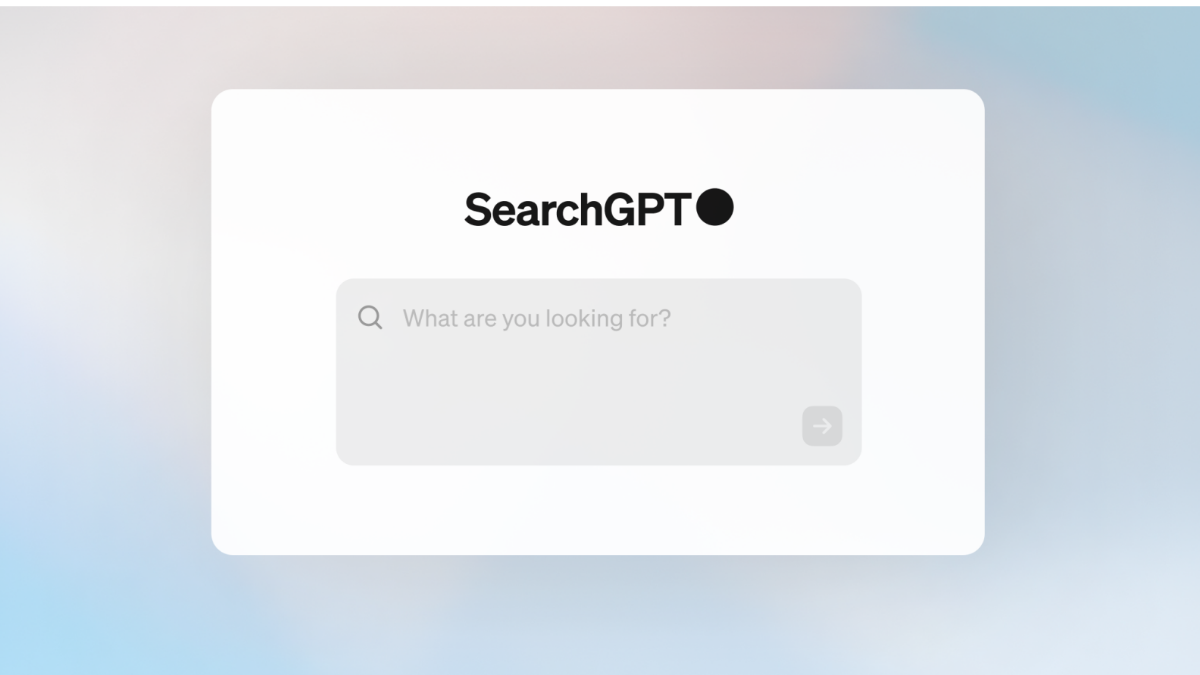Microsoft soon lets you add SharePoint files to Teams on mobile a whole lot easier
You'll soon be able to attach files from SharePoint Sites to Teams for mobile
2 min. read
Published on
Read our disclosure page to find out how can you help MSPoweruser sustain the editorial team Read more
Key notes
- Microsoft announces easier integration of SharePoint files into Teams mobile.
- Rollout begins in June, available on various platforms and cloud instances.
- SharePoint will soon have AI features, included in Microsoft 365 or as a standalone app.
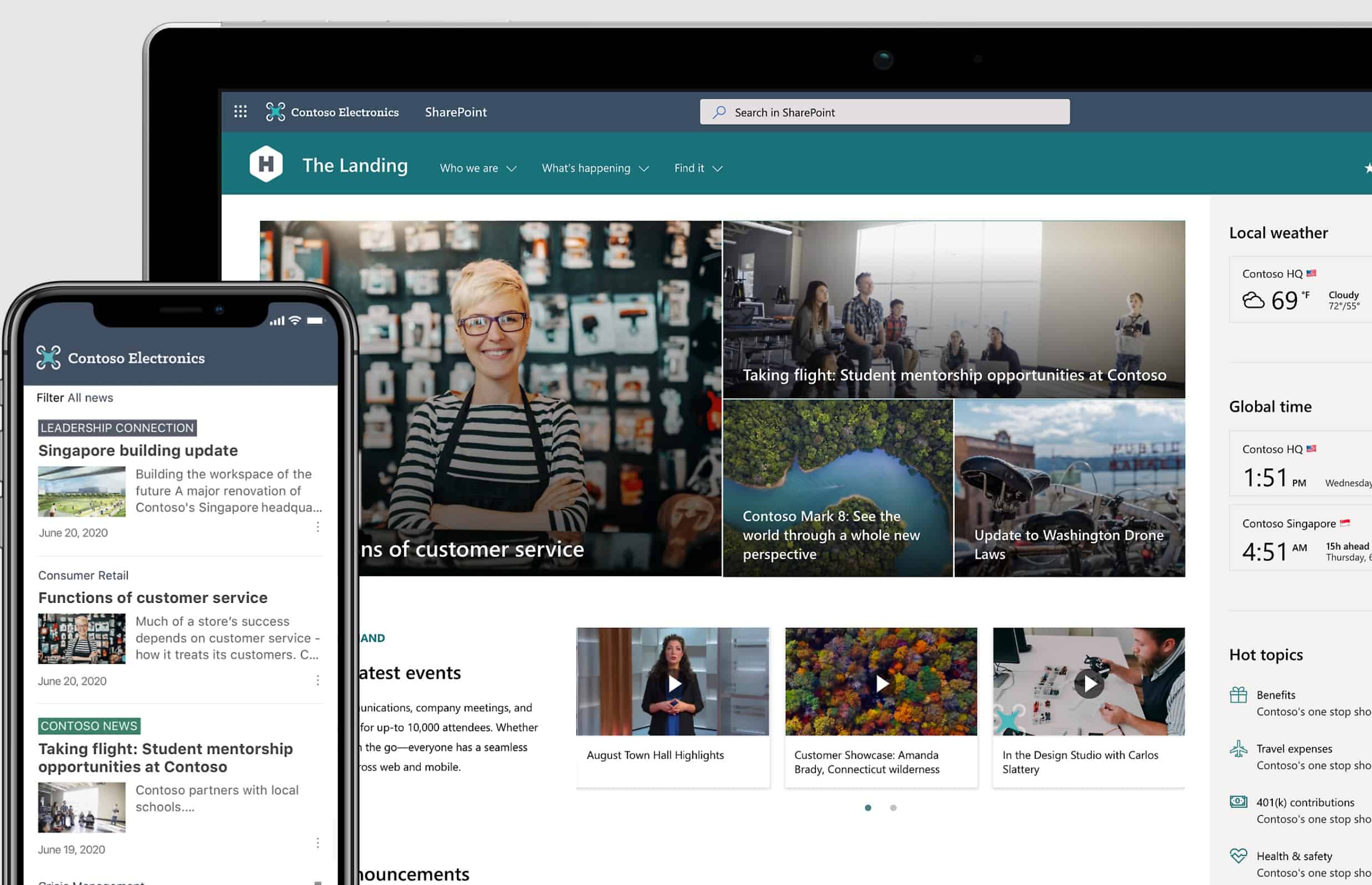
Microsoft has finally announced that you’ll soon be able to add SharePoint files to Teams a whole lot easier. The feature itself has been around on the desktop version for quite some time, but it’s making its way to Teams on mobile now.
In an updated entry on its roadmap site (Feature ID: 395375), Microsoft says that you’ll soon be able to attach files from SharePoint Sites to your chat or channel conversations on Teams for mobile. It also allows browsing, multi-selecting, and attaching files directly from SharePoint.
The rollout for this feature will start in June this year for everyone and will be available on various cloud instances and both Android and iOS platforms.
SharePoint, Microsoft’s document storage system, will soon have AI features for insights. You can get SharePoint with Microsoft 365’s Business Standard plan for $12.5/month per user or as a standalone app for $5/month per user. The latter plan also includes access to OneDrive and Microsoft Lists.
And it’s not the only thing announced for Teams. Microsoft also said on the roadmap site that Frontline Managers can use the Shifts plug-in for Copilot to get insights on shifts.
There are also talks to bring the feature that lets you request to join a shared channel via a link on Teams for Mac. Channel owners will then receive the join request and can decide whether to approve or deny it.