Microsoft Skype's new Twincam feature allows you to add a second camera feed to your Skype call
1 min. read
Published on
Read our disclosure page to find out how can you help MSPoweruser sustain the editorial team Read more
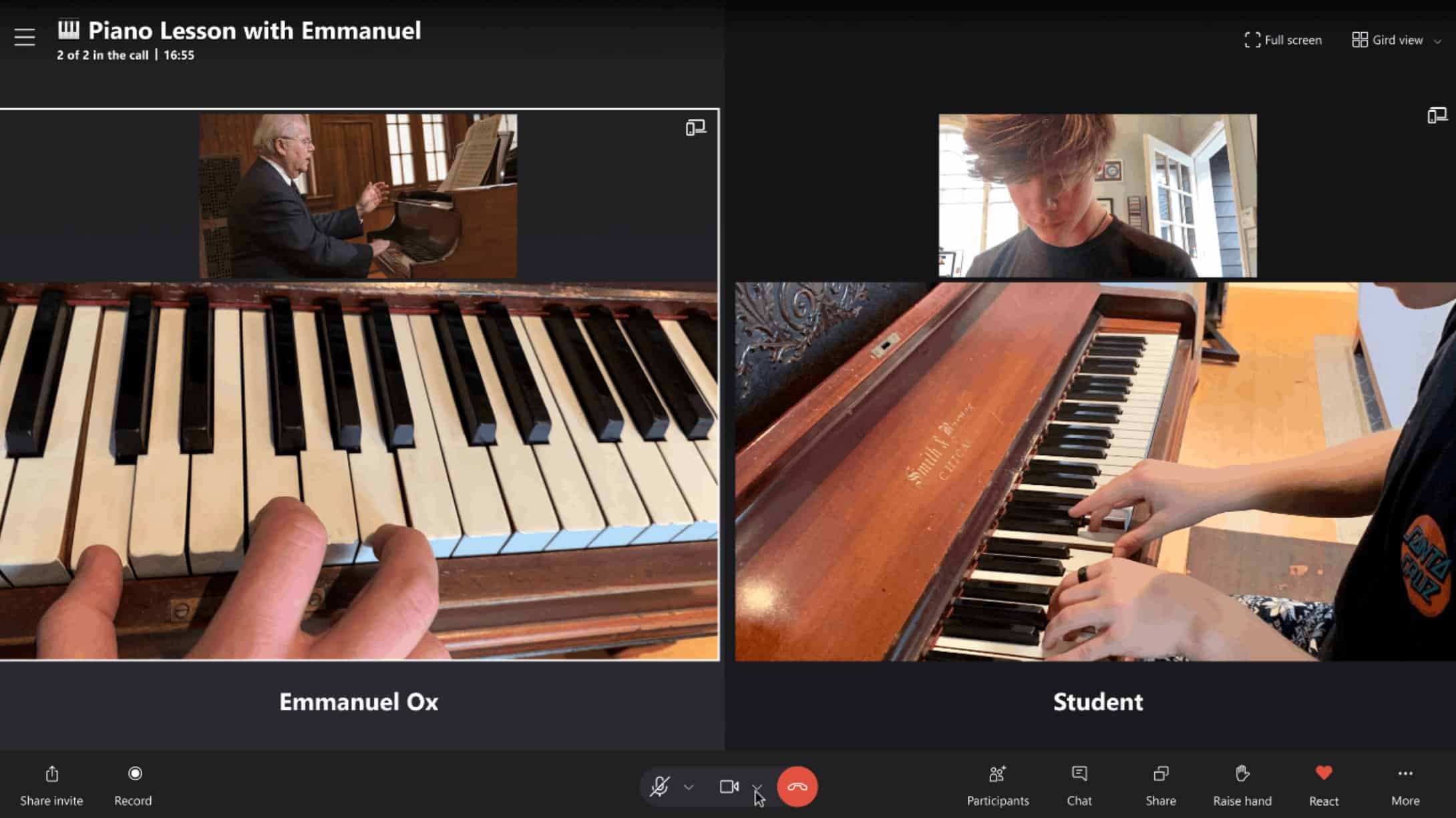
Microsoft Skype today announced a brand-new feature called Twincam which is now available as part of the latest Skype Insider build 8.80. Skype Twincam allows users to add a second video camera feed to their Skype call. Here’s how this works:
- Start a group call on Desktop/Web, with 2+ people joining the call
- Then, on your mobile device that has the same Skype version installed, log in with the same account.
- Join the ongoing group call from your Skype app OR Click the TwinCam button on Desktop/Web and scan the displayed QR code (**hover your phone camera over the QR code, to scan). It should redirect you to your Skype app on your mobile device.
- Then, tap the ‘Start TwinCam’ button.
This new Twincam feature will be useful for the education market.
Source: Microsoft

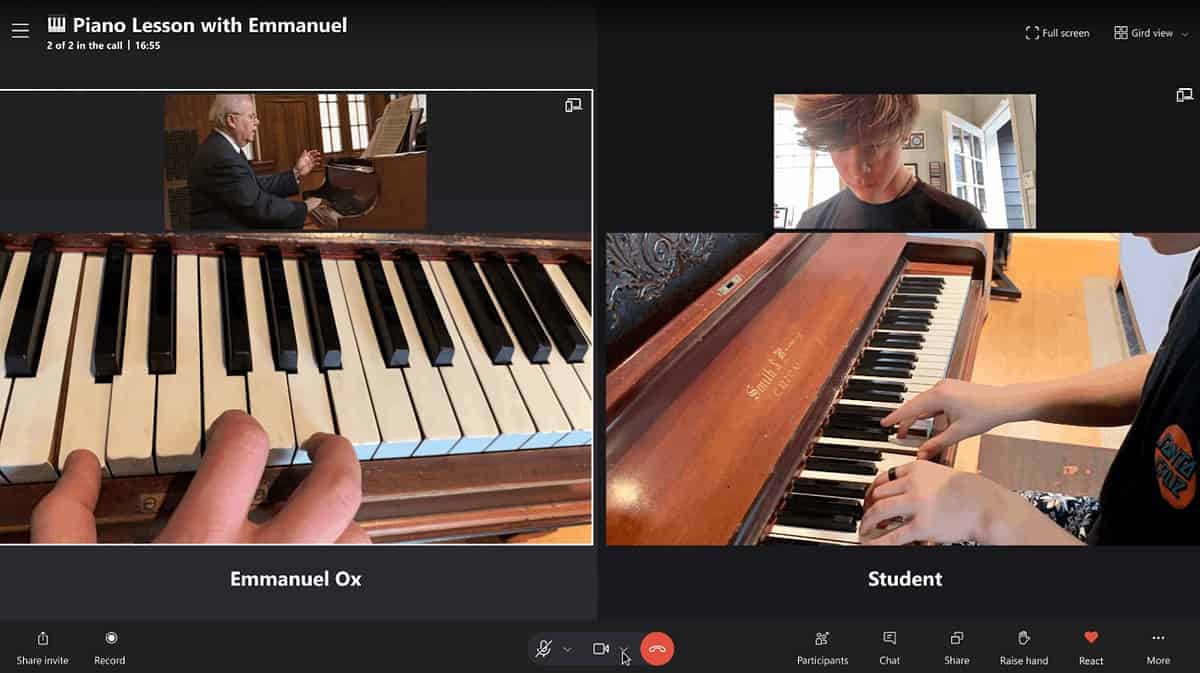








User forum
0 messages