Microsoft Skype now has an easy zoom in feature
1 min. read
Published on
Read our disclosure page to find out how can you help MSPoweruser sustain the editorial team Read more
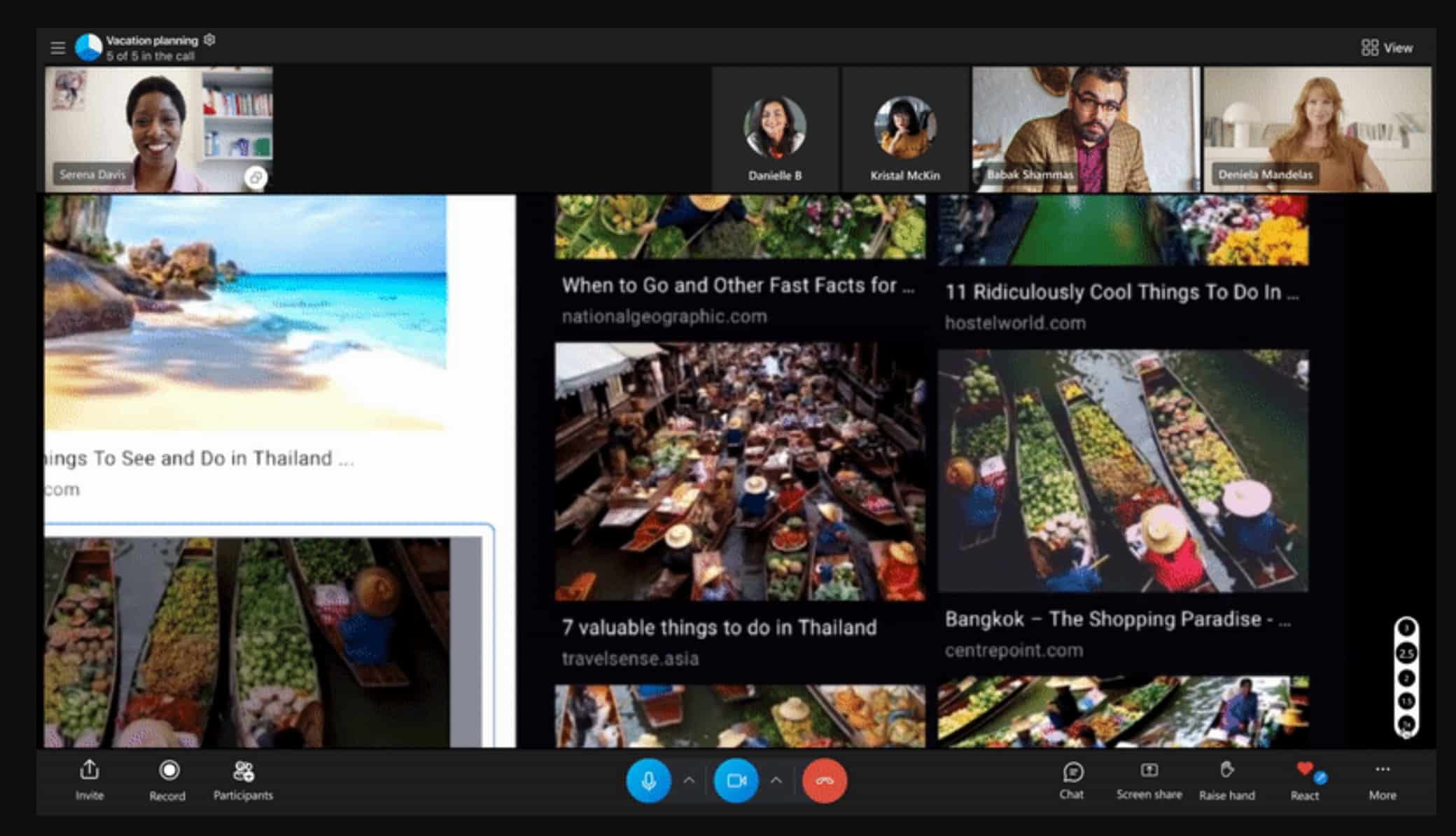
Microsoft Skype team today announced a feature that will allow users to easily zoom in while someone is sharing their screen. Instead of interrupting the meeting to request the presenter to zoom in their content, you can zoom in at any time without disturbing the meeting.
You can quickly zoom in with your mouse or with the handy controls on the screen. That way, you can always adjust the shared screen to exactly the size you need.
You can use this new zoom in feature using the following ways.
- Press CTRL (on Windows) or Command (on Mac) and scroll with your mouse (?? + ?)
- You can use the touchpad to zoom in (no keyboard needed)
- You can also zoom in with the controls you see on your screen
Source: Microsoft
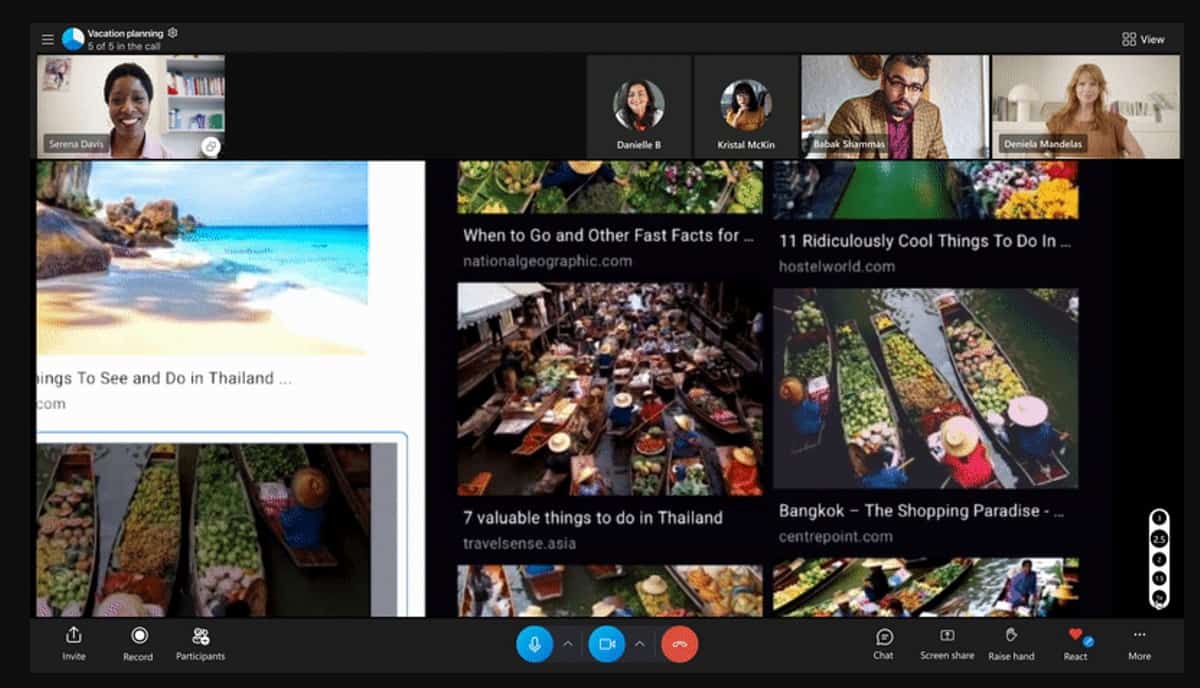









User forum
0 messages