Microsoft now offers new settings to give customers more control over their voice data
2 min. read
Published on
Read our disclosure page to find out how can you help MSPoweruser sustain the editorial team Read more
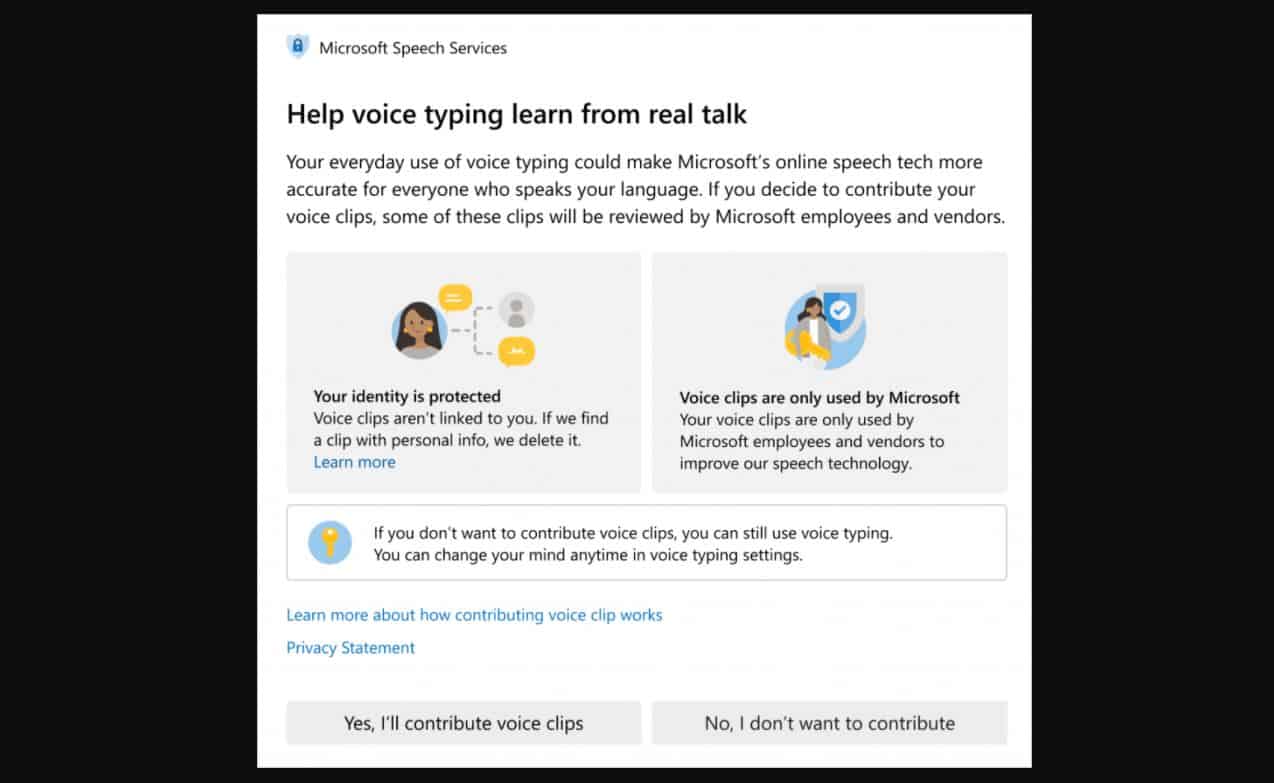
Microsoft yesterday announced that it is updating the way it asks for permission to use your voice data to improve Microsoft products that use its speech recognition technology. As a result, Microsoft now offers new settings to give you more control over their voice data. You can find the summary of changes below.
-
With your permission, your voice clips—audio recordings of what you say when you use your voice to interact with Microsoft products and services—will occasionally be sampled and listened to for the purposes of improving our speech recognition technology and training our speech recognition models. Your voice clips can only be listened to by Microsoft employees or contractors, and will only be used to help improve our speech recognition technology.
- Even if you don’t opt in to contributing your voice clips, you can still use our voice-enabled products and services.
- We’re also changing the way we manage voice data, which will impact the voice data you see on the privacy dashboard. Voice clips will be de-identified as they are stored—they won’t be associated with your Microsoft account or any other Microsoft IDs that could tie them back to you. New voice data will no longer show up in your Microsoft account privacy dashboard.
-
To support these changes, new voice settings will roll out on a product-by-product basis. To make sure we apply these changes uniformly across all our products, we stopped logging any voice data for product improvements beginning on October 30, 2020. We won’t log voice data to sample and be listened to by people for product improvement going forward unless you agree to contribute voice clips specifically for that purpose.
- These changes will not impact any voice data that Microsoft previously collected and has retained from its products or features prior to October 30, 2020.
You can learn more about these changes from the source link below.
Source: Microsoft







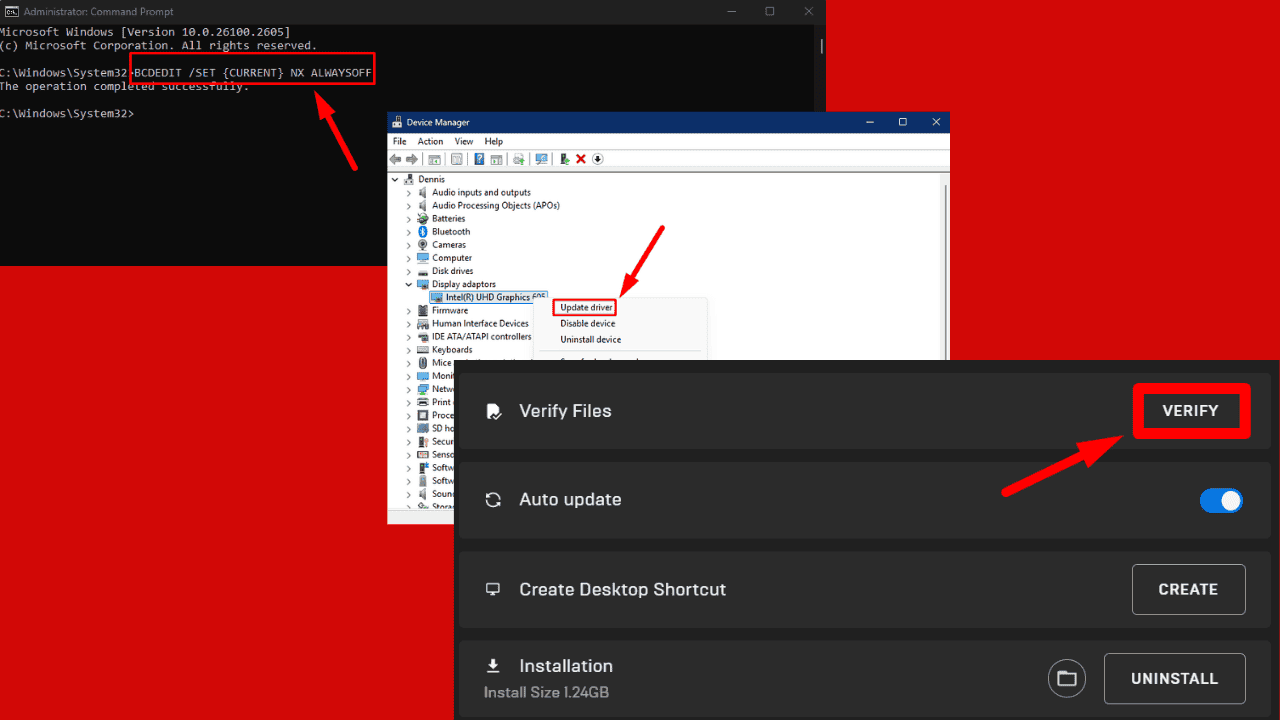
User forum
0 messages