Microsoft rolls out secure external sharing experience for OneDrive and SharePoint
2 min. read
Published on
Read our disclosure page to find out how can you help MSPoweruser sustain the editorial team Read more

At Ignite few months back, Microsoft announced a new secure way for external sharing of files and folders in both OneDrive and SharePoint in Office 365. This new experience is now rolling out to all Office 365 users around the world. Office 365 already allows users to share files and folders by creating shareable links that can be used by anyone, and links that are internally shareable within a specific organization. But in some cases, users might need to share with additional security and require that people with the link prove that they are intended recipients. Microsoft’s new feature allows users to achieve this.
When an user shares a secure link to recipients outside of their organization, the recipients will receive an email message with a time-limited, single-use verification code when they open the link. Recipients should use the verification code to prove the ownership of the email account to which the secure link was sent.
Microsoft is allowing IT Admins to control this experience by allowing them to specify how often external recipients must get a new code and re-verify their email address. If IT team is concerned about their data security, they may ask users to verify every time they want to access the secure files.
Learn more about this feature here.

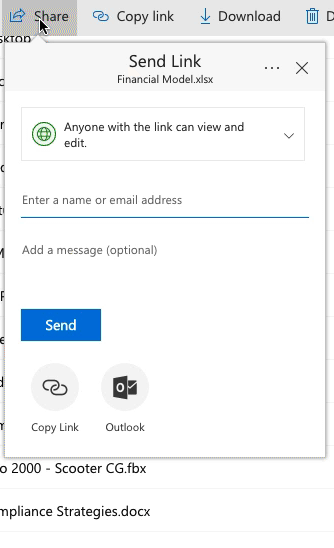








User forum
0 messages