Microsoft Remote Desktop for iOS gets updated with new animations and more
2 min. read
Published on
Read our disclosure page to find out how can you help MSPoweruser sustain the editorial team Read more

Microsoft Remote Desktop for iOS has received an update. Taking the app to Version 10.1.1, the update introduces a number of exciting new features and a ton of bug fixes.
With the latest version of the Microsoft Remote Desktop app installed on your iOS device, you’ll be able to hit the remapped Escape button or CMD+. to cancel out any credential prompt. The update also includes support for F1 through to F12, Home, End, PgUp and PgDn keys on hardware keyboards. If you’re using iPadOS 13.4 later, you’ll notice some animations and polish that appear when you move the mouse cursor. You can read the official changelog below.
Changelog
- Fixed a bug that prevented typing in Korean.
- Added support for F1 through to F12, Home, End, PgUp and PgDn keys on hardware keyboards.
- Resolved a bug that made it difficult to move the mouse cursor to the top of screen in letter-boxed mode on iPadOS devices.
- Addressed an issue where pressing backspace after space deleted two characters.
- Fixed a bug that caused the iPadOS mouse cursor to appear on top of the RD client mouse cursor in “Tap to Click” mode.
- Resolved an issue that prevented connections to some RD Gateway servers (error code 0x30000064).
- Fixed a bug that caused a mouse cursor to be shown in the in-session switcher UI on iOS devices when using a SwiftPoint mouse.
- Resized the RD client mouse cursor to be consistent with the current client scale factor.
- Added a check for network connectivity before launching a workspace resource or PC connection.
- Hitting the remapped Escape button or CMD+. now cancels out of any credential prompt.
- And lastly, look carefully. We’ve added some animations and polish that appear when you move the mouse cursor around on iPads running iPadOS 13.4 or later.
You can download and install the Microsoft Remote Desktop app on your iOS devices from the below link. Alternatively, you can head over to the App Store and search for the app.
[appbox appstore 714464092]

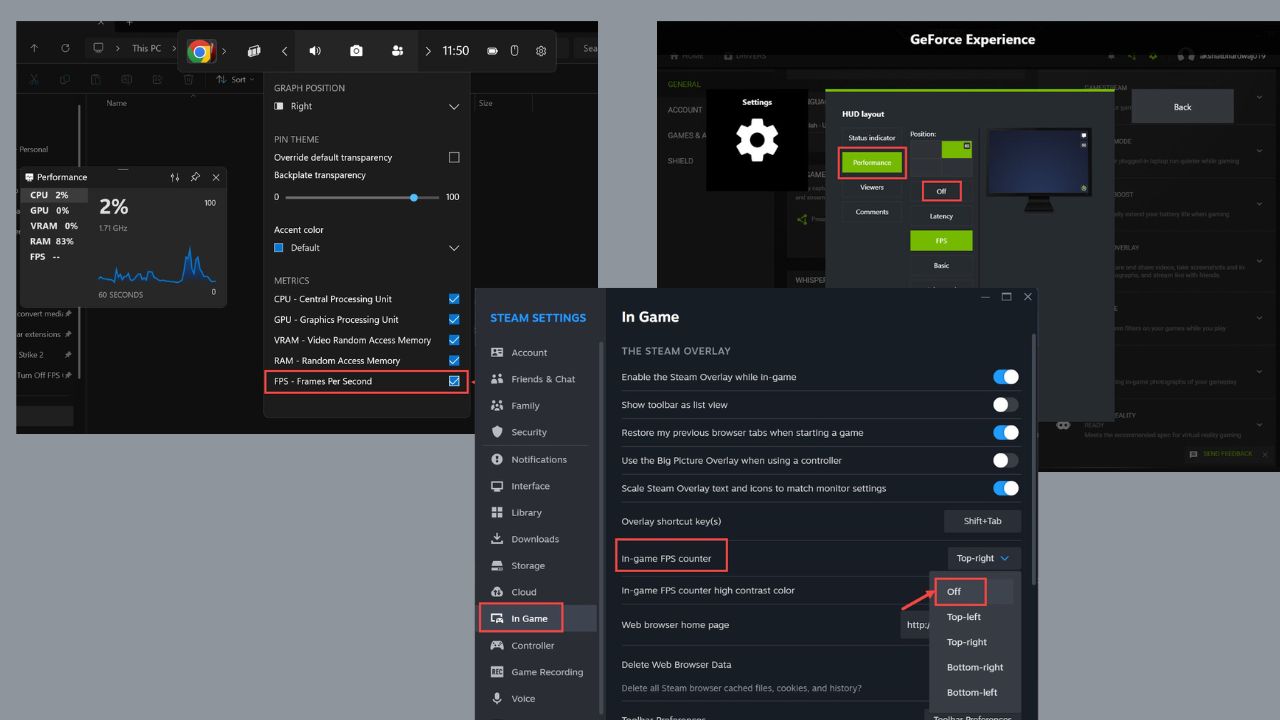
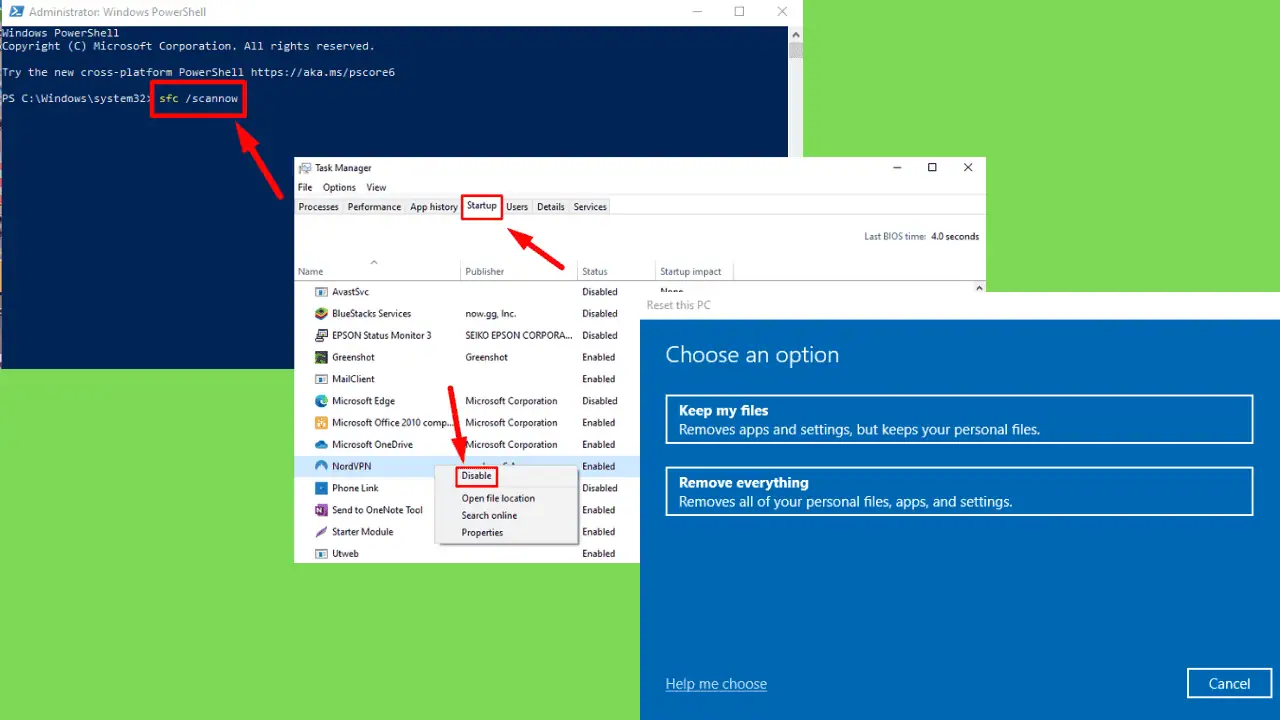
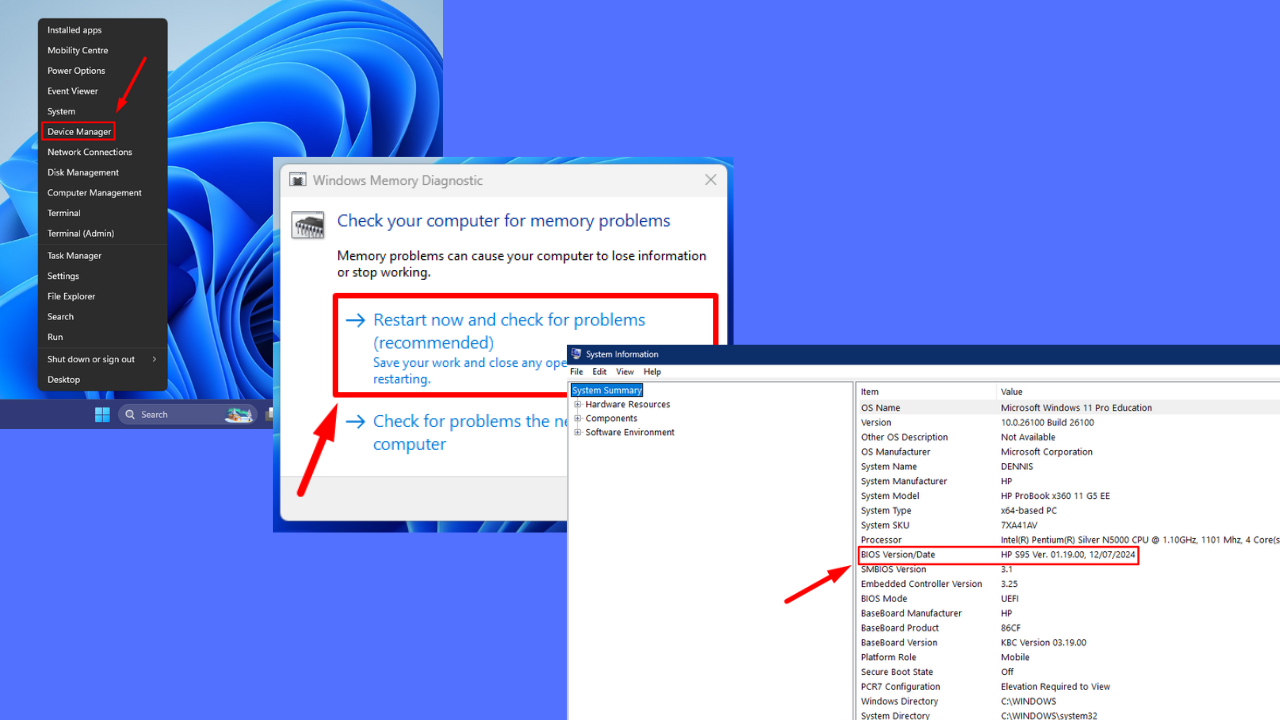
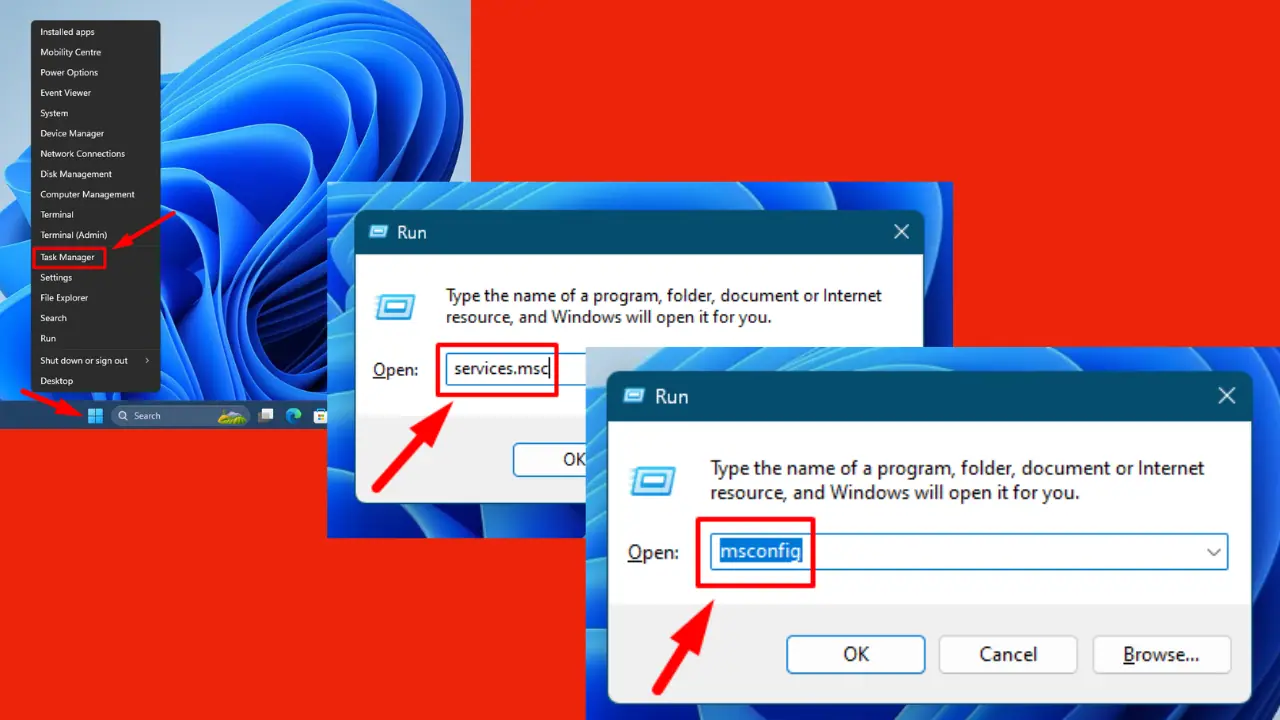
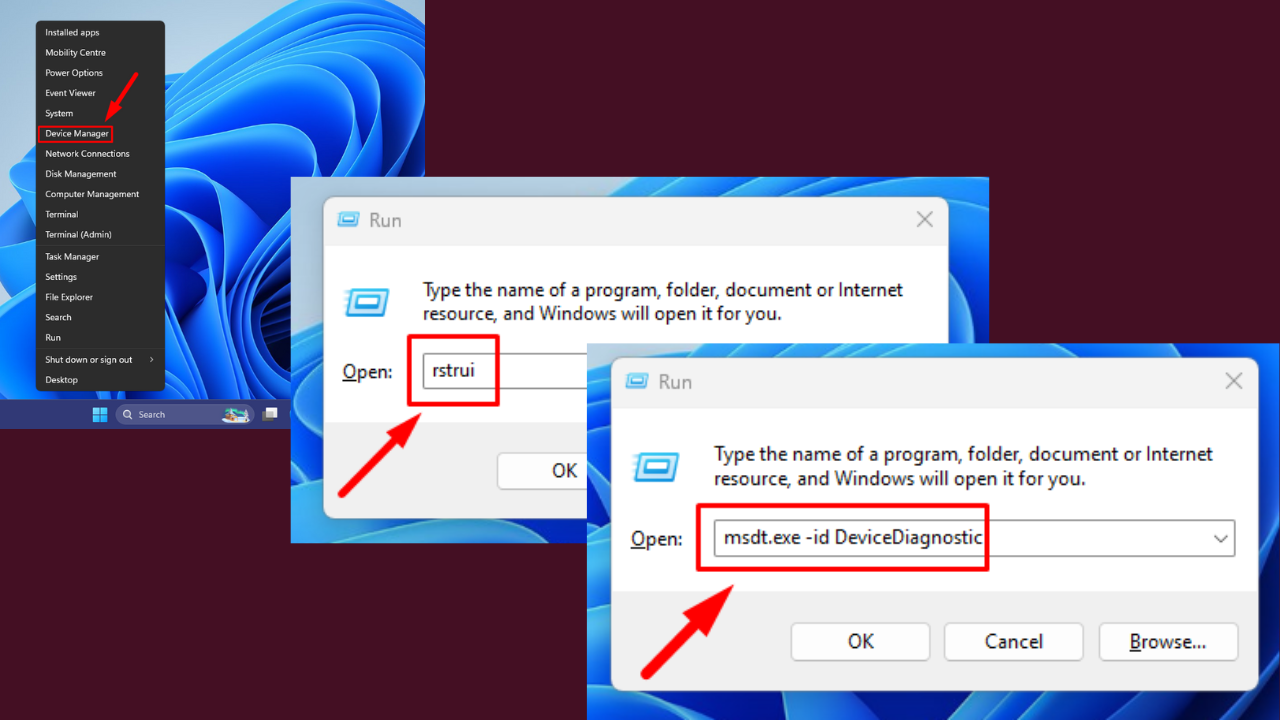



User forum
0 messages