Microsoft releases all-new Remote Desktop client for Android devices
1 min. read
Published on
Read our disclosure page to find out how can you help MSPoweruser sustain the editorial team Read more
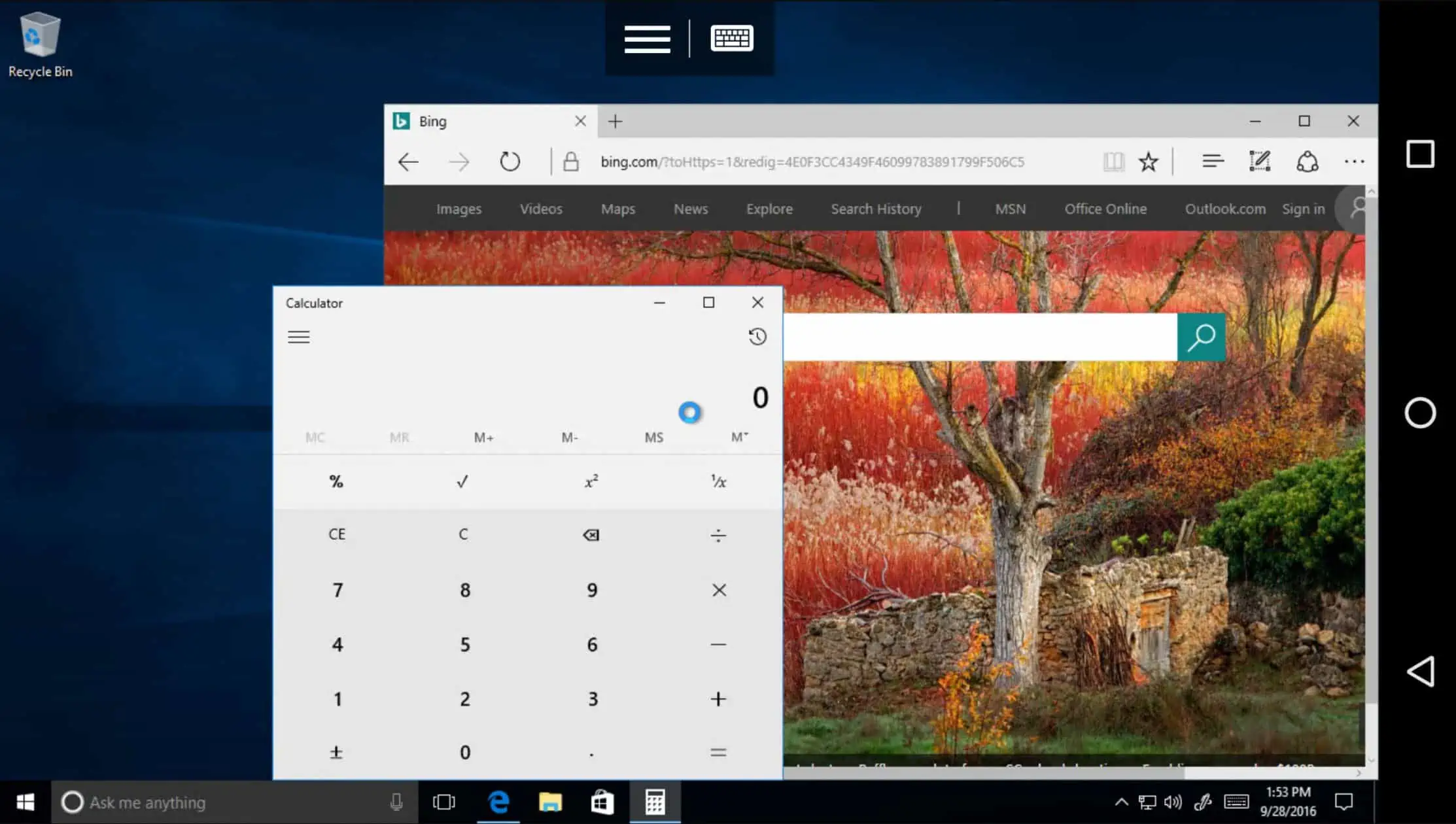
Microsoft Remote Desktop client for Android allows you to connect to a remote PC or virtual apps and desktops made available by your IT admin. Microsoft recently released a major update for the Remote Desktop client for Android with several new features like full support for Windows Virtual Desktop, support for Android TV devices and more. Find the full change log below.
What’s new in Microsoft Remote Desktop client for Android:
- Implemented full support for Windows Virtual Desktop.
- Rewrote the client to use the same underlying RDP core engine as the iOS and macOS clients.
- New Connection Center experience.
- New Connection Progress UI.
- New in-session Connection Bar.
- Added support for Android TV devices.
- Integration with Microsoft Authenticator to enable conditional access when subscribing to Windows Virtual Desktop feeds.
- Enabled the transfer of connections and settings from Remote Desktop 8.
Download the Microsoft Remote Desktop app here from Play Store.
Thanks Tero for the tip.








User forum
0 messages