Microsoft releases Windows 365 app for Windows 11 and 10 users
2 min. read
Updated on
Read our disclosure page to find out how can you help MSPoweruser sustain the editorial team Read more
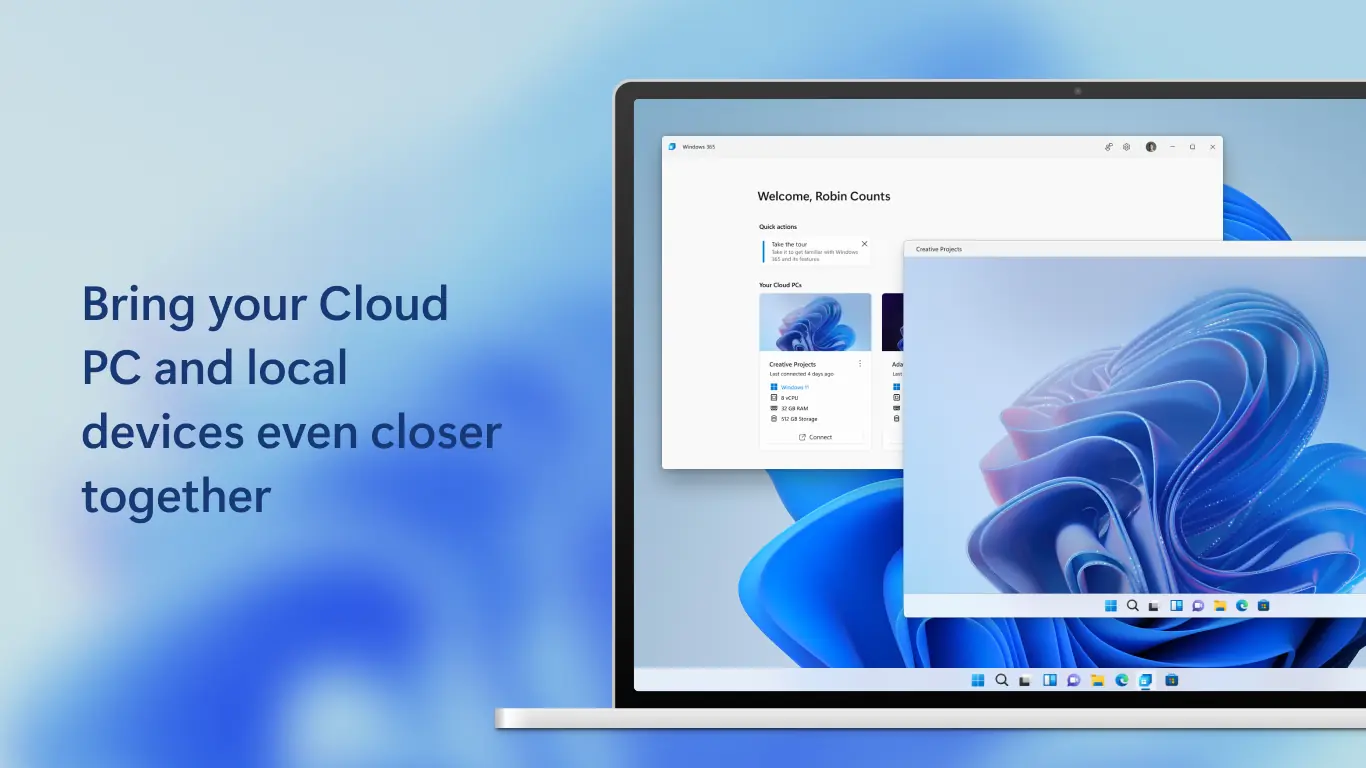
A few hours ago, Microsoft released Windows 11 February 2023 update for those running 22H2. Apart from announcing new features in the February 2023 update, which is also known as “Moment 2,” the software giant has also announced the general availability of the much-awaited Windows 365 app for both Windows 11 and 10 users. The Windows 365 cloud PC app is now available in the Microsoft Store for Windows 11 and 10 users.
The Windows 365 app gives you quick access to your Cloud PC, allowing you to go from your desktop straight to your Cloud PC. However, you will have to get a Windows 365 subscription to use the app. The monthly subscription cost starts at $28 per user per month and can go up to $162.00 for the highest configurations.
With the Windows 365 app, you can go from your desktop straight to your Cloud PC, which provides you with a personalized experience tailored to your settings, profile and work style. It also reduces friction for IT administrators who can enable employees with a single sign-on experience.
You can subscribe to either Windows 365 Business or Windows 365 Enterprise. The Enterprise plan allows you to add an unlimited number of users, while the Business plan supports only 300 users.
Windows 365 combines the power and security of the cloud with the familiarity of the PC. Use your Windows 365 Cloud PC to stream your personal apps, content, and settings from the Microsoft cloud to any device. Windows 365 lets you pick up where you left off and experience new opportunities for work and collaboration. Window 365 offers a range of options for storage, memory, and processing power. Every configuration includes built-in tools to help you manage your Cloud PC.
You can download the Windows 365 app from the below link or head to the Microsoft Store to search for the app. Or check out how to download the Windows 365 offline installer.
[appbox microsoftstore 9N1F85V9T8BN]









User forum
0 messages