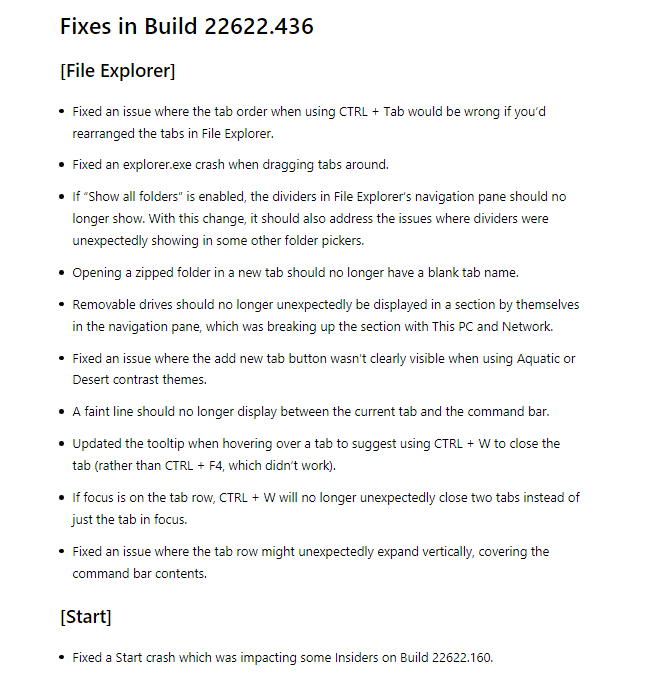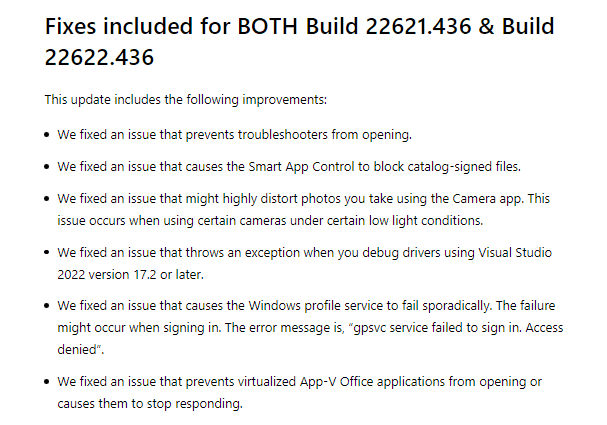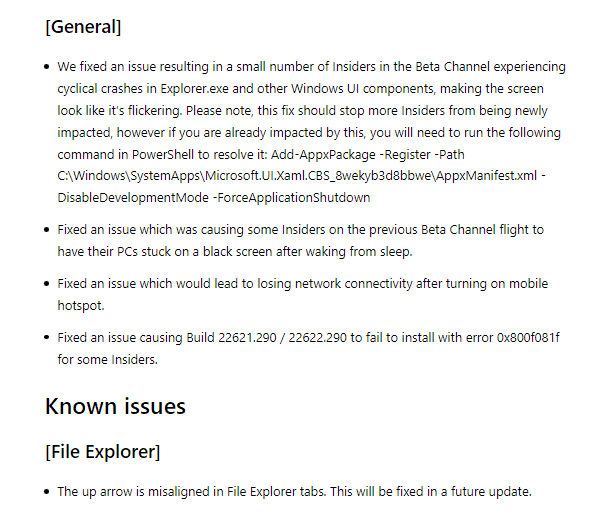Microsoft releases Windows 11 Build 22621.436 and 22622.436
2 min. read
Published on
Read our disclosure page to find out how can you help MSPoweruser sustain the editorial team Read more
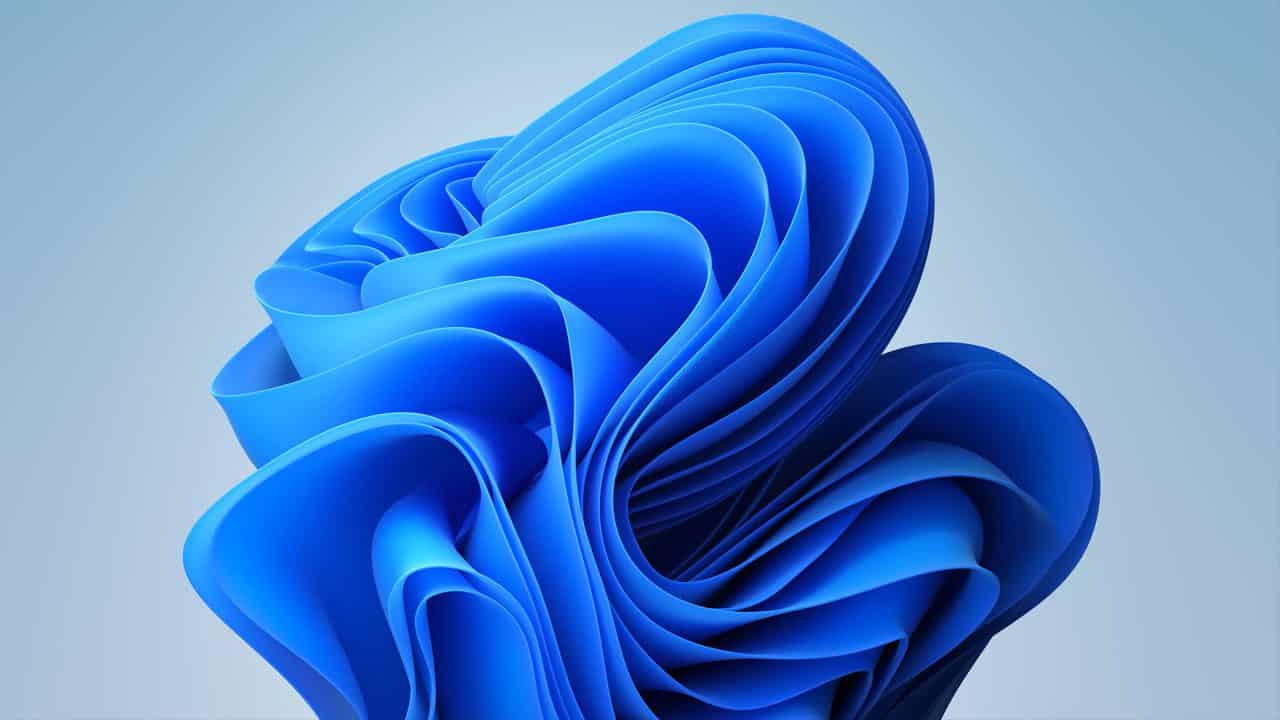
Microsoft is releasing two new preview builds to Windows 11 Insiders in the Beta Channel: 22621.436 and 22622.436. Just like last time, Insiders will be split into two groups. Those who will receive 22622.436 will get the features activated by default, while those under 22621.436 will only get the fixes (though Microsoft noted that they can always choose to find and install the updates with the features rolling out). As for Build 22622.436, Insiders have two new features to expect related to sharing and an improvement to the Windows Terminal of the system.
Build 22622.436 focuses on the sharing features of Windows 11. One of the new features is the improved nearby sharing, which now uses UDP aside from Bluetooth. Microsoft notes that this requires the network to be set to private to allow better discovery and sharing of files to nearby devices, including desktop PCs on a private network.
Another is the addition of OneDrive in the file share dialog when you are trying to share local files from your PC and apps that use the built-in Windows share window, like File Explorer, Photos, Snipping Tool, Xbox, and more. This makes it easier to upload files in the cloud and share them with others (it comes with access control options) without launching the OneDrive.
Meanwhile, Microsoft also noted in the update that Windows Terminal will now be the default terminal in Windows 11 for those who have Build 22622.436 (requires Windows Terminal version 1.15 or greater). This means Command Prompt and PowerShell and all command line applications that will be launched will open in Windows Terminal automatically. Nonetheless, it can always be changed through For developers section of Privacy & Security in Settings.
On the other hand, fixes and known issues for both builds include: