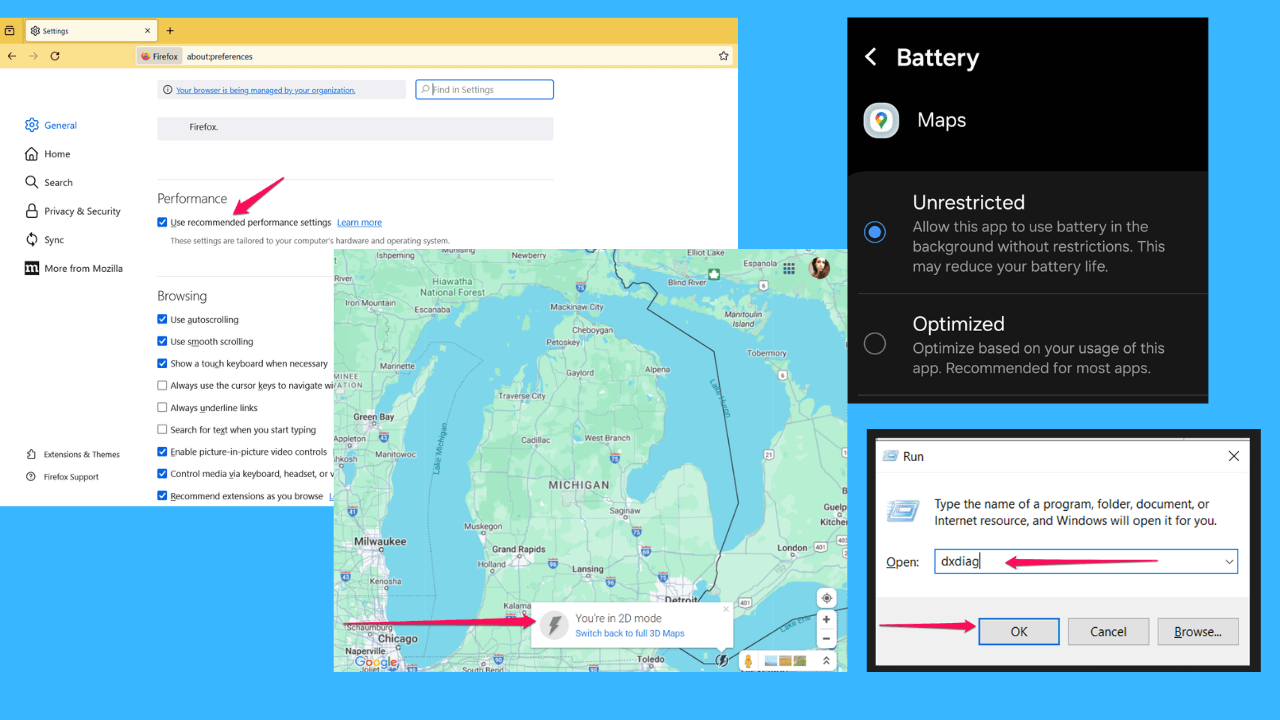Microsoft releases updated Office Insider builds for iOS and Mac users with new improvements
1 min. read
Published on
Read our disclosure page to find out how can you help MSPoweruser sustain the editorial team Read more

Microsoft recently released a new Office Insider build for iOS and Mac users with new improvements. Office apps for iOS Version 2.0 (170412) comes with following improvements,
- Excel: Improved stability when working with workbooks that include formatting such as protected sheets.
- Word and PowerPoint: Improved stability when viewing Office 365 subscription in-app purchase.
In the Outlook for Mac version 15.34.170411+ build, Microsoft is finally introducing Email template feature. You can save an email message as an email template by choosing “Save As Template…” from File->New menu. Outlook for Mac uses .emltpl format for email templates which is different from .oft format on Outlook for Windows. So, you cannot use Outlook email templates across Windows and Mac directly. However, you can follow these steps to convert templates from Outlook for Mac to Outlook for Windows (and similarly from Windows to Mac):
- Open the saved template in Outlook for Mac
- Save the template as a draft in Outlook for Mac
- Sync the draft to the server, and then open the draft in Outlook for Windows
- Save the draft email as template in Outlook for Windows
Update your Office on iOS and Mac to the latest Insider Fast build to enjoy these new features.