Microsoft Releases A Tool That Will Import Your Evernote Notes Into OneNote
1 min. read
Published on
Read our disclosure page to find out how can you help MSPoweruser sustain the editorial team Read more
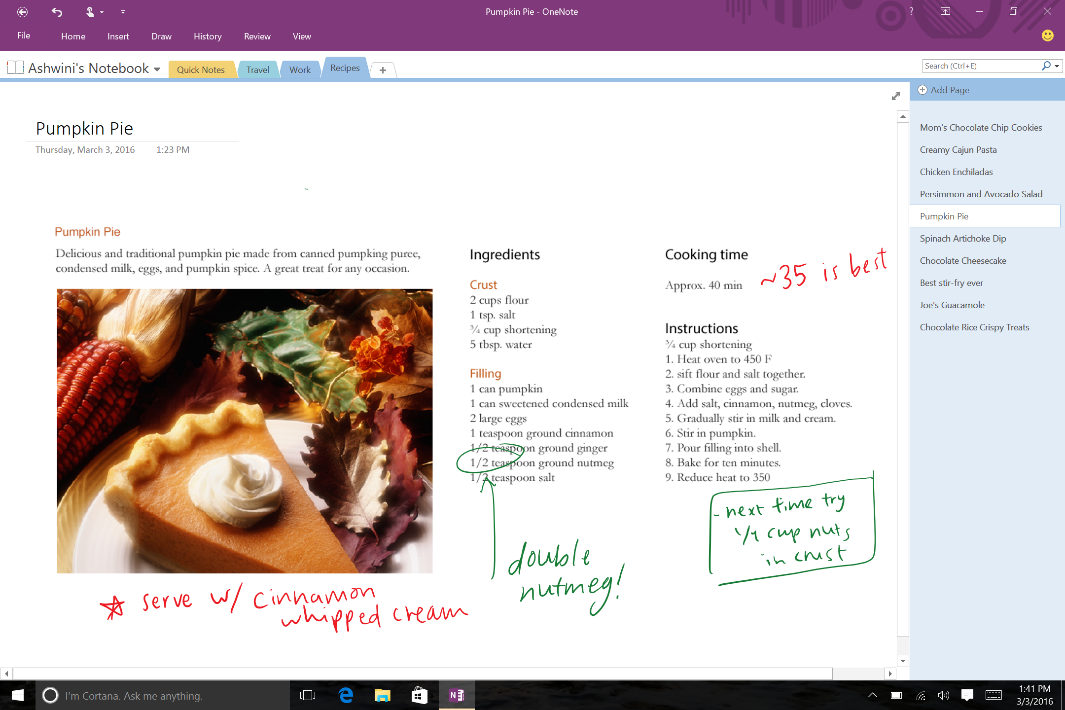
Even though OneNote is a great note taking application and has several advantages over Evernote, Evernote enjoyed great customer base because of entering the mobile market earlier. Many Evernote users are now willing to jump to OneNote, but are hesitant to make the switch due to the fact that all their ideas and information reside in Evernote.
Today, Microsoft is announcing a new tool that will help users import their Evernote notes into OneNote. The OneNote Importer tool migrates all of their Evernote content into OneNote. For now, this tool is available only on Windows and Microsoft is planning to deliver the Importer tool for Mac in the coming months.
How to migrate your notes from Evernote:
To get started migrating your Evernote notes to OneNote, you will need:
- A PC with Windows 7 or later. Once your Evernote notes are imported, they’ll sync across all your devices—Mac, iOS and Android included.
- To speed up the migration process, it is recommended you have Evernote for Windows installed. Sign in to Evernote for Windows with your Evernote account and make sure your latest notes are synced before importing.









User forum
1 messages