Microsoft releases second December 2021 Windows Office Insider Preview Build into the Beta Channel with multiple fixes
3 min. read
Published on
Read our disclosure page to find out how can you help MSPoweruser sustain the editorial team Read more
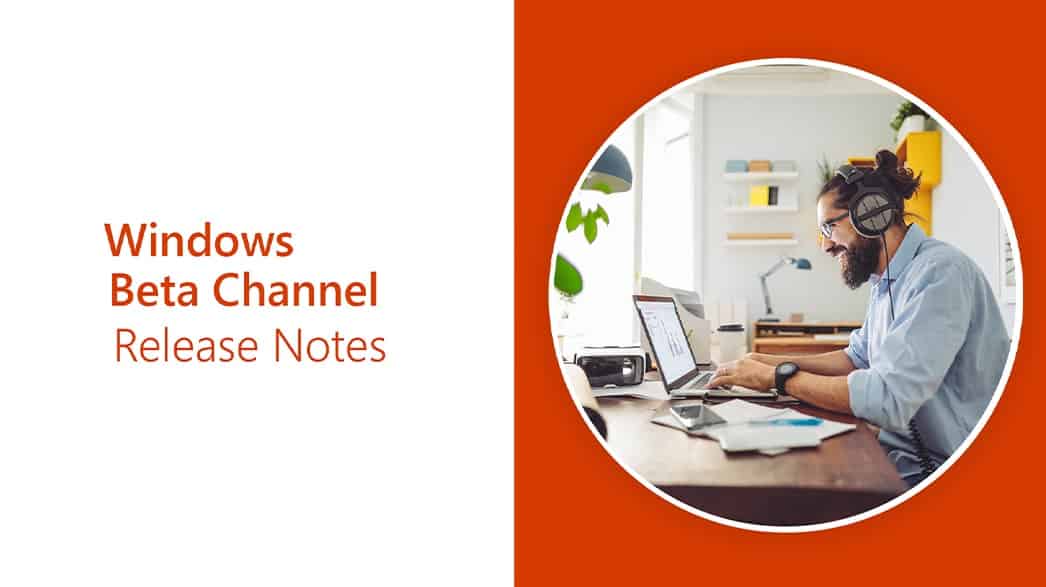
Microsoft has released a new Office Insider Preview Build 14809.20000 for Windows users that registered in the Beta Channel of the Office Insider program. The new build mainly brings fixes with no new features.
You can read the full official changelog below to know about what’s been fixed.
Changelog
Word
Notable Fixes
- We fixed an issue related to text anchoring in SVG rendering.
- We fixed an issue where the app closed unexpectedly when the user clicked on or used shortcut keys to turn the Read Aloud feature on and off repeatedly.
Excel
Notable Fixes
- We fixed an issue where AutoSave could be temporarily disabled after applying a sensitivity label to protect the document.
- We fixed an issue where you would be unable to select a value from a data validation dropdown list in a cell if that list contained blank values.
- We fixed an issue where the search results would get lost in the pivot table field list taskpane.
- We fixed an issue where, in a multi-monitor setup, some data in dialog boxes was being hidden from the user when selecting cells.
- We fixed an issue where, when you had a Microsoft Excel 97-2003 Worksheet object embedded inside another application (such as a Word document), using the Convert feature to convert it to a Microsoft Excel Worksheet (Office OpenXML) object didn’t complete the conversion until you opened the embedded object and made a change to it. The object is completely converted when using the Convert feature now.
- We fixed an issue related to text anchoring in SVG rendering.
- We fixed an issue where an application using the OLEDB API with the ACE.OLEDB.12.0 or ACE.OLEDB.16.0 provider was closing unexpectedly.
PowerPoint
Notable Fixes
- We fixed an issue with selecting text via double-tap when using the touchpad.
- We fixed an issue related to text anchoring in SVG rendering.
- We fixed an issue that caused an error when inserting Vimeo videos into a presentation.
Outlook
Notable Fixes
- We fixed an issue that was causing users to see garbled text in some fields when exporting contacts to a CSV.
- We fixed an issue where the sender of a mail was not being included when replying all, when the From address was different from the Reply To address.
- We fixed an issue that caused the app to close unexpectedly when opening a message via a reminder, when the user’s download preference was set to Download Headers.
- We fixed an issue that caused users to be unable to add a shared calendar from their contacts with “Shared Calendar Improvements” enabled.
Access
Notable Fix
- We fixed an issue that could cause applications using the Access Database Engine OLEDB API with a database containing links to SharePoint lists to close unexpectedly.
OneNote
Notable Fix
- We fixed an issue where a normal lasso selection on tablet emulators would cause the app to close unexpectedly.
Office Suite
Notable Fix
-
We fixed an issue where Microsoft Information Protection sensitivity labeling audit data was no longer generated if the EnableAudit setting was turned off.
To update to the latest Microsoft Office Insider Preview Build, open any Office program and go to File> Account> Update Options> Update Now.









User forum
0 messages