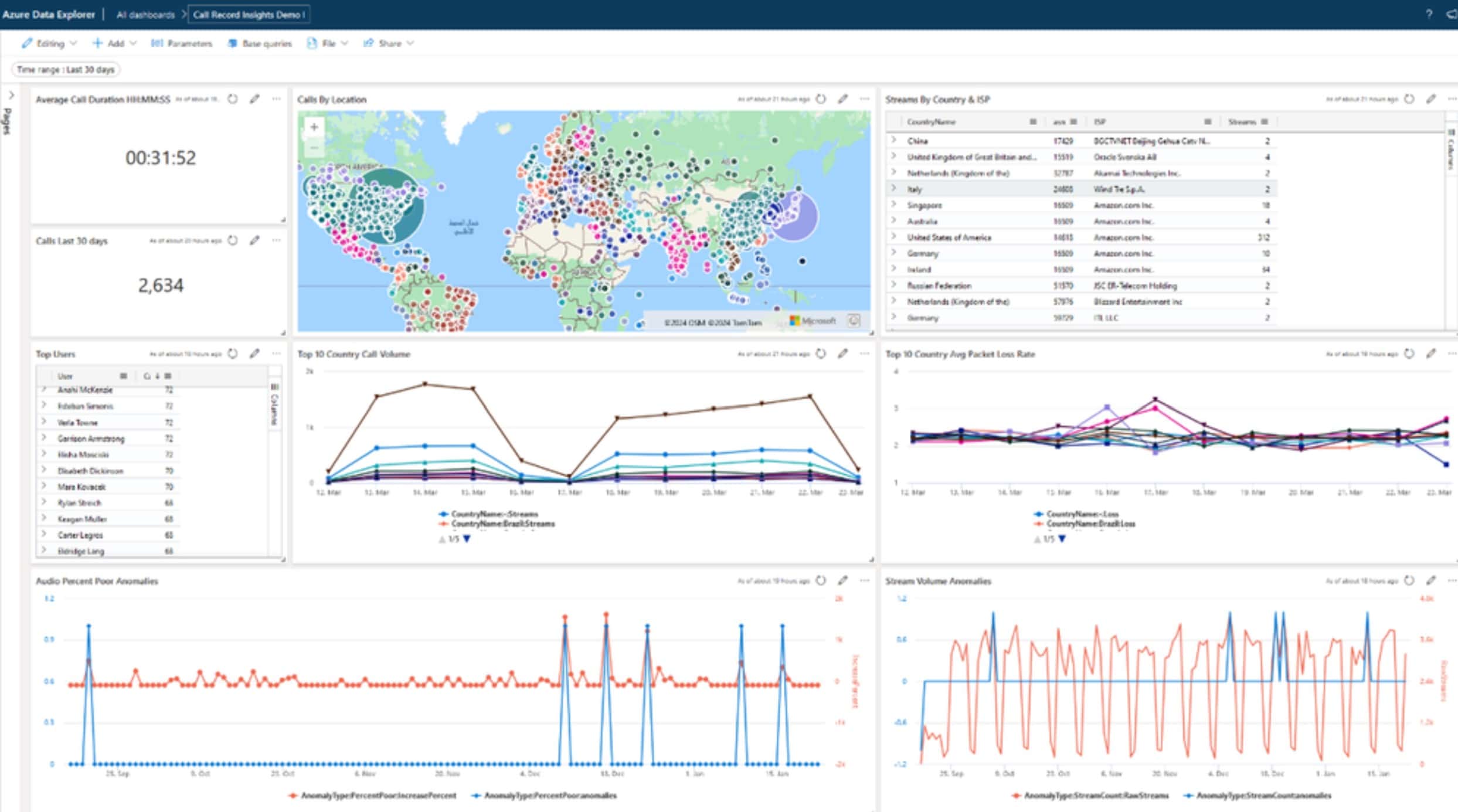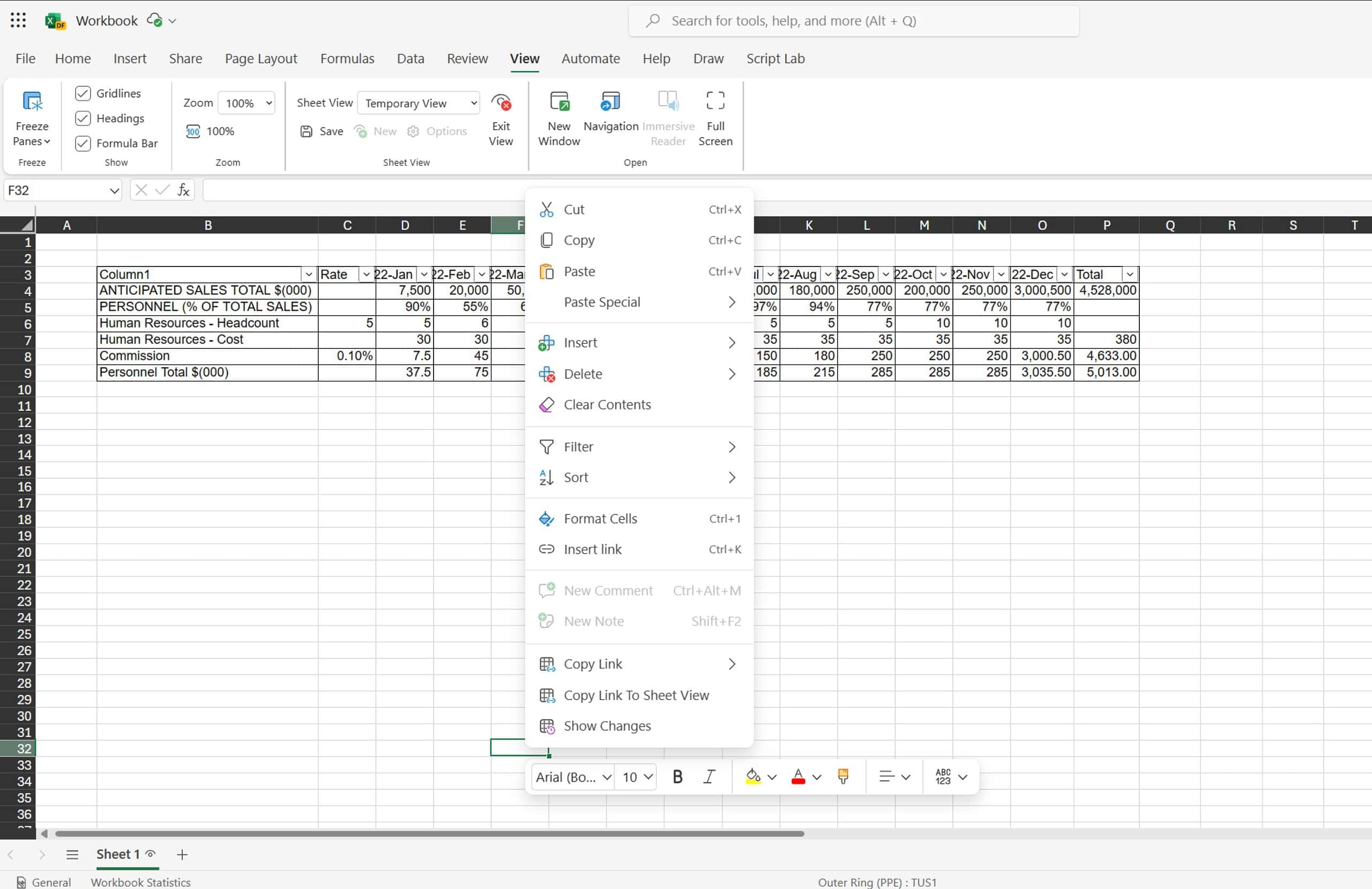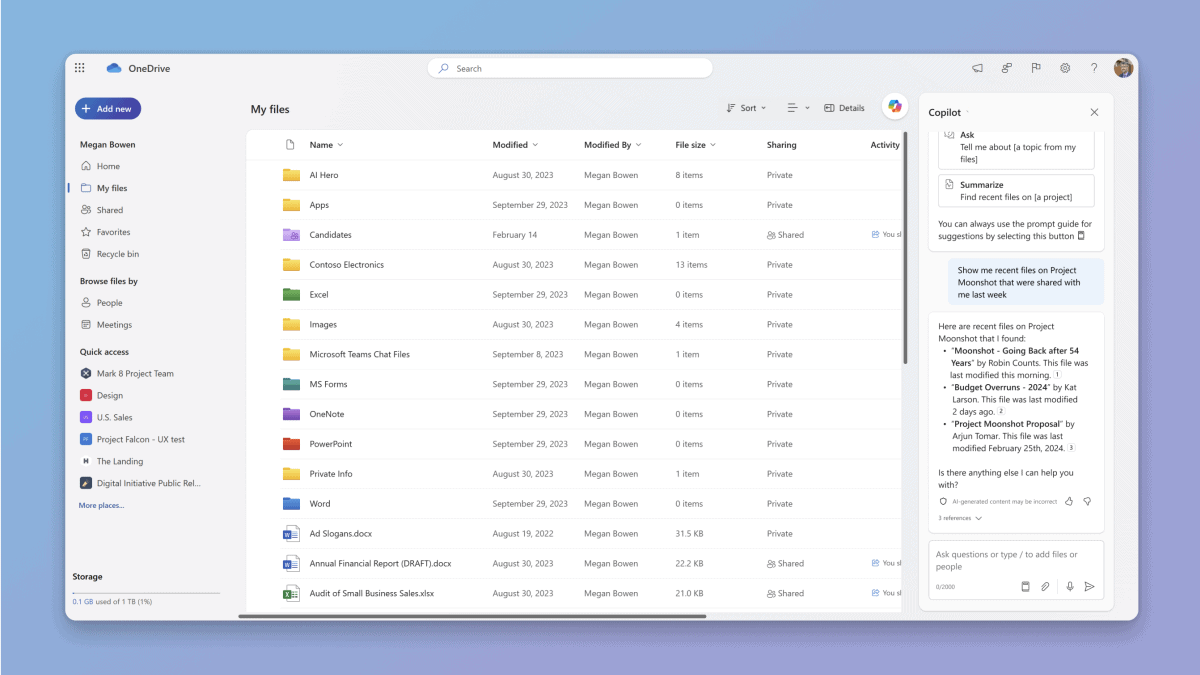Microsoft releases Office Build 12810.20002 for Office Insiders on Windows, here is what’s new
2 min. read
Published on
Read our disclosure page to find out how can you help MSPoweruser sustain the editorial team Read more

Microsoft has released a new Office Build for Office Insiders on Windows. The new Build 12810.20002 introduces no new features, but it offers plenty of fixes. You can read the official changelog below.
Changelog
Resolved issues
Excel
- Increased the size of the cell reference edit controls on the Custom Error Bars dialog used with charts.
- Workbooks saved with a digital signature in Excel 2016 could have the signature invalidated upon opening in the current version of Excel.
- Fixed a problem with the scaling of checkboxes in form controls when printed.
- Application.Evaluate (VBA) was not working for User-defined functions in some cases.
- This change fixes an issue where conditional formatting (CF) information was not being saved to XLSB files correctly.
OneNote
- Fixed an issue where line breaks were being stored as vertical tabs.
Outlook
- Addresses an issue that caused users to be unable to add a Personal Contact Group as a Meeting attendee.
- Addresses an issue that caused meetings that are more than 2 months away to fail to display a meeting subject in the Scheduling Assistant.
- Addresses an issue that caused users to see message body truncation when forwarding large HTML messages.
- Added the ability to enforce S/MIME default signing configuration via group policy.
- Addresses an issue that caused delete rules created for mailboxes other than the user’s primary mailbox to become invalid.
- Addresses an issue that caused attachments to get dropped when forwarding an encrypted message.
Project
- When Predecessor/Successor data is edited within a Form view, an extra ProjectBeforeTaskChange event is fired.
- Fixed an issue where Project may crash when changing the board status field on a project that is connected to a SharePoint task list.
- Fixed an issue where Project may crash when saving projects created with older versions of Project.
To update to the latest Office Insider Preview Build, open any Office program and go to File> Account> Update Options> Update Now.