Microsoft releases Office 2016
3 min. read
Published on
Read our disclosure page to find out how can you help MSPoweruser sustain the editorial team Read more
Today, Microsoft has released Office 2016. The company announced the productivity suite back in March of this year, and it has been getting feedback from users in the Preview program (which will be ending soon). With the latest update for Office, Microsoft has improved all of the apps and added a handful of new features. Here are just a few of them:
- We have had real-time co-authoring in all of our web apps since 2013. We are now taking it to the next level by building it directly into our native apps. With this release, we’re making co-authoring in Word real-time, which lets you see what others are writing immediately, as it happens.
- Keep teams connected with Office 365 Groups, now available as part of Outlook 2016 and in a new Outlook Groups app on iOS, Android and Windows Phone. Office 365 Groups allows individuals to easily create public or private teams. Each group includes a shared inbox, calendar, cloud storage for group files, and a shared OneNote notebook to keep the team productive.
- Office 365 Planner helps teams organize their work, with the ability to create new plans, organize and assign tasks, set due dates and update status. Planner’s visual dashboards and email notifications help keep everyone informed on the overall progress of their initiative. Planner will be available in preview, to Office 365 First Release customers, starting next quarter.
- Outlook 2016 provides the smartest inbox yet, delivering lightning fast search, removing low priority mail automatically and making sure everyone on the To: line has the right access to modern, cloud-based attachments from OneDrive.
- We also have significant new updates to OneDrive for Business coming later this month across sync, browser, mobile, IT control and developer experiences. The highlight is the preview of the next generation sync client for Windows and Mac, offering improved reliability and selective sync, as well as increased file size and volume limits.
- Excel 2016 now includes integrated publishing to Power BI and new modern chart-types to help you make the most of your data.
- The cloud-powered most recently used documents list allows you to pick up right where you left off in seconds, because it travels with you across your devices whether working in Office Online, the mobile apps or in the 2016 client apps.
Office 2016 brings a few new features for IT admins, and the update is also bringing some nice features for other users. The new real-time co-authoring feature is undoubtedly the best feature of Ofice 2016. However, the company has made a lot of other improvements, too. The software giant has released a video showing off the new features of Office 2016, which you can watch below:
https://youtu.be/0x3iA746WBE
So how do get the latest and greatest version of Office? Follow the links below:
- Are you ready to purchase? Buy Office 365 to get the new 2016 apps.
- Are you an existing Office 365 customer who is ready to upgrade? Go here for instructions on how to upgrade to Office 2016 for home, or here for business customers.
- Do you want to learn more? Go to office.com/2016.
If you are an Office user, what do you think of Office 2016? Discuss in the comment section below.


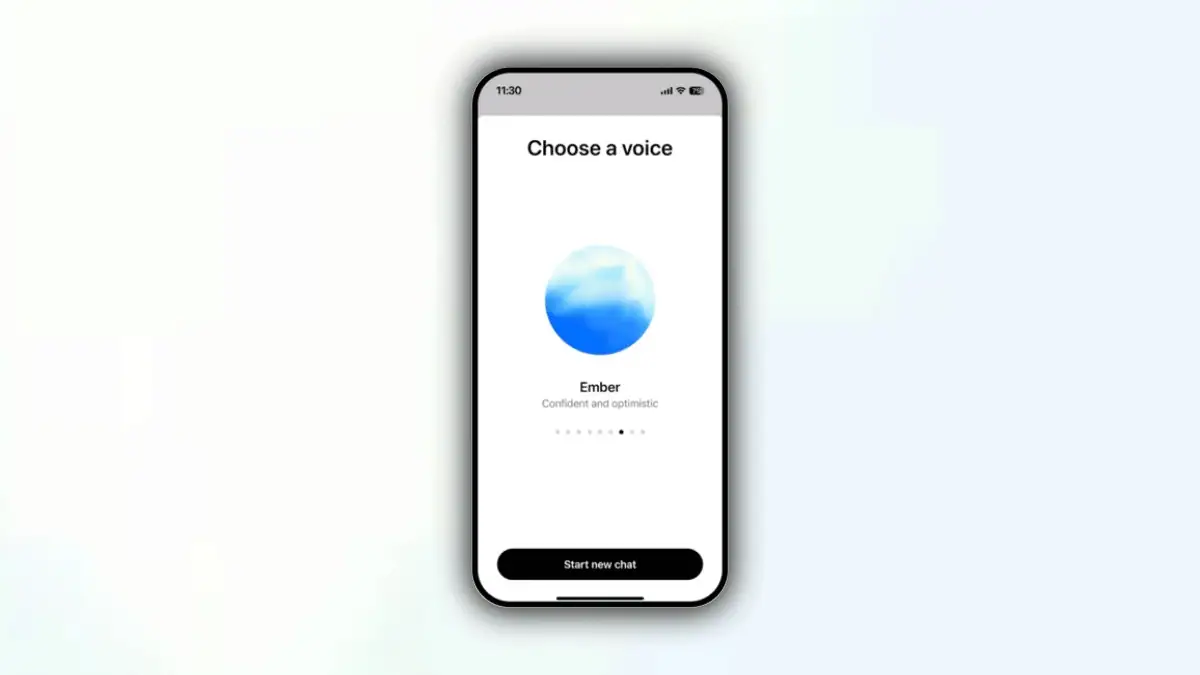







User forum
0 messages