Microsoft releases new firmware update for the Surface Pro 3 and Surface 3
2 min. read
Published on
Read our disclosure page to find out how can you help MSPoweruser sustain the editorial team Read more
Microsoft today released a new firmware update for the Surface Pro 3 and Surface 3. The latest firmware update doesn’t bring a lot of new improvements or features. With the latest update, some of the drivers for the Surface Pro 3 gets updated, which is listed below:
- Surface Pro UEFI update (v3.11.950.0) adds support for new features in Windows 10.
- Wireless Network Controller and Bluetooth driver update (v15.68.3091.193) improves the system stability and the Wi-Fi connectivity experience, also increases the network download performance.
- SATA AHCI Controller driver update (v9.4.0.1028) stabilizes deployment methodology on Surface Pro 3.
And here’s the changelog for the latest Surface 3 firmware updated:
- Surface System Aggregator Firmware update (v1.0.49500.0) improves the experience while using the Surface Cover.
- Audio Device driver update (v603.9600.2563.61816) enhances audio performance and improves the audio experience on Surface 3.
- Surface Pen Settings driver update (v4.0.112.1) enables new functionality with the Surface app, available for free in the Windows Store.
- Camera driver update (v20.9600.3444.120) enhances the image and video quality while using camera.
- HD Graphics driver update (v10.18.14.4175) improves the display stability and graphics performance.
- Wireless Network Controller and Bluetooth driver update (v15.68.3091.193) improves the system stability and the Wi-Fi connectivity experience, also increases the network download performance.
Alongside the above new additions, there isn’t anything else new on the latest firmware update. If you’re a Surface Pro 3 or Surface 3 user, you should be able to get the latest firmware via Windows Update.
Source: Microsoft






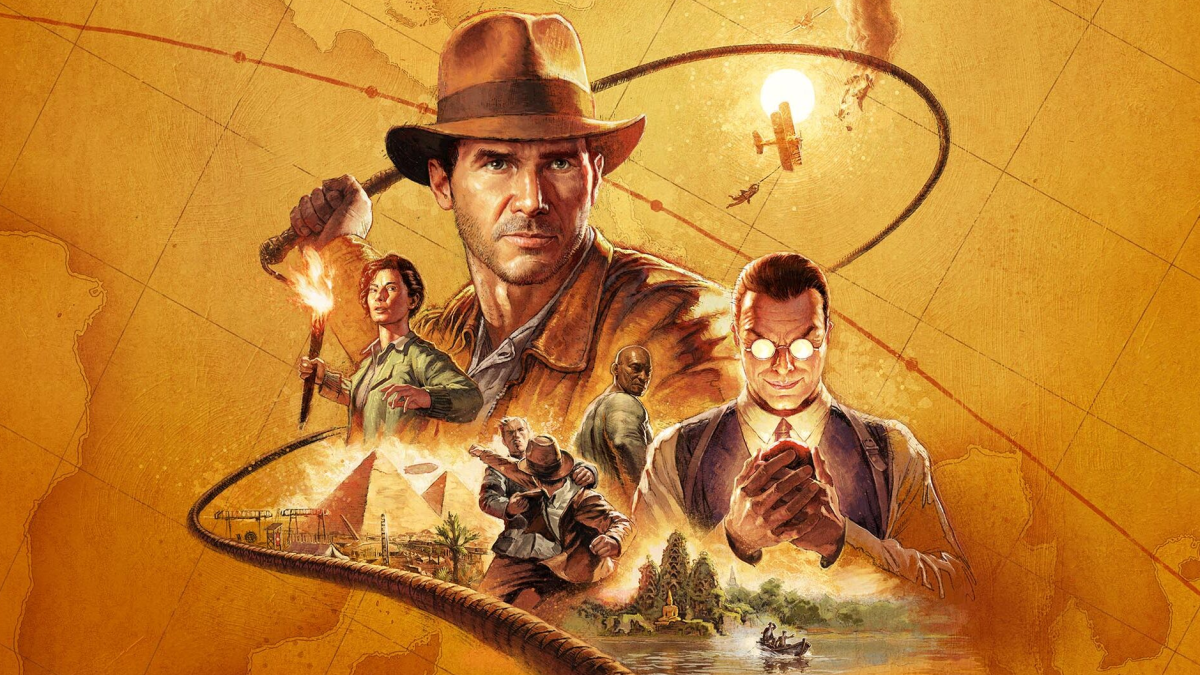
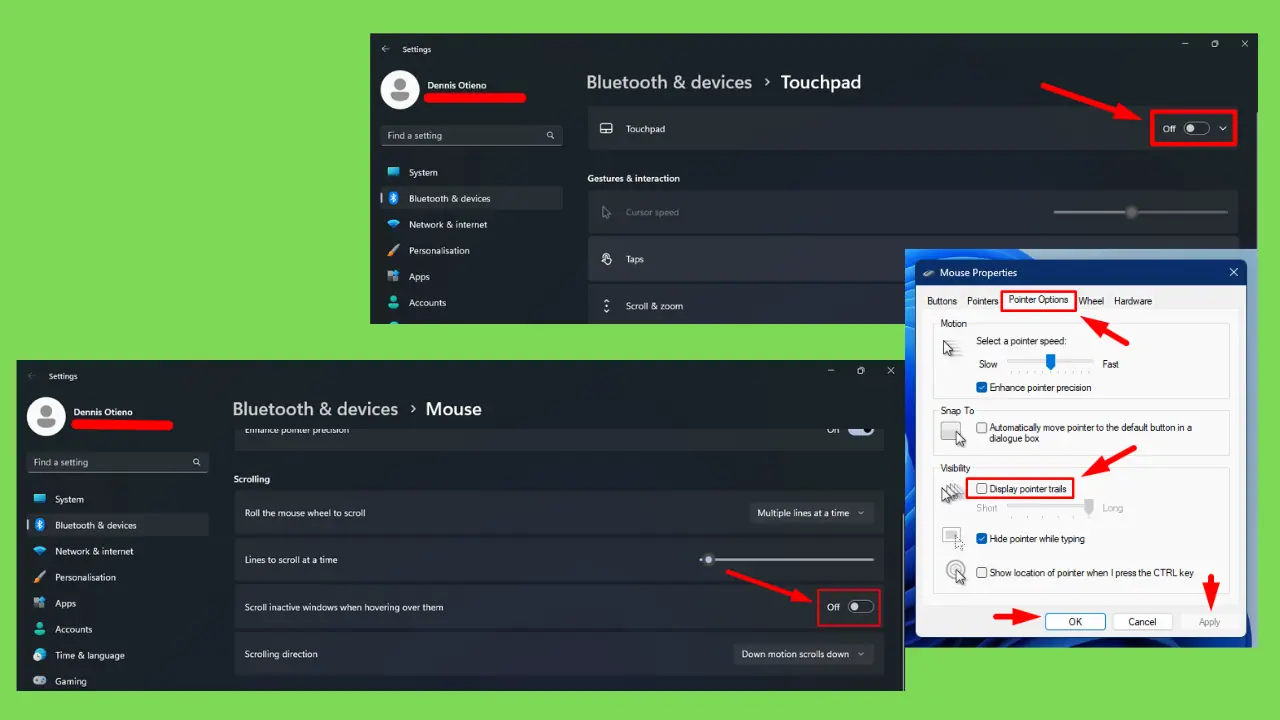
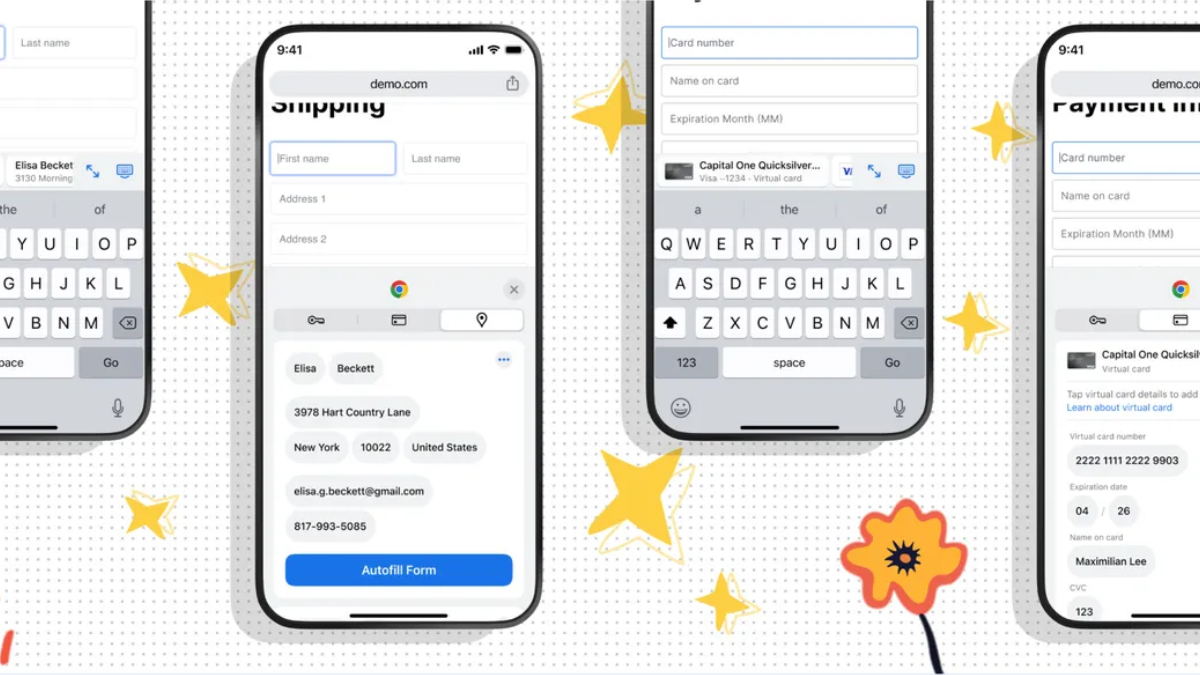
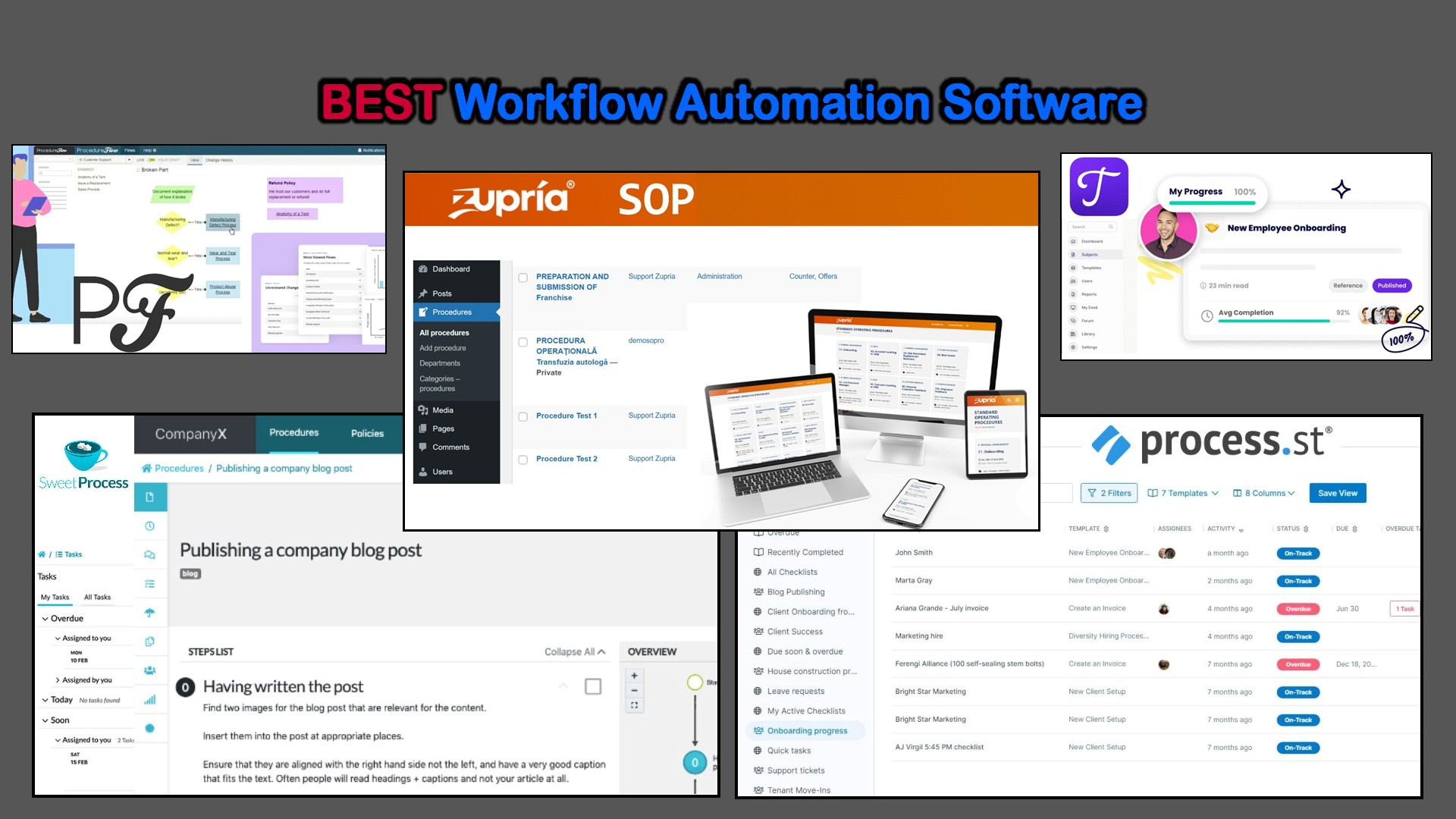
User forum
0 messages