Microsoft Releases An Interactive Infographic To Compare Outlook OWA, Outlook And Gmail
3 min. read
Published on
Read our disclosure page to find out how can you help MSPoweruser sustain the editorial team Read more
Microsoft’s marketing team loves to compare their products with competing products. In that series, we now have an infographic that shows a side-by-side comparison of OWA, Outlook and Gmail. According to me, these are the more credible players in the email and collaboration market. Microsoft’s argument is that Google’s Gmail is good enough, but why do you want to settle for a ‘good enough’ product when you Outlook and Outlook Web App (OWA) can not only increase your productivity, but also ensure you can collaborate with others, right within your email, in a highly secure environment.
They highlighted some features on the blog post,
Granting a delegate access to your calendar
Busy people sometimes need help managing their lives. For executives, managers or other people who must constantly juggle competing priorities and demands, the ability to choose a delegate and give that person access to your calendar can be a godsend. OWA and Outlook not only enable you to share your calendar like Google does, they also let you hide private events from your delegate, downgrade her permission rights when it suits you, and choose to have notifications sent only to your delegate or to both you and your delegate simultaneously. Both Microsoft applications also let you give your delegate access to individual folders as needed. Gmail offers none of those delegation features.Getting real with real-time communications
All three applications offer instant messaging and presence, which lets you know the status and availability of your contacts and how they can be reached. But Gmail offers no unified messaging integration with voicemail and the ability to skip to any part of the voicemail, or even one-click “Reply All” on instant messaging. Both OWA and Outlook do allow that via Lync.Taking advantage of enterprise social technologies
Enterprise social is still pretty new, but it’s a rapidly growing trend in technology solutions designed to improve communication and collaboration both inside and outside organizations. Microsoft has either already added or has announced new email features that support enterprise social and position both OWA and Outlook for rich integration. The jury is still out on Gmail.Security and compliance
In today’s complex world, few things are as important in business or personal communications as security and compliance. Although each of the three applications lets you add email senders to your safe or blocked lists, block external content, and access your archiving folder, that’s where the similarities between the Google and Microsoft products end. Unlike OWA and Outlook, Gmail does not offer Information Rights Management, document fingerprinting, or native Data Loss Prevention measures. Gmail also fails to provide protected voicemail and retention policies that can be set at the user level.
To learn more about the different features and capabilities that Outlook Web App, Outlook, and Gmail have to offer, download the infographic.
Read more about it here.
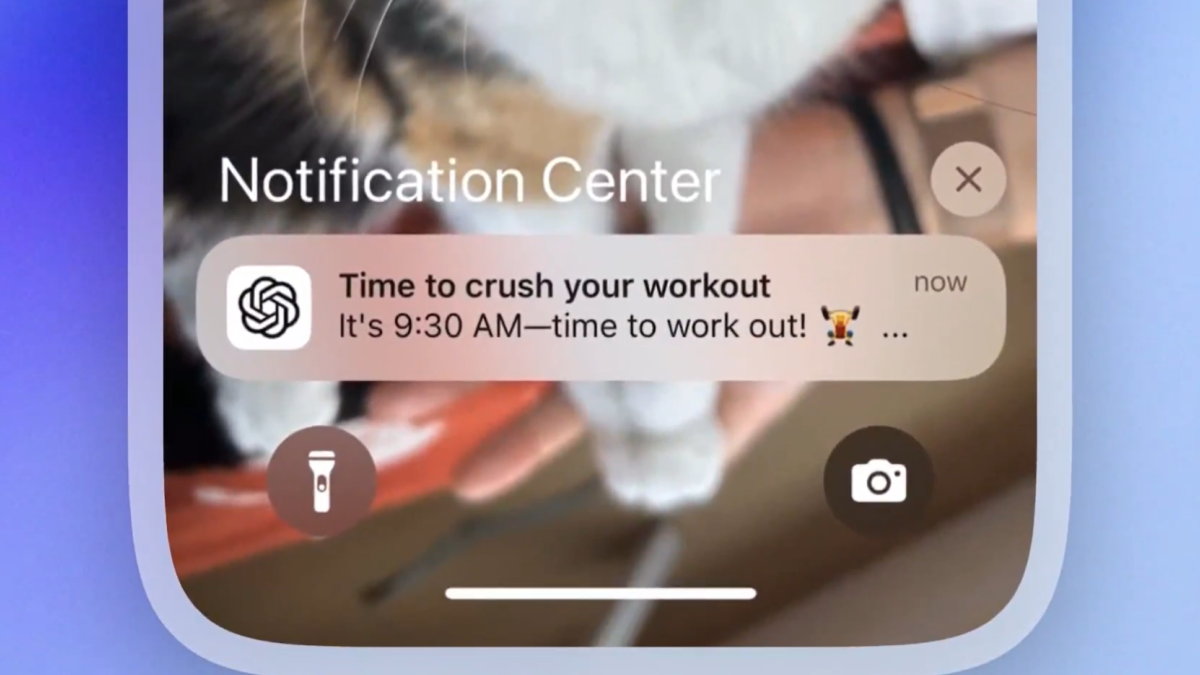







User forum
0 messages