Microsoft releases 20H2 update to Windows Insiders in Release Preview Ring
4 min. read
Published on
Read our disclosure page to find out how can you help MSPoweruser sustain the editorial team Read more
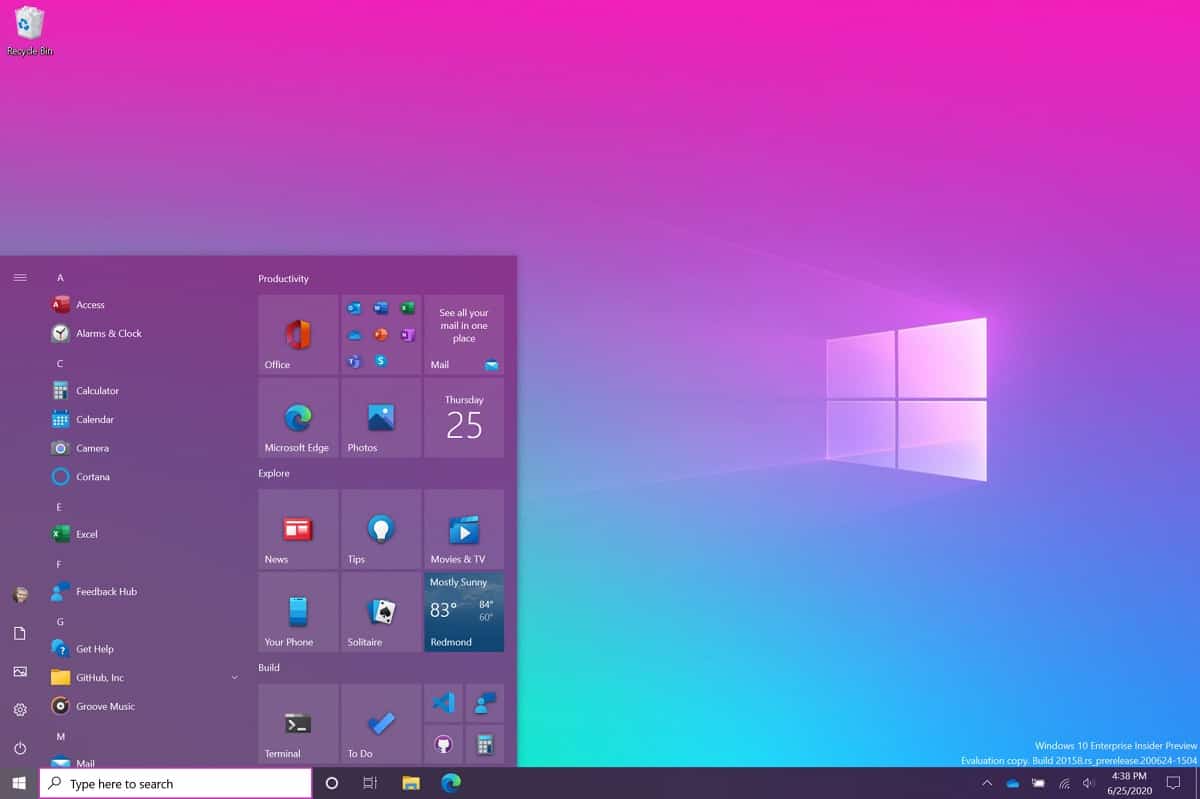
Microsoft has released KB4571756 cumulative update to Windows Insiders in the Release Preview Ring. The latest update bumps the OS to v19042.508 and brings the following improvements:
- We fixed an issue with a possible elevation of privilege in windowmanagement.dll.
- We fixed a security vulnerability issue with user proxies and HTTP-based intranet servers. After installing this update, HTTP-based intranet servers cannot leverage a user proxy by default to detect updates. Scans using these servers will fail if the clients do not have a configured system proxy. If you must leverage a user proxy, you must configure the behavior using the Windows Update policy “Allow user proxy to be used as a fallback if detection using system proxy fails.” This change does not affect customers who secure their Windows Server Update Services (WSUS) servers with the Transport Layer Security (TLS) or Secure Sockets Layer (SSL) protocols. For more information, see Improving security for devices receiving updates via WSUS.
- Security updates to Windows App Platform and Frameworks, Microsoft Graphics Component, Windows Input and Composition, Windows Media, Windows Shell, Windows Cloud Infrastructure, Windows Fundamentals, Windows Management, Windows Kernel, Windows Virtualization, Windows Storage and Filesystems, and the Microsoft JET Database Engine.
Known issue
Windows Insiders on Build 19042.508 in the Beta and Release Preview Channels who use Windows Subsystem for Linux (WSL) will be impacted by “Element not found” error when they try to start WSL. With the help of Insiders, we have identified the root cause of the issue and have created a fix which should be included in the next 20H2 servicing release shortly. Insiders who wish to be unblocked immediately can uninstall this build (KB4571756) which is a non-security update. You can view the GitHub issue where we are tracking this here.
Please note that the October 2020 Update will be offered to Insiders in the Release Preview Channel via our “seeker” experience in Windows Update at first. This means Insiders will need to go to Settings > Update & Security > Windows Update and choose to download and install 20H2. Once an Insider updates their PC to the October 2020 Update, they will continue to automatically receive new servicing updates through Windows Update (like the monthly update process).
– Microsoft
Microsoft has also detailed the process for submitting a support request for IT Pros who participate in the Windows Insider Program for Business. If you or your organization participates in WIP for Business then you can get support for free from Microsoft. You can head down to check out the process for the same:
- Open the online form.
- On the Product Selection page, hit “Next” as the dropdown options are pre-selected for you. (Under “Select the Product version”, Windows Client Release Preview applies to both the WSUS and Beta/Release Preview Channels.)
- On the Issue Details page, under “Please enter issue title”, enter your company name in brackets followed by an issue title: i.e. [Company Name] New XXXX feature unusable after XXXX. Under “Provide a brief description”, provide the details of the problem, and the steps taken when experiencing the problem, and the expected results. If you’re able to share a short link from the Feedback Hub where you submitted the issue will also help diagnose the problem. Additional information that gives context for the issue helps us get to a quicker resolution.
- On the Support Plan page, click “Next” as the plan is pre-selected.
- On the Severity page, choose whether you prefer to use “Email” or “Phone” for communicating with Microsoft Support.
- On the Contact Information page, update your contact card with the email or phone number you want Microsoft Support to use when contacting you.
- On the Review page, review your support request summary, make changes as needed, and then submit.
If you’re on Release Preview Ring then you can head to Settings>Update & Security>Windows Update to download and install the latest update.








User forum
0 messages