Microsoft's Python in Excel allows you to combine Python and Excel analytics within the same workbook
2 min. read
Updated on
Read our disclosure page to find out how can you help MSPoweruser sustain the editorial team Read more
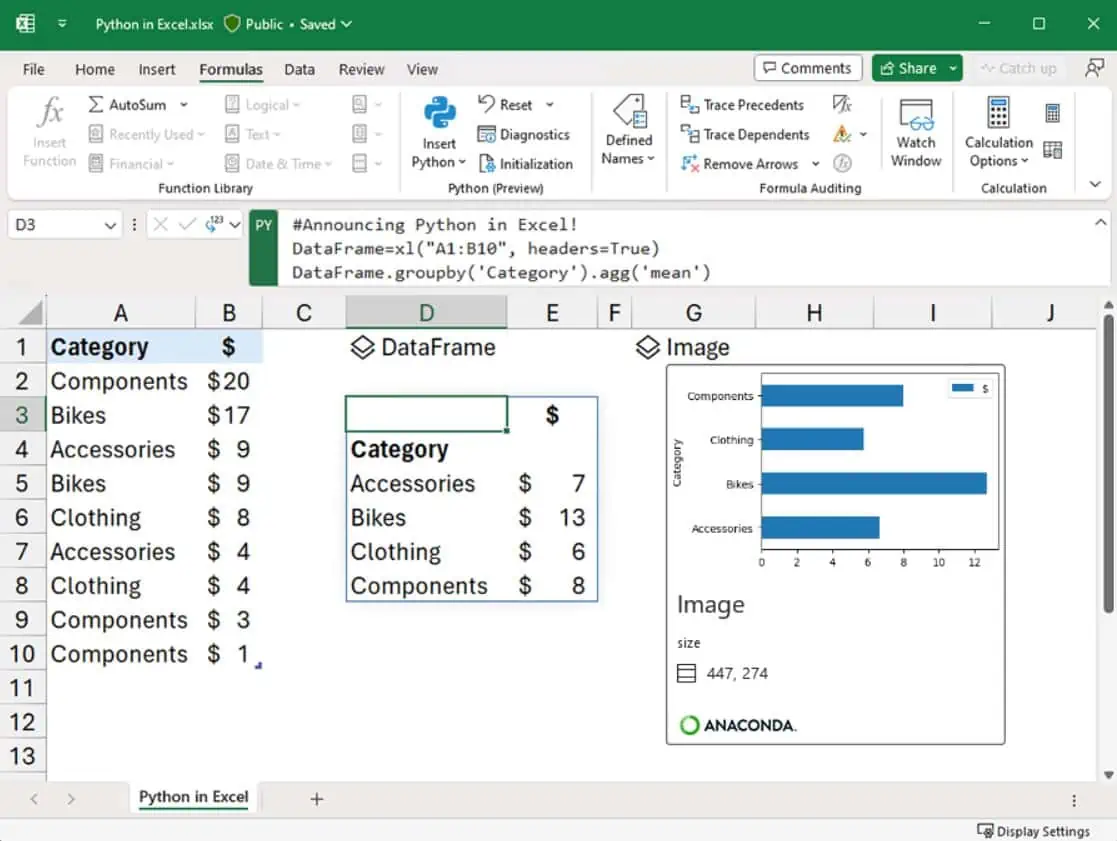
Microsoft today revealed the much-awaited Python in Excel feature that will allow users to combine Python and Excel analytics within the same workbook.
This is huge news in the world of analytics. Microsoft Excel remains an essential tool to organize, manipulate, and analyze different kinds of data. And Python is one of the most popular programming languages used for analytics. But, until now, there hasn’t been an easy way to use Python and Excel together. This new Python in Excel feature integrates Python and Excel analytics within the same Excel grid for seamless analytics.
Using this new feature, you can manipulate and explore data in Excel using Python plots and libraries like Matplotlib and seaborn. Then, also use Excel’s familiar formulas, charts, and PivotTables features to further refine insights. To get started with this feature, just use the new PY function that will allow them to input Python code directly into Excel cells.
Python code used by Excel runs on the Microsoft Cloud in its own hypervisor-isolated container using Azure Container Instances and secure, source-built packages from Anaconda. So, your data remains private always. Also, to make it secure, data from your workbooks can only be sent via the built-in xl() Python function, and the output of the Python code can only be returned as the result of the =PY() Excel function.
“I’m excited that this excellent, tight integration of Python and Excel is now seeing the light of day. I expect that both communities will find interesting new uses in this collaboration, amplifying each partner’s abilities. When I joined Microsoft three years ago, I would not have dreamed this would be possible. The Excel team excels!,” said Guido van Rossum, Python’s creator, emeritus BDFL and now Microsoft Distinguished Engineer.
Microsoft 365 Insiders can now access the new Python in Excel feature during the preview program, and it will be included as part of the Microsoft 365 subscription.









User forum
0 messages