Microsoft provides more details on S Mode in Windows 10
1 min. read
Published on
Read our disclosure page to find out how can you help MSPoweruser sustain the editorial team Read more

Yesterday, Microsoft’s Joe Belfiore confirmed they will discontinue Windows 10 S as a separate SKU and make S mode as a feature in all editions of Windows 10. Following this announcement, Microsoft received several questions regarding this S mode, so they published a blog post to make it clear. Here’s the summary of their blog post:
How can one can get S mode in their PC?
Starting with the next update to Windows 10, coming soon, customers can choose to buy a new Windows 10 Home or Windows 10 Pro PC with S mode enabled, and commercial customers will be able to deploy Windows 10 Enterprise with S mode enabled.
How can one upgrade from S mode to full-blown PC?
If a customer does want to switch out of S mode, they will be able to do so at no charge, regardless of edition.
Why they are making this change?
We have heard feedback that the naming was a bit confusing for both customers and partners.
Microsoft is expecting to see new Windows 10 devices ship with S mode from their OEM partners in the coming months.








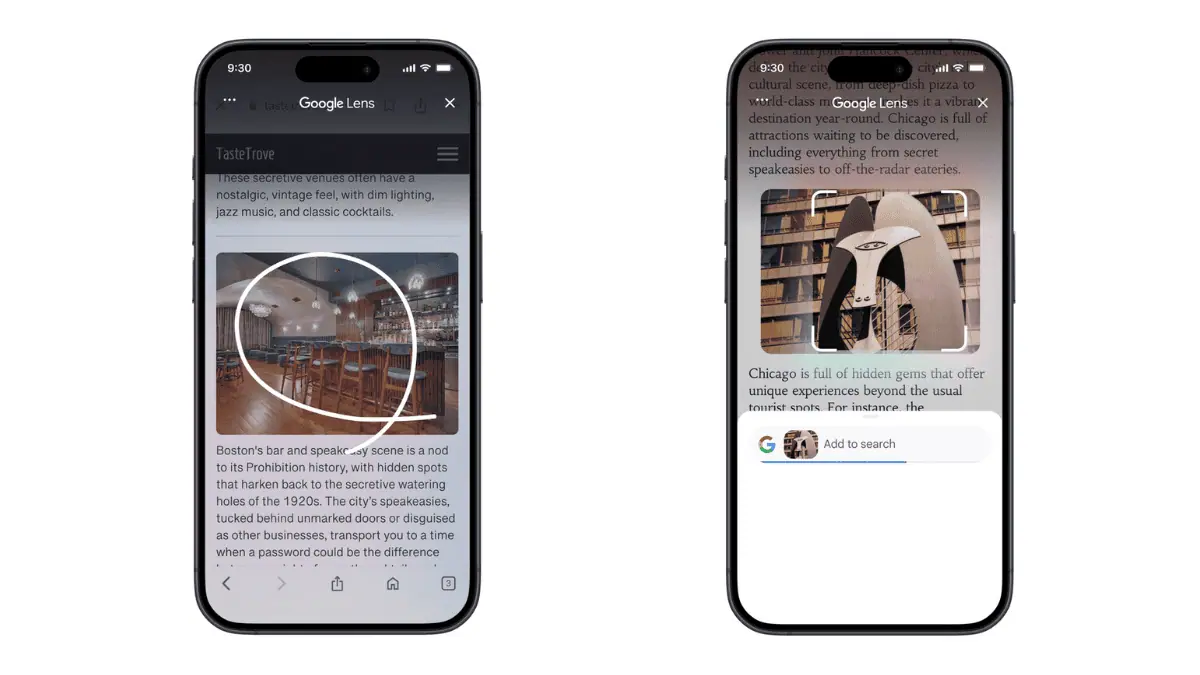
User forum
0 messages