Microsoft announces Process Advisor preview and general availability of Microsoft Power Automate Desktop
2 min. read
Published on
Read our disclosure page to find out how can you help MSPoweruser sustain the editorial team Read more
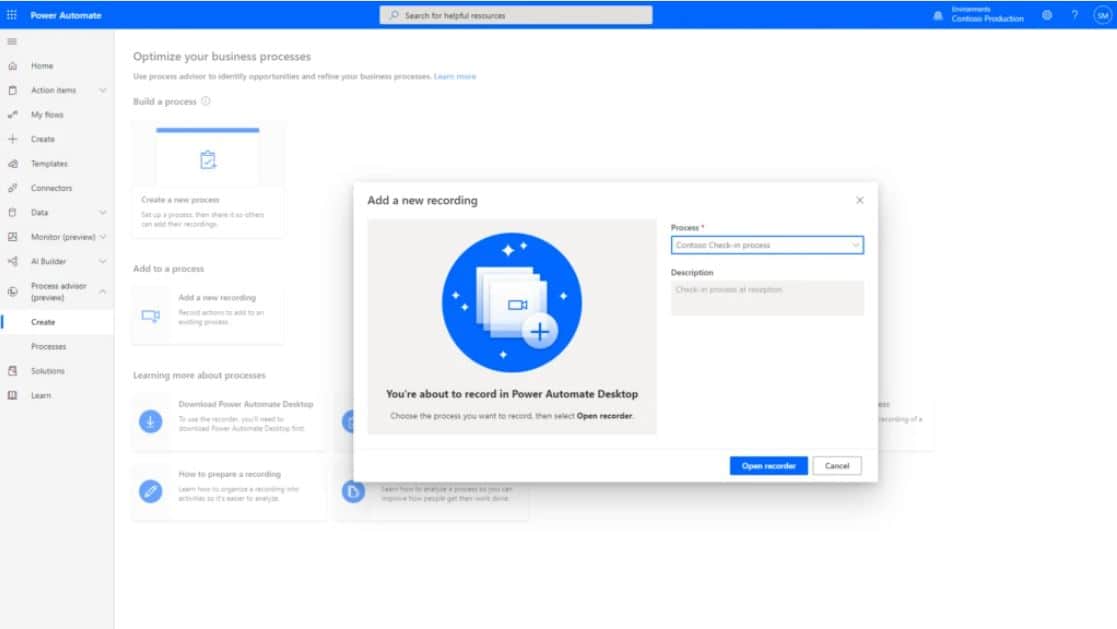
Microsoft today made two announcements related to Microsoft Power Automate. First, Microsoft Power Automate Desktop is now generally available. Second, Microsoft announced Process advisor preview, which brings process mining to Power Automate. Using Process advisor, you can simplify how you work by discovering workflow bottlenecks through process mining in Power Automate.
Process Advisor features:
- Run simple process recorders: The process recorder quickly captures the detailed steps for each process—working solo or by inviting colleagues to contribute and collaborate.
- Create rich process maps: Better understand how you work with a visual process map that provides an end-to-end visualization of the variations in how processes are run across multiple users. These insights make it easy to identify inefficiencies and areas for potential automation.
- Get in-depth analytics: Teams can leverage out-of-the-box analytics to better understand variations across each process map and learn from these metrics to improve how they work. Key insights include how many people recorded the task, the average time it takes to complete a task, how many different paths your users took, and more.
New Power Automate Desktop features:
- Role-based sharing: Organizations can share desktop flows across multiple users to derive value from RPA.
- Lifecycle management: Manage end-to-end creation and movement of desktop flows across any tenant environment.
- Setting execution priorities: Prioritize which desktop flows to run on your machines first based on importance.
- Real-time run and queue monitoring: Oversee the health and success of your desktop flow runs with real-time monitoring.
You can learn more about these features here.
Source: Microsoft









User forum
0 messages