Microsoft announces new photo editing features for OneDrive on the web
1 min. read
Published on
Read our disclosure page to find out how can you help MSPoweruser sustain the editorial team Read more
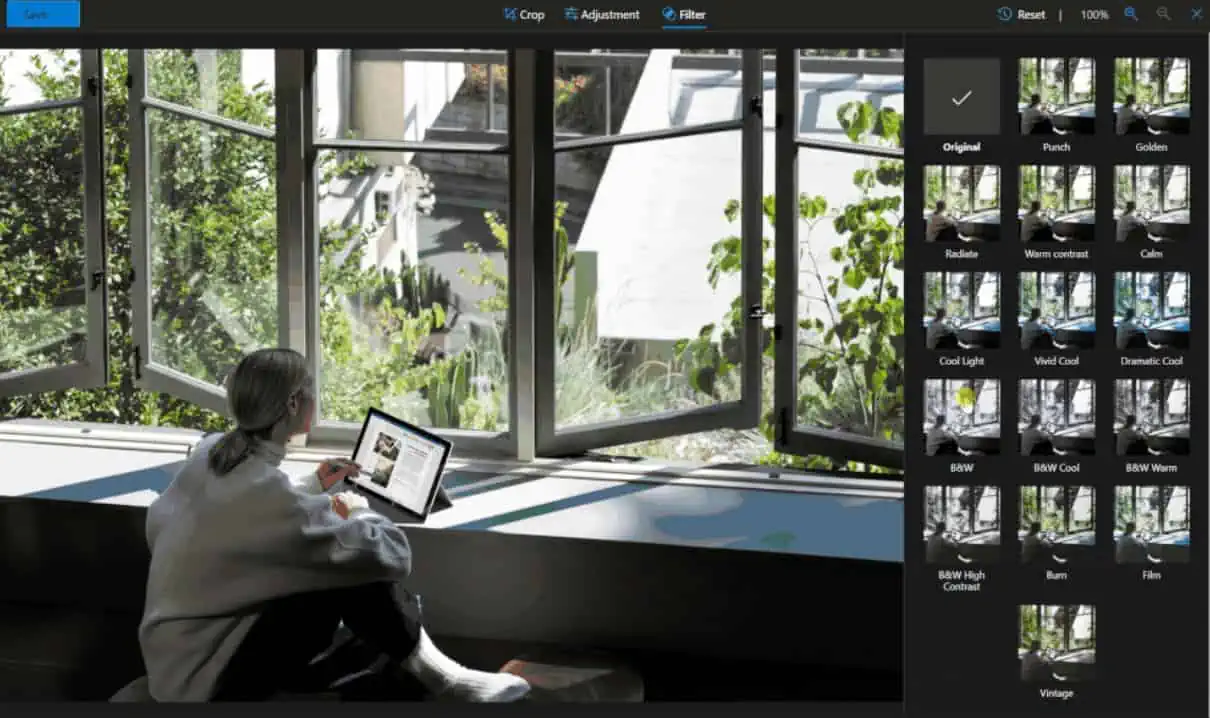
Back in June, Microsoft announced basic photo editing features for OneDrive on the web. OneDrive on the web already had features for color adjustments, the ability to crop and the ability to rotate/flip. Yesterday, Microsoft announced the ability to apply filters and Markup feature tools.
- Using the Filter feature, you can refine the tone of your images or add special effects to transform your photos.
- You can use the Markup feature tools to mark photos for editing. Circle images you want to enhance, strike lines through areas you want to cut, or use color to show where you want to soften or enhance part of an image.
After editing the photo, you have the ability to save the edited image as a new image or overwrite the original one.
Source: Microsoft
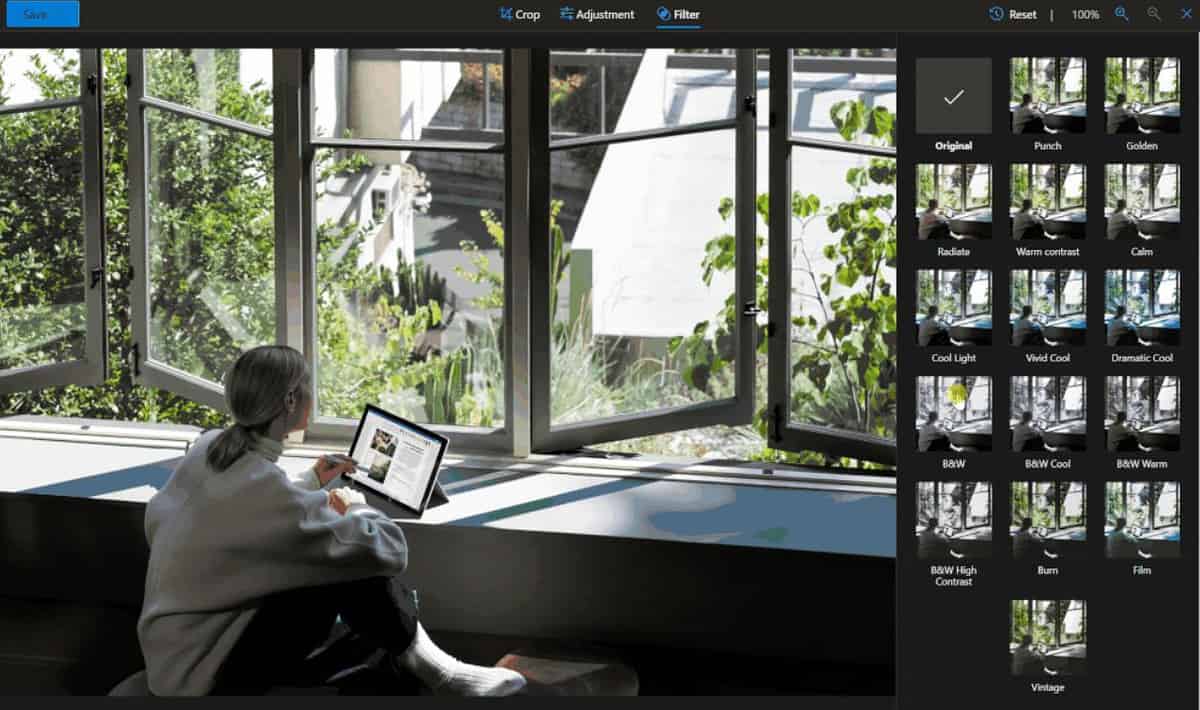








User forum
0 messages