Microsoft Paint app update brings improved brush control and layer options for Windows Insiders
2 min. read
Updated on
Read our disclosure page to find out how can you help MSPoweruser sustain the editorial team Read more
Key notes
- Now available to Windows Insiders in the Canary and Dev Channels on Windows 11, this update brings new features designed to boost precision and creative possibilities within the Paint app.
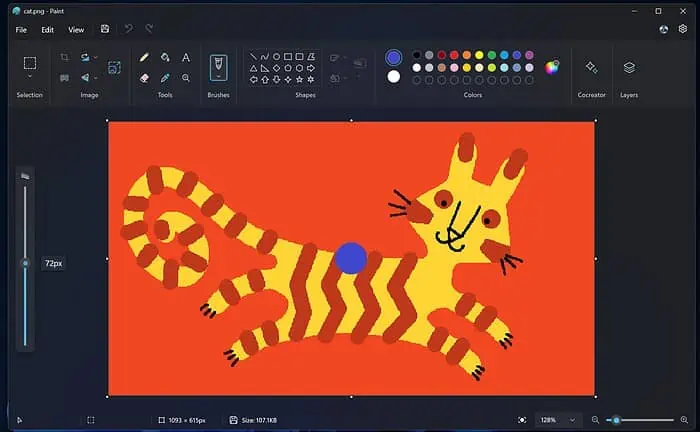
Microsoft today announced the rollout of an updated version of its Paint app for Windows. Now available to Windows Insiders in the Canary and Dev Channels on Windows 11, this update brings new features designed to boost precision and creative possibilities within the Paint app.
A highlight of the update is the new brush size slider. This new tool allows users to precisely select brush, pencil, and eraser sizes, including a wider range of options. A real-time preview on the canvas enhances accuracy before a single stroke is made.
To try out this new slider, select any of the pencil, brushes, or eraser tools, and a size slider will appear on the left side of the canvas. You can then click and drag along the slider to view different sizes and select the suitable size.
Additionally, a new background option in the Layers panel empowers users to customize their canvas background color. Users can now hide the background entirely for complete transparency. To use this feature, you should open the Layers panel and click the “Background” tile at the bottom or use Ctrl + Shift + B shortcut key. This will open the color picker dialog where you can set any color as the background. You can also use the “Hide background” option to make the background completely transparent or use the keyboard shortcut Ctrl + Shift + H to quickly show/hide the background.
Finally, there is a new way to copy with “Copy visible layers”. This enables you to copy all visible content across layers.
Windows Insiders can now download this latest Paint app from Microsoft Store.









User forum
0 messages