Microsoft Outlook web now lets you customize the toolbar
2 min. read
Published on
Read our disclosure page to find out how can you help MSPoweruser sustain the editorial team Read more

Microsoft Outlook is one of the most popular email clients, and it deserves credit because you can do much more than just sending or receiving emails. For example, Microsoft recently made it possible for Outlook Web users to customize the toolbar.
The ability to let users customize the toolbar means adding or removing any quick action buttons from the toolbar. Here is what the feature description reads:
Now, you can make your most-used actions (Mark as read, Delete, Flag etc.) appear front and centre in Outlook.
To customize the toolbar, you need to follow a few simple steps. First, you need to open an email and click on the ellipse menu located on the toolbar. Clicking on will bring you all the quick actions which are accompanied by an option called Customize toolbar. Click on it and you’ll be able to take it from there.
The feature is available for every Outlook user across different parts of the world. But if you haven’t got the feature, you should wait for a few more days.
Meanwhile, you can let us know if you’re going to take advantage of the new feature and will customize the toolbar. You can know our thoughts down in the comments.
via HTNovo
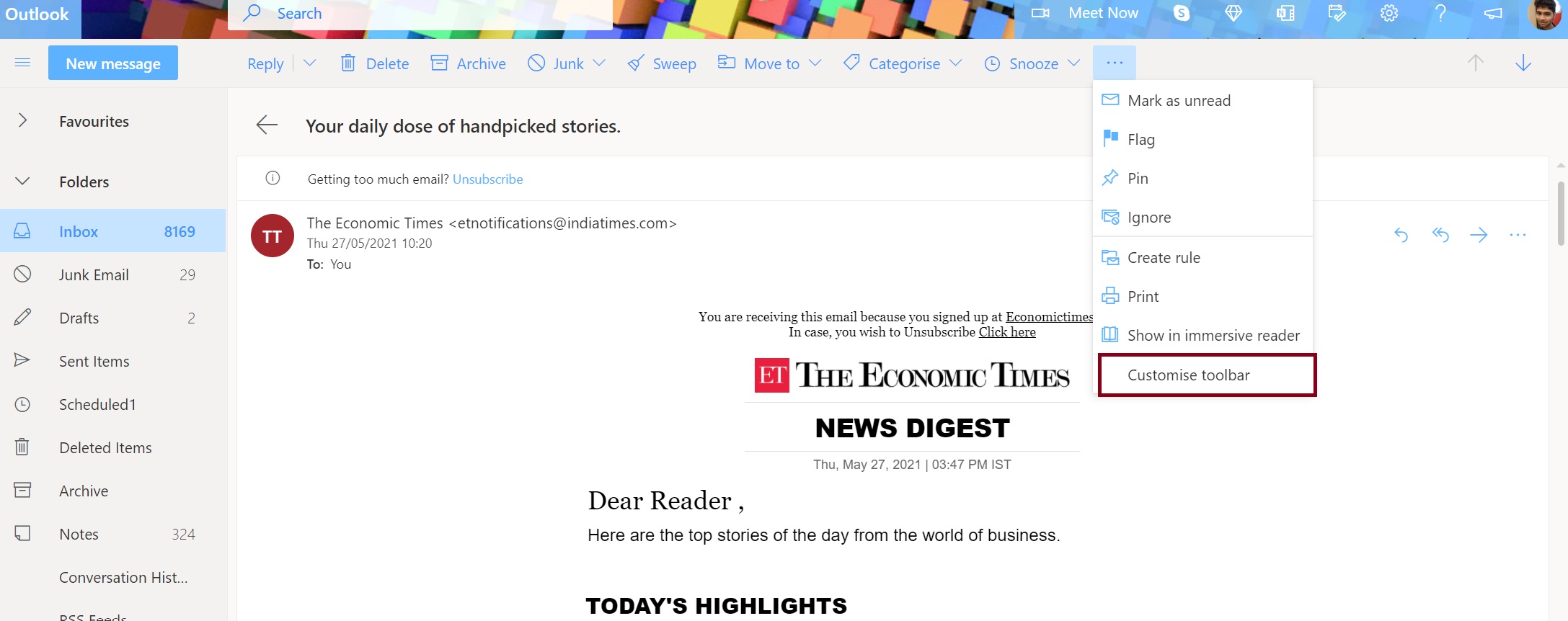
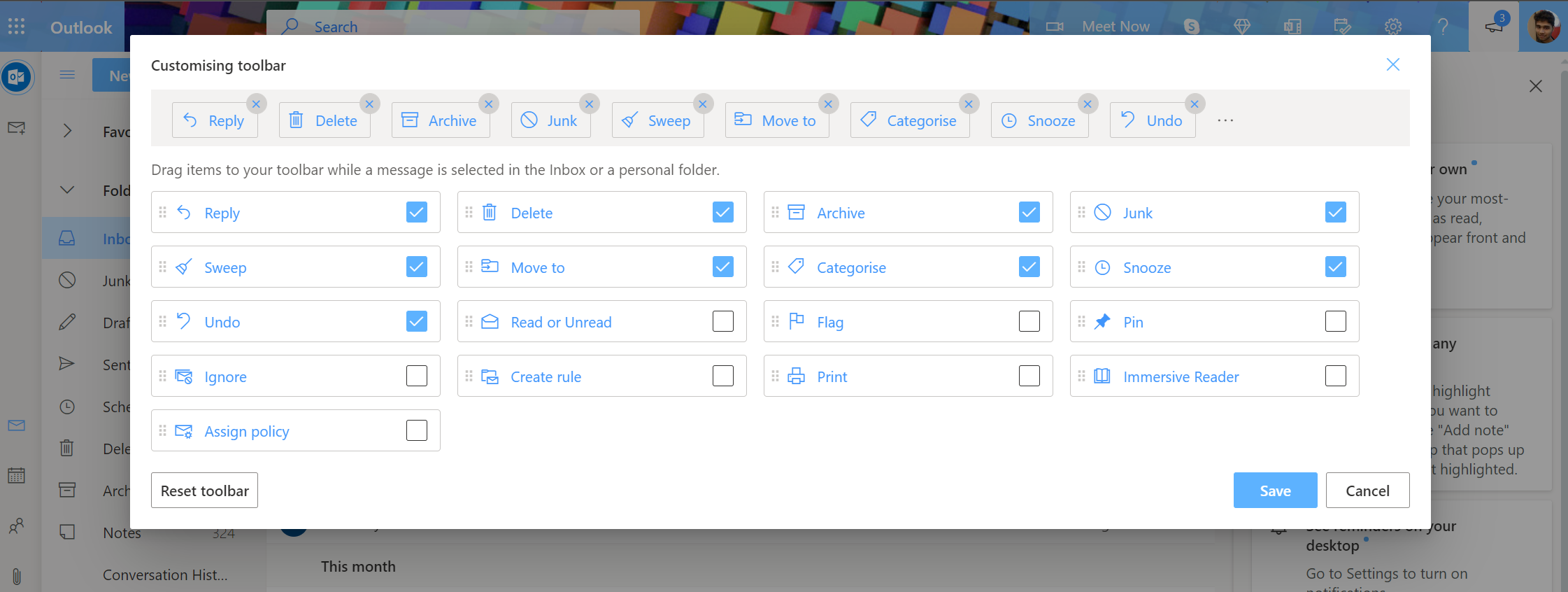








User forum
1 messages