Microsoft will soon bring device password complexity support to Outlook for Android
1 min. read
Published on
Read our disclosure page to find out how can you help MSPoweruser sustain the editorial team Read more
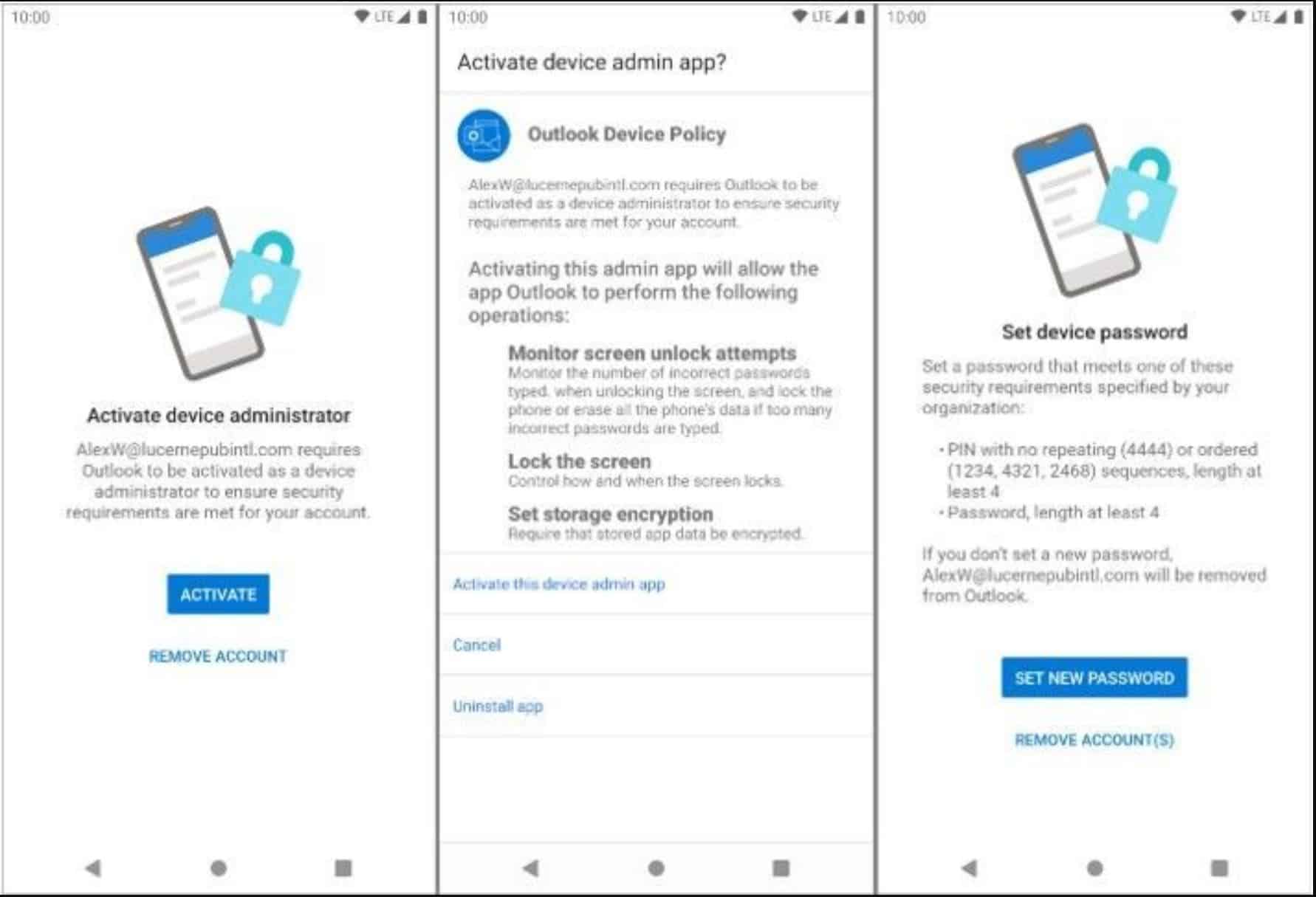
Microsoft recently announced that Outlook for Android will add support for the new device password complexity functionality included within Android 10 and later. This roll out is expected to happen at the end of August.
Until now, Outlook for Android used Device Admin to manage device password settings defined in an Exchange mobile device mailbox policy. For devices running Android 10 and above, when a user launches Outlook on Android app, Outlook queries the device’s (or the work profile’s) screen lock complexity. Android 10’s password complexity levels are listed below.
| Password complexity level | Password requirements |
| None | No password requirements are configured |
| Low | Password can be a pattern or a PIN with either repeating (4444) or ordered (1234, 4321, 2468) sequences |
| Medium | Passwords that meet one of the following criteria:
– PIN with no repeating (4444) or ordered (1234, 4321, 2468) sequences with a minimum length of 4 characters |
| High | Passwords that meet one of the following criteria:
– PIN with no repeating (4444) or ordered (1234, 4321, 2468) sequences with a minimum length of 8 characters |
Source: Microsoft









User forum
0 messages