Microsoft announces OneDrive support for Azure Virtual Desktop RemoteApps
1 min. read
Published on
Read our disclosure page to find out how can you help MSPoweruser sustain the editorial team Read more
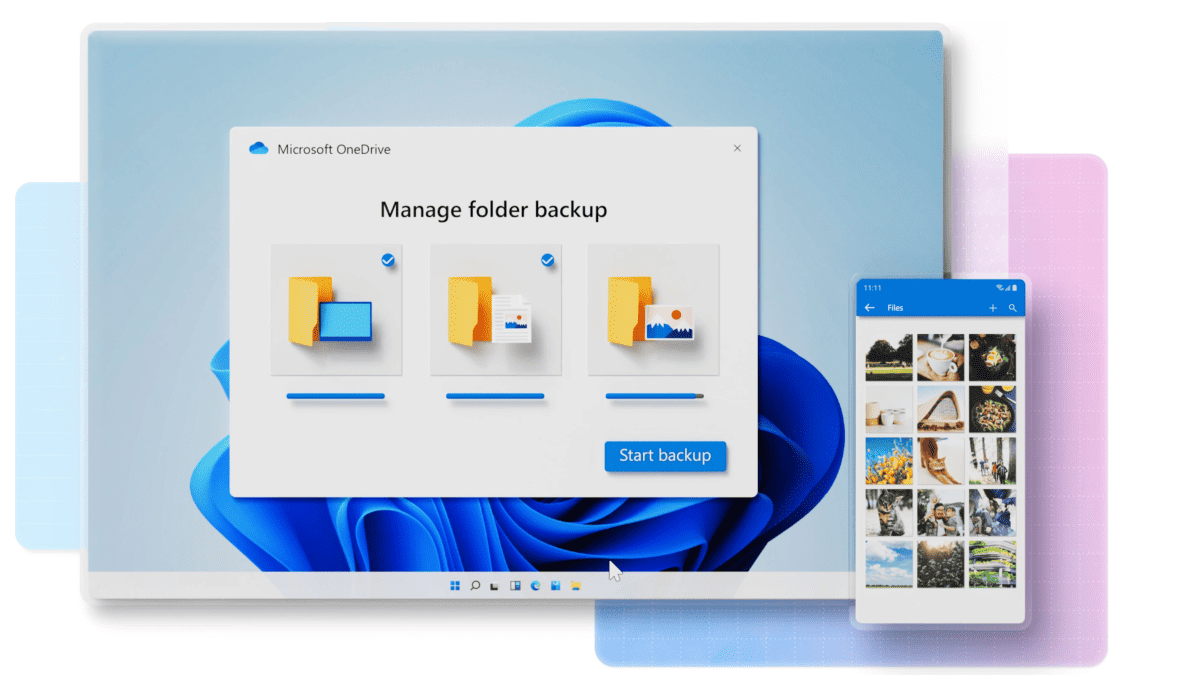
Until today, OneDrive can be used only on Azure Virtual Desktop with non-persistent desktops. OneDrive was not working Azure Virtual Desktop RemoteApps. Microsoft today announced the preview of OneDrive alongside a RemoteApp in Azure Virtual Desktop. This latest support would allow users to access and sync their OneDrive files while using a RemoteApp.
Here’s how this feature works:
- When a user launches a RemoteApp, the OneDrive icon is integrated in the taskbar of their local Windows device.
- If a user launches another RemoteApp from the same host pool on the same session host, the same instance of OneDrive is used and another doesn’t start.
- If user logs in using Microsoft Entra ID (Azure AD) login, user will be automatically signed in to OneDrive and sync will be started.
Microsoft also revealed that OneDrive support for Azure Virtual Desktop RemoteApps is currently only available with Windows 11.








User forum
0 messages