Microsoft's latest Office Mobile Insider build allows you to record voice notes with real-time transcription
2 min. read
Updated on
Read our disclosure page to find out how can you help MSPoweruser sustain the editorial team Read more
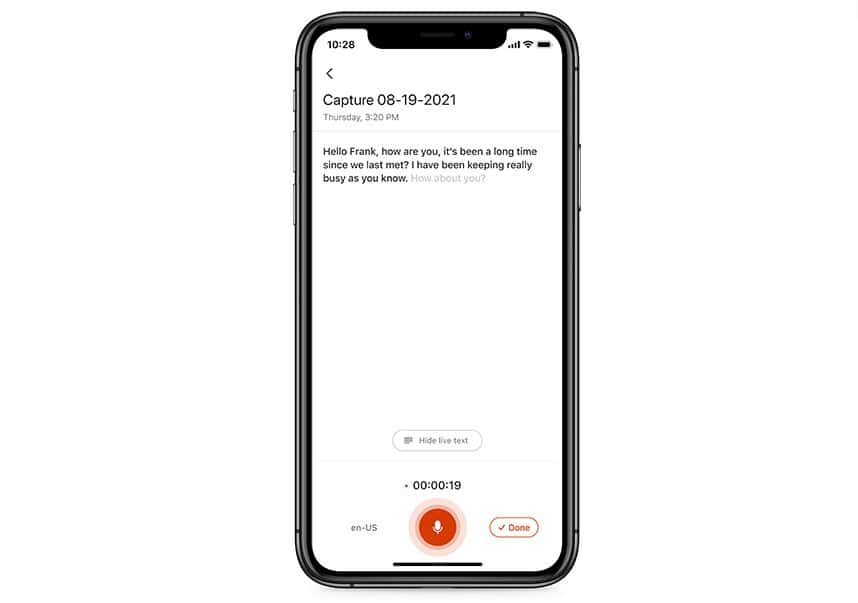
Microsoft today released a new Office Insider build Version 2.53 (21083001) for iOS users. This new build brings three new features. The highlight of this release is the ability to record voice notes with real-time transcription in Office Mobile app. Also, Microsoft 365 subscribers now have access to the premium content library in Word, Excel, PowerPoint apps on iOS. You can find the full change log below.
Office Mobile
Record voice notes with real-time transcription
Recording your thoughts and jotting down notes using your voice on your mobile device is becoming increasingly important to stay productive. You can now record voice notes in Office Mobile and transcribe them in real time, right from your iOS device. To do this, tap the + button at the bottom of the navigation bar, select Voice in the Quick Capture pop-up menu, and tap the microphone icon to start a new recording. Office also generates an automated transcription of your recording, which can be reviewed by tapping on the voice card on the Home tab.
Office Mobile, Word, Excel, PowerPoint
Quickly delete a file or folder
Now you can use familiar iOS gestures to quickly and easily delete a file or folder. Just swipe on the file or folder name, or tap and hold on the name, and you’ll be prompted to confirm the deletion.
Word, Excel, PowerPoint
Access the premium content library in iOS
Microsoft 365 subscribers have access to a large and growing library of rich media—images, icons, stickers, cartoon people, and more—that they can use to enhance their Office creations. Now we’ve brought this library to the iOS platform! To access the premium content library in Word, Excel, or PowerPoint, just tap Insert > Pictures > Stock Images. Then select the media element you want and tap Insert.
Source: Microsoft









User forum
0 messages