Microsoft News: Microsoft introduces Profiles to Outlook for Mac
2 min. read
Updated on
Read our disclosure page to find out how can you help MSPoweruser sustain the editorial team Read more

Microsoft has announced that Outlook users on macOS can now create profiles to get a “distraction-free experience across multiple accounts.” With Profiles functionality in Outlook, you can now create work and personal accounts.
Besides letting you create different profiles for different purposes, Microsoft will also ensure you do not get distracted by notifications from the other account. For example, when you are on a work account, you will see notifications only from that account and not the personal one you created. This way, you can better manage your emails and stay focused on your current work.
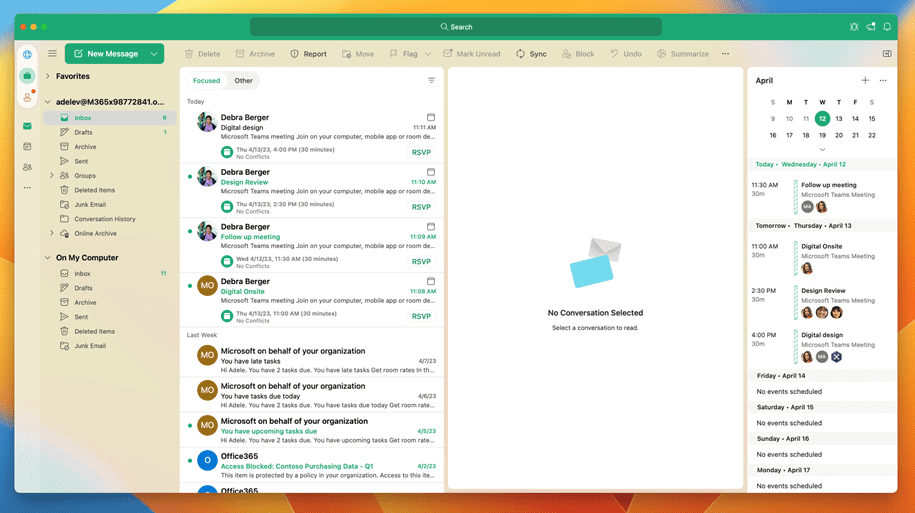
Microsoft has also made it seamless to switch between Outlook profiles. You can press Control+Tab on your keyboard to switch between profiles. You can also schedule the switching by Siri automation. For example, it can switch to your personal profile every weekday evening after 6 pm and then switch back to your work profile at 8 am.
To create profiles in Outlook for Mac, you need to click the the Globe icon on the navigation bar on the left side of the app window. Once they are created, you can see them in the navigation bar. You can also change your default profile preferences, and for that, select Profiles > Manage Profiles.
In its official blog post, Microsoft has highlighted some of the benefits of using Profiles in Outlook for Mac. The benefits include the following:
- Theme your work profile to be a different color than your personal profile.
- Switch between various Outlook to help with work-life balance. For example, you can switch to your personal profile, every weekday after 6pm and switch back to work at 8am, the next day.
- Set up as many profiles as you need to best manage your time and your inbox.
- Define different Outlook window appearance for different profiles.
- Tie your email accounts within Outlook for Mac to Apple’s Focus Filters.
Related read:
How to set up multiple Outlook.com email addresses
Microsoft has also mentioned that the Profiles feature is available only for the New Outlook for Mac. Also, you need to be an Insider running Version 16.70 (Build 23021201) or later to use the feature.
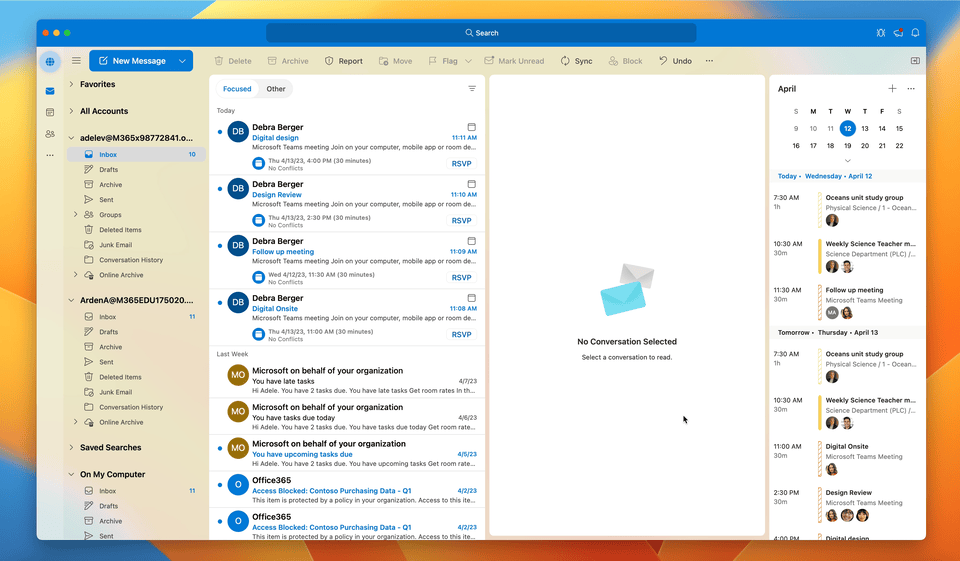








User forum
0 messages