Microsoft moves a step closer to replacing Windows 11 stock Mail app with the new "One Outlook"
2 min. read
Published on
Read our disclosure page to find out how can you help MSPoweruser sustain the editorial team Read more
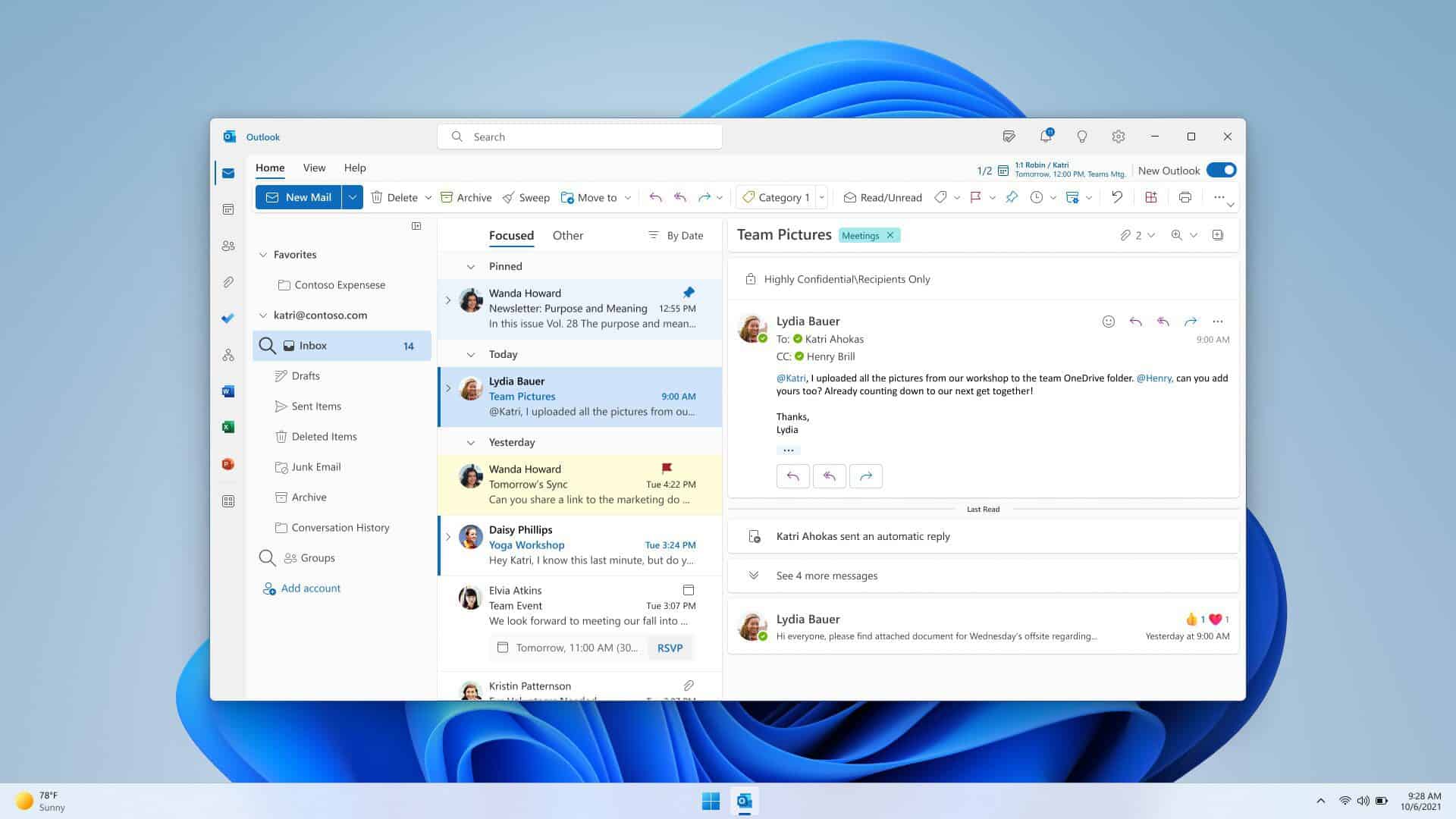
It was known that Microsoft was working on “One Outlook” or “Project Monarch” to bring a new Outlook experience to the desktop. Last year, Microsoft released the new Outlook experience through the “Outlook for Windows” app on Microsoft Store for limited users to try. And it now seems that the software giant is quite close to replacing the stock Mail app in Windows 11 and 10 with the new Outlook for Windows app.
Microsoft has started rolling out the “Try the preview” toggle to the UWP Mail app on Windows 10 and 11. When enabled, it will now ask users to download the Outlook for Windows app, suggesting that Microsoft is close to replacing the UWP Mail app on Windows 11 and 10 with the new one. The new Outlook for Windows app is, however, currently in the preview, so it is not as good as you would like.
The new Outlook for Windows app is nothing but a progressive web app. After downloading the app, you will still be able to use the stock UWP Mail app on your PC, which is a bit weird. However, the new Outlook for Windows PWA looks very different than its UWP equivalent: the former being a PWA has an interface that is very similar to Outlook.com.
Switch to One Outlook toggle in UWP Mail app suggests One Outlook will be new default Mail app#Windows11 pic.twitter.com/wsk0Rg0ma8
— FireCube (@FireCubeStudios) January 20, 2023
However, Outlook for Windows PWA is not as feature-rich as the Outlook desktop client. Its PWA equivalent is still missing key features, including support for third-party email accounts, offline support, web add-ins, and many more. But if you are someone who occasionally sends and receives emails, Outlook for Windows preview is capable enough to handle those.
According to Microsoft, Outlook for Windows PWA will get support for additional email accounts, such as Gmail, “soon.” We are hoping it will add more useful features in the future to make the app more capable. Meanwhile, you can get the new Outlook experience by downloading the app from Microsoft Store.
[appbox microsoftstore 9NRX63209R7B]









User forum
1 messages