Microsoft launches Money in Excel feature in the US
1 min. read
Published on
Read our disclosure page to find out how can you help MSPoweruser sustain the editorial team Read more
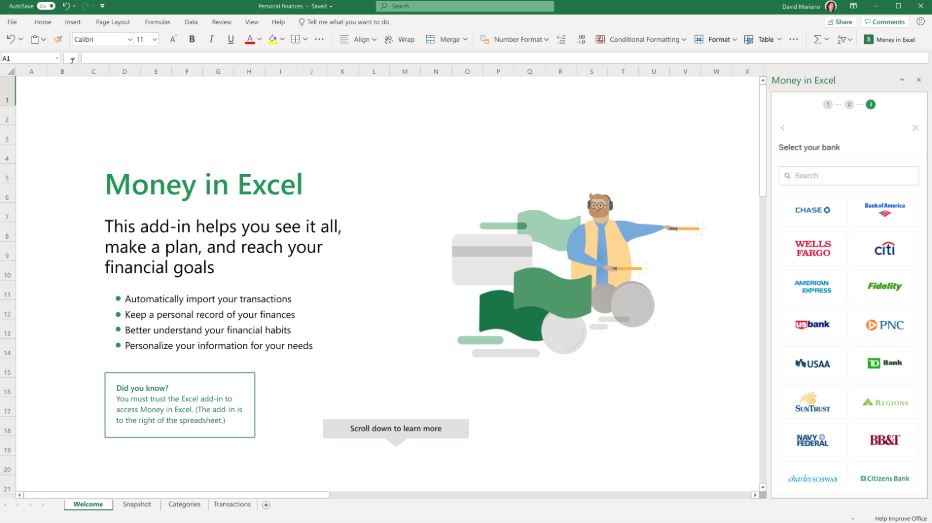
In March, Microsoft announced a number of new features for Office 365 subscribers — one of them being Money in Excel feature. Money in Excel is a new add-in for consumers to manage, track, and analyze their money and spending. Users can connect their bank accounts and credit card accounts to Excel by following a few simple steps and Excel will take care of the rest. Microsoft is relying on a fintech startup called Plaid to securely connect user’s financial accounts, import the data within them, sync balances and transactions over time.
Microsoft today announced the general availability of Money in Excel feature to Microsoft 365 Personal and Family subscribers in the US. Here’s how you can access this new feature.
- Visit this link to download the template.
- Open the Excel template and follow the on-screen prompts to connect your financial accounts.
- Once your account information is verified, the workbook will be updated with your latest transaction history.
- When you want the latest transactions, just click the Update button.
Check out the demo of this feature below.
Source: Microsoft



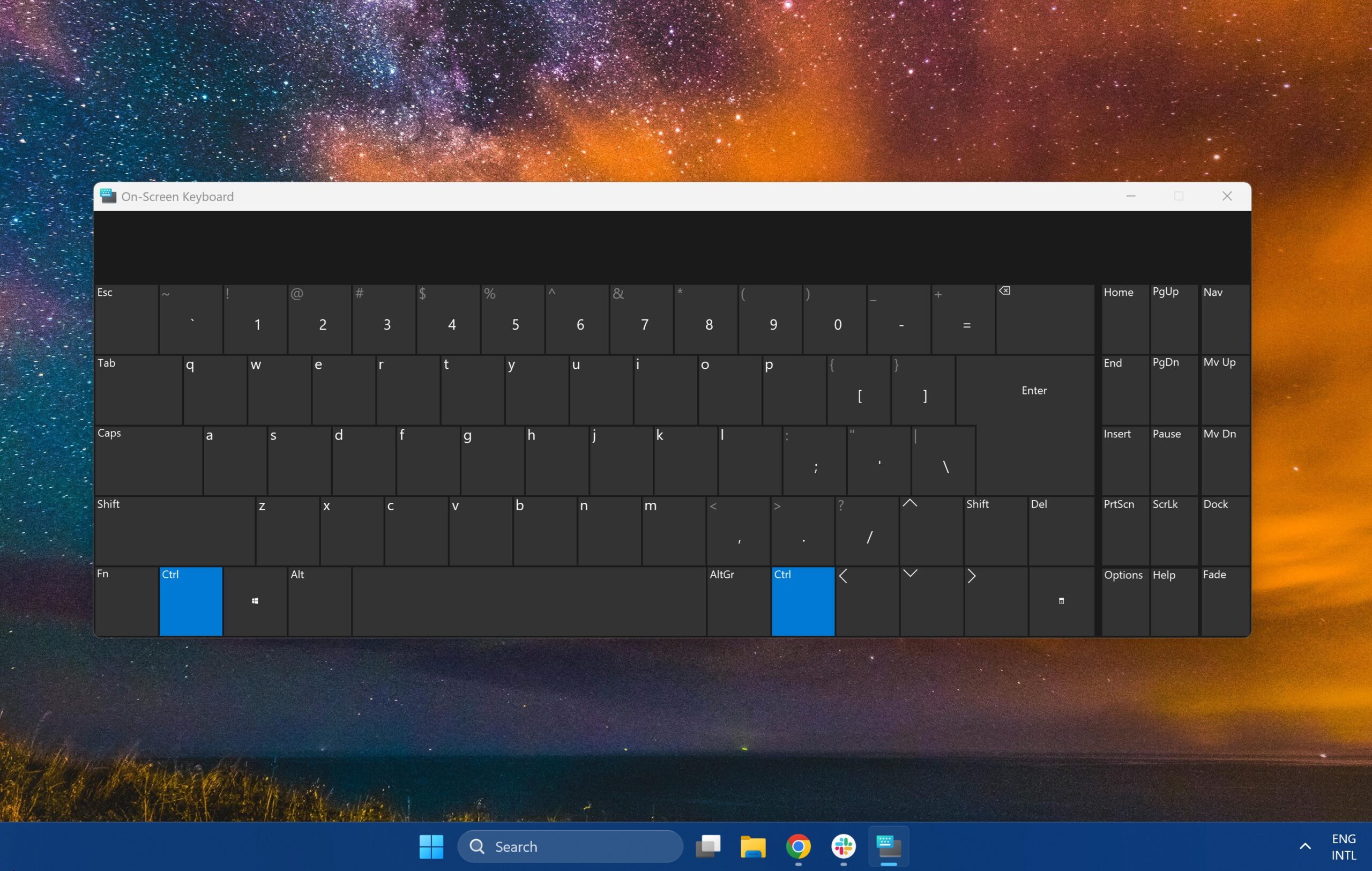





User forum
0 messages