Microsoft might be developing a feature to import files to OneDrive from other cloud storage services
2 min. read
Updated on
Read our disclosure page to find out how can you help MSPoweruser sustain the editorial team Read more
Key notes
- Microsoft’s OneDrive app for Android might be getting a feature to import files from rival services like Google Drive and Dropbox.
- APK teardown revealed strings related to “import cloud files” functionality, including login prompts and data transfer management.
- This feature, if implemented, could simplify switching cloud storage providers by allowing easy data migration.
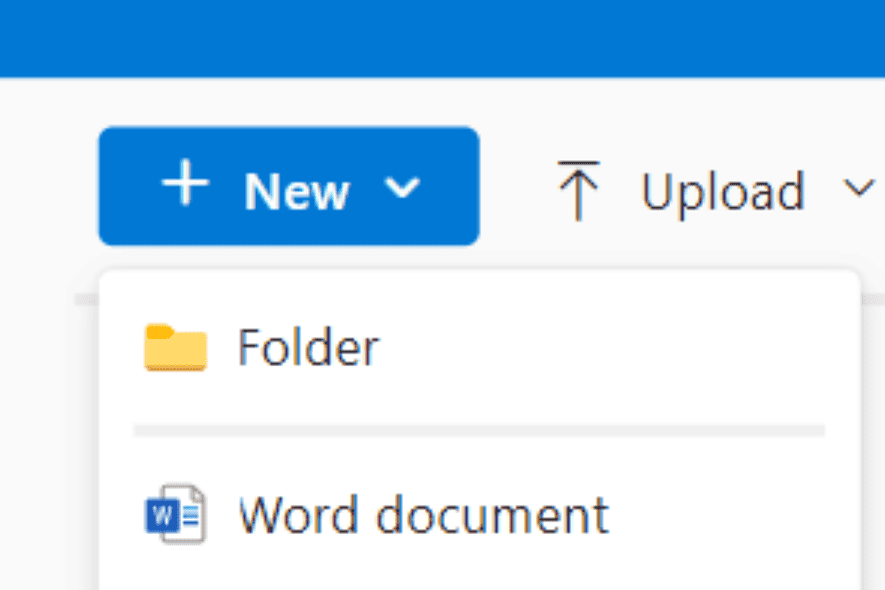
A recent APK teardown of the OneDrive Android app (version 7.4 Beta 1) shows Microsoft might be developing a feature to import files from other cloud storage services. This can ease the process of migrating data to OneDrive from platforms like Google Drive, Dropbox, and Google Photos.
APK teardown is a process used to analyze an Android application package (APK) file.
The discovered strings reference an “import cloud files” function, including prompts to sign in to the external service and notifications regarding connection status. Additionally, the text suggests OneDrive might prioritize efficient data transfer by not utilizing mobile data during the import and allowing the process to continue even if the app is closed.
The teardown also reveals potential quota management during the import. Strings indicate users might be alerted if the incoming files would exceed their OneDrive storage limit.
The teardown reveals strings related to an “import cloud files” feature, including:
- Sign in to an account to import
- Checking connection…
- Connect to %1$s (where %1$s is the name of the cloud storage service)
- OneDrive imports your photos and files without using your device’s mobile data plan. Imports continue even if you close the app.
- Text indicating that OneDrive will alert you if your import takes you over your quota limit.
It’s important to note that this feature is in development and may not be implemented in the final release. Microsoft has not officially announced this functionality yet, and a release timeframe remains unknown.
This potential addition could offer a more convenient method for users considering transitioning their cloud storage to OneDrive.
More here.









User forum
0 messages