Microsoft makes it easy for you to summarize a web page on Edge, latest Stable update reveals
The "Summarize" button is now live in Edge for Android.
2 min. read
Published on
Read our disclosure page to find out how can you help MSPoweruser sustain the editorial team Read more
Key notes
- Microsoft added a “Summarize” button to Edge’s menu after beta testing.
- The “Summarize” button works alongside the Copilot button for quick or detailed summaries of web content.
- Copilot Vision, which gives real-time browsing advice, is also coming to Edge.
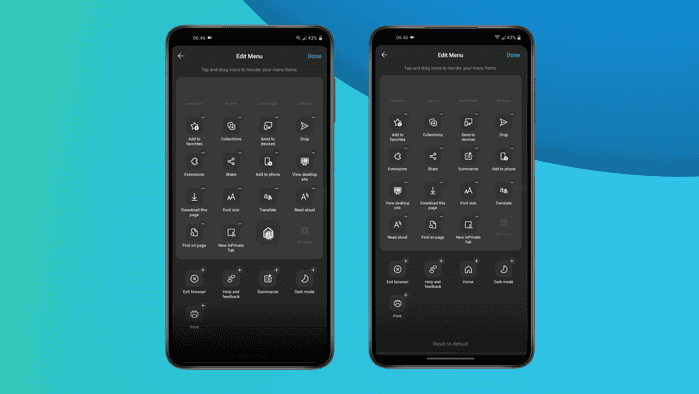
Want to summarize a web page a lot easier on Edge? We’ve got some good news.
A recent spot by browser enthusiast @Leopeva64 on X reveals that Microsoft has quietly added a “Summarize” button on Edge’s menu on the Stable channel following a period of the feature’s beta testing. But, here’s the catch: it’s a bit hidden as it doesn’t appear right in the app menu by default.
This is a bit different than the one-tap Copilot feature that we reported earlier, which also gives you quick summaries of web pages and PDFs. So now, you can ask the AI to summarize web content using both the “Summarize” button and the Copilot button in the bottom navigation bar—the latter will give you a longer and more in-depth summary.
Microsoft has been pushing for AI across its services, and Edge is among them. Copilot’s new UI—the first under new Bing & Copilot boss Mustafa Suleyman—has also been expanded to mobile, although it’s still missing some features like on the desktop including PDF summarization.
Copilot Vision, Microsoft’s latest feature that lets the AI give real-time advice as you browse, is also coming to Edge. Earlier, we reported that Microsoft has started testing the feature in Edge Canary, the browser’s experimental channel—a flag to activate it is now available, albeit (currently) non-functional.









User forum
0 messages