Microsoft kills WordPad, will be removed in a future release of Windows
2 min. read
Published on
Read our disclosure page to find out how can you help MSPoweruser sustain the editorial team Read more
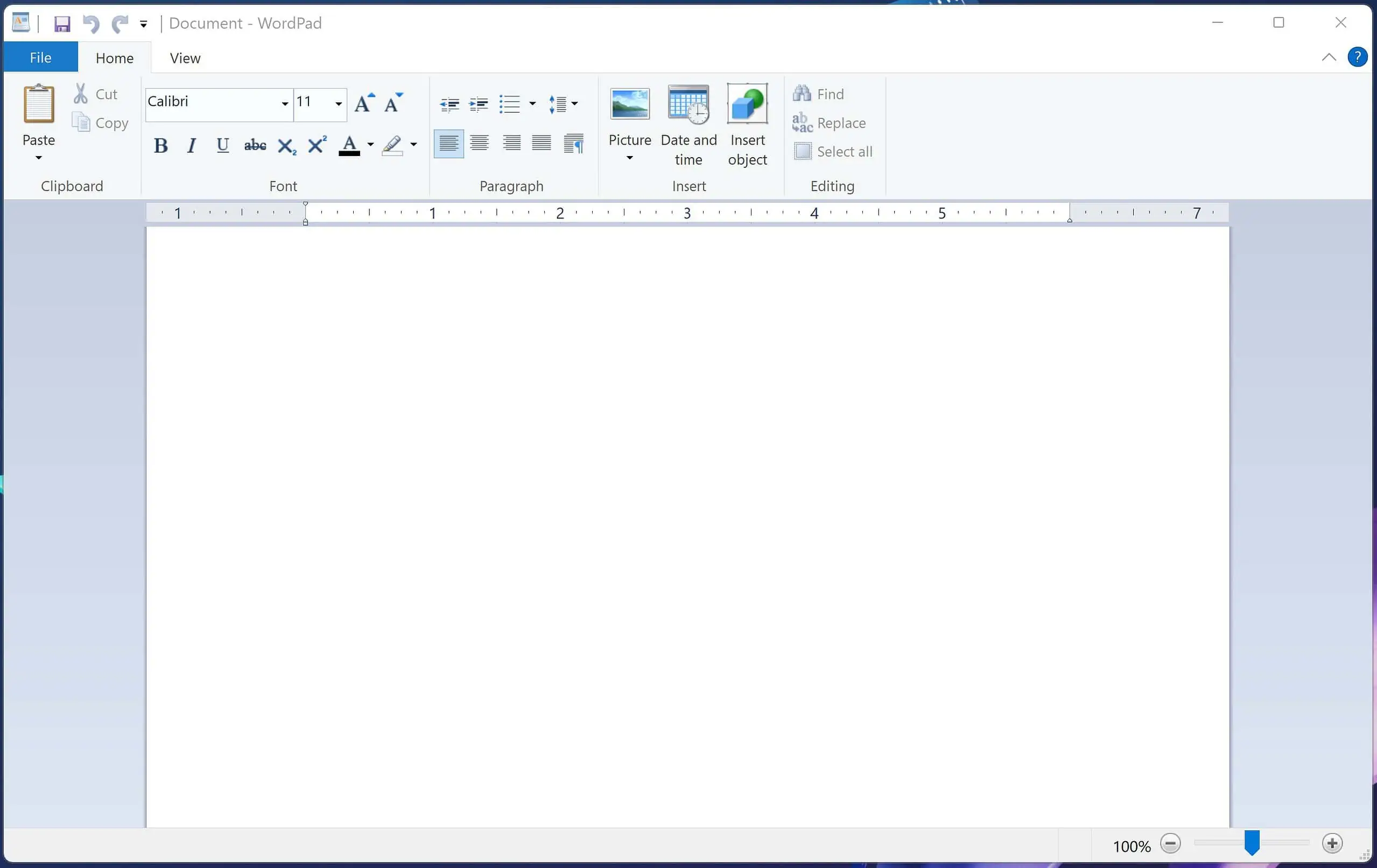
Microsoft has announced that it will stop developing and supporting WordPad, a simple word processing application that has been included in almost every version of Windows since Windows 95.
According to an updated article on Microsoft’s website, WordPad is among the features and functionalities that are no longer being developed in Windows and will be removed in a future update. Microsoft suggests that users switch to Microsoft Word for creating and editing rich text documents such as .doc and .rtf files and use Windows Notepad for working with plain text documents such as .txt files
WordPad’s retirement is not unexpected, as the app has not seen any major improvements for a long time. On the other hand, Microsoft has been investing in enhancing Notepad app for Windows, adding new features such as tab support, dark mode support, improved Find and Replace, ability to open multiple files at once and more
Microsoft Word is a powerful word processing software that offers many advanced features and functionalities for creating professional-quality documents. Some of the latest features of Microsoft Word include co-authoring, premium templates, dictation, voice commands, transcription, accessibility checker, support for OpenDocument format (ODF) 1.3 and more. Microsoft Word is available as part of Microsoft 365 subscription or as a standalone product.
If you are looking for a free alternative to Microsoft Word, you can try Word for the web, which lets you create and edit documents online using your browser. Word for the web also supports co-authoring, Microsoft Editor, and more. You can access Word for the web by signing in with your Microsoft account or creating one for free.









User forum
0 messages