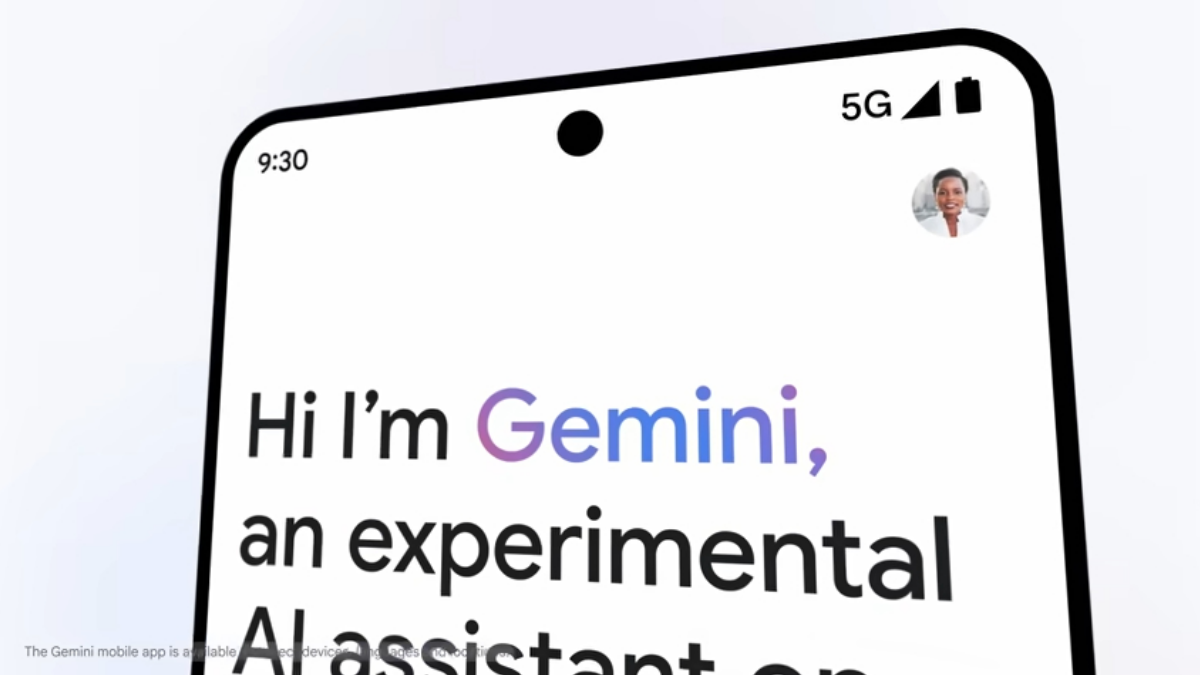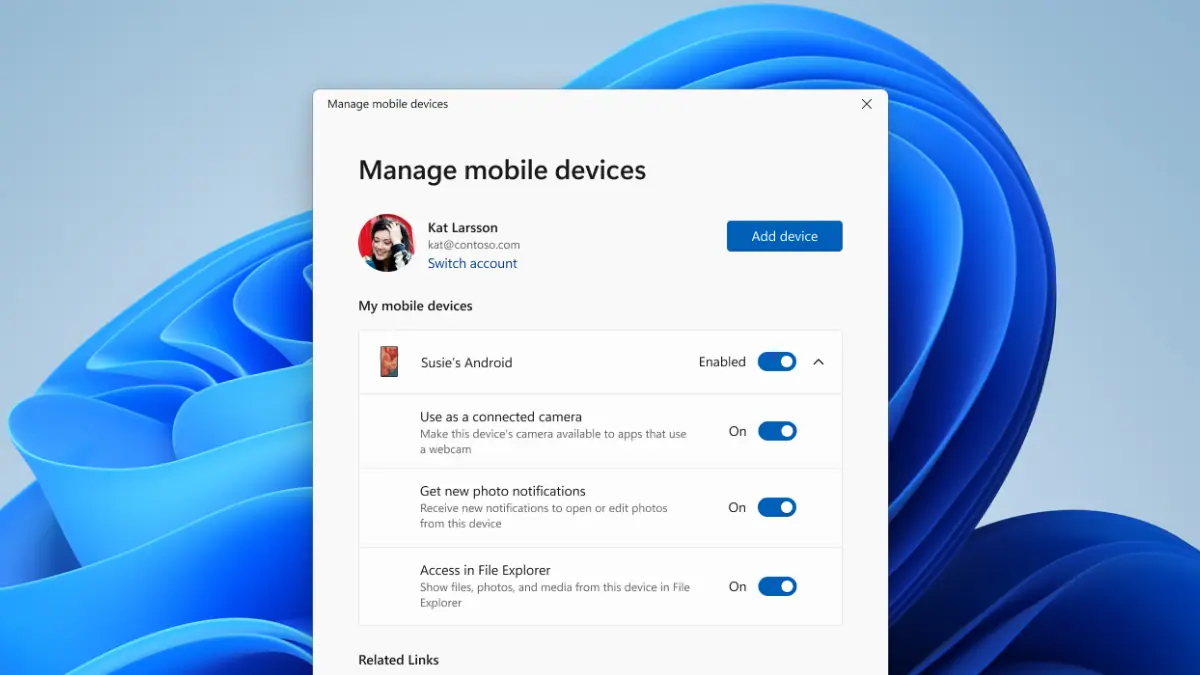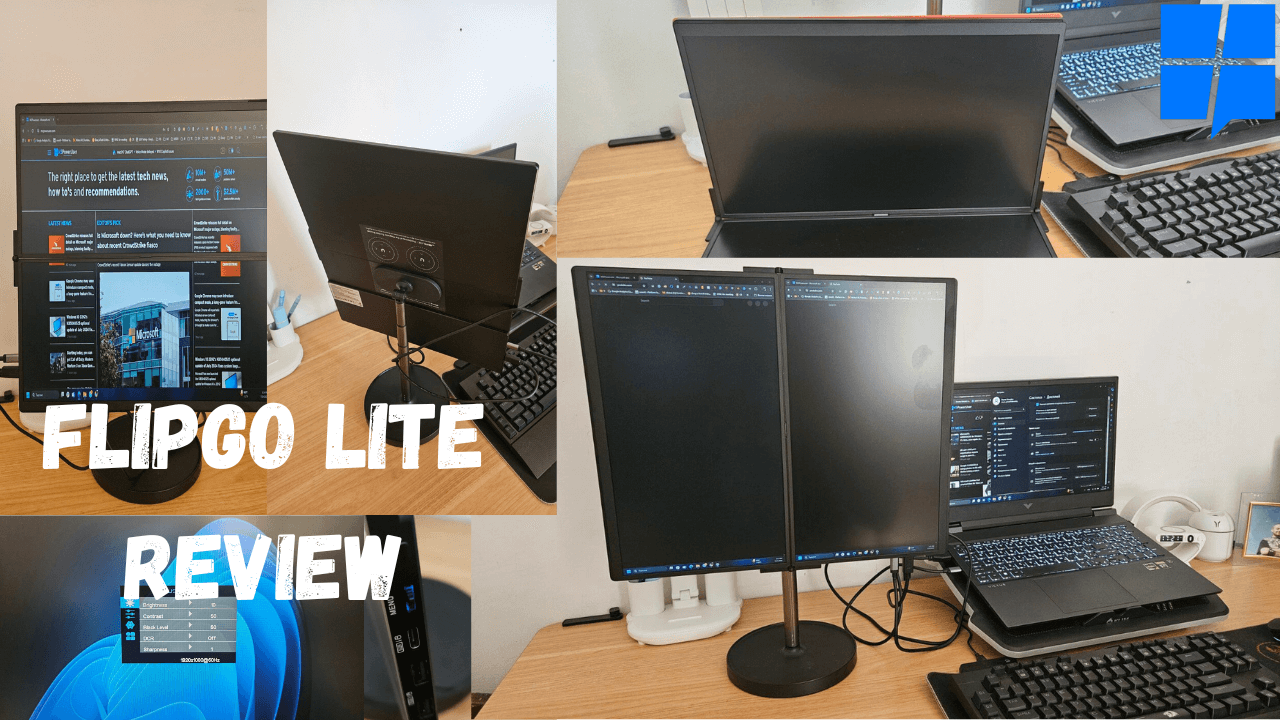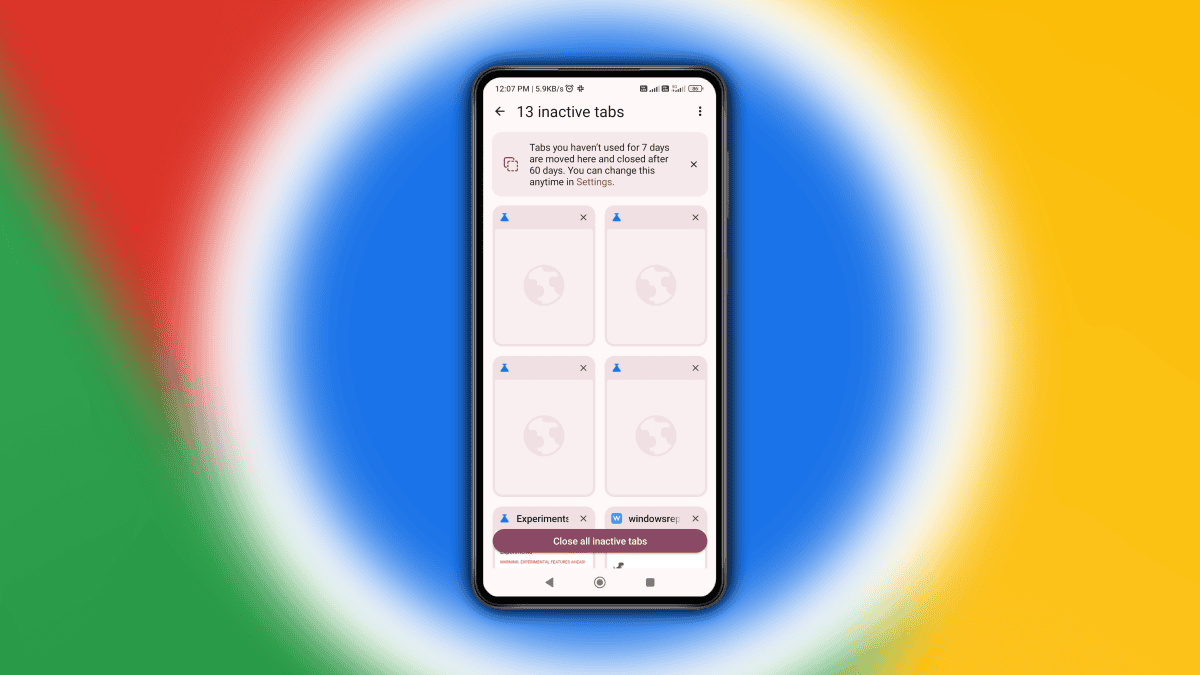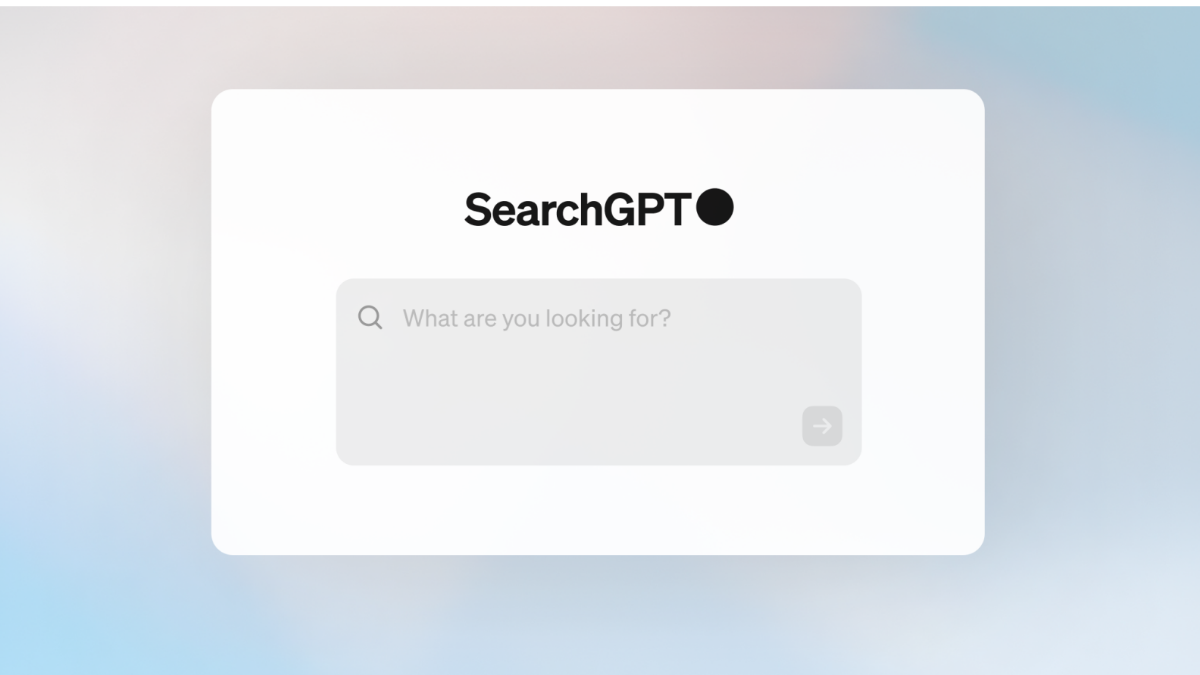Microsoft keeps its promise, adds "Collections" feature to the new Microsoft Edge
2 min. read
Published on
Read our disclosure page to find out how can you help MSPoweruser sustain the editorial team Read more

You will recall that Microsoft announced a slew of new features for the Chromium-based Microsoft Edge at its annual Build developer conference this year. Of the features announced at Build 2019, Collections and Internet Explorer-integration are the most useful ones, as per the Edge Insiders. And now, it appears that the company has finally started to bring those features to Insiders.
Microsoft has quietly added the Collections feature in the Edge Canary (Build 78.0.250.1) build. Titles “Experimental Collections feature,” the flag is now available for those who are running the Edge Canary 78. The flag is disabled by default, meaning that in order to test the feature, you’ll have to enable it first.
In the URL bar, type or paste edge://flags/ and then search for “Experimental Collections feature.” The flag should show up now. And now all you need to do is enable it.
Collections, as described by Microsoft, is a way of addressing the information overload customers feel with the web today. The feature allows you to collect, organize, share and export content more efficiently and with Office integration. It also captures sources and creates citations for you automatically. You can learn more about the Collection feature here.
Source: Leopeva64-2