Microsoft Journal app now supports tactile signal from Surface Slim Pen 2
2 min. read
Published on
Read our disclosure page to find out how can you help MSPoweruser sustain the editorial team Read more
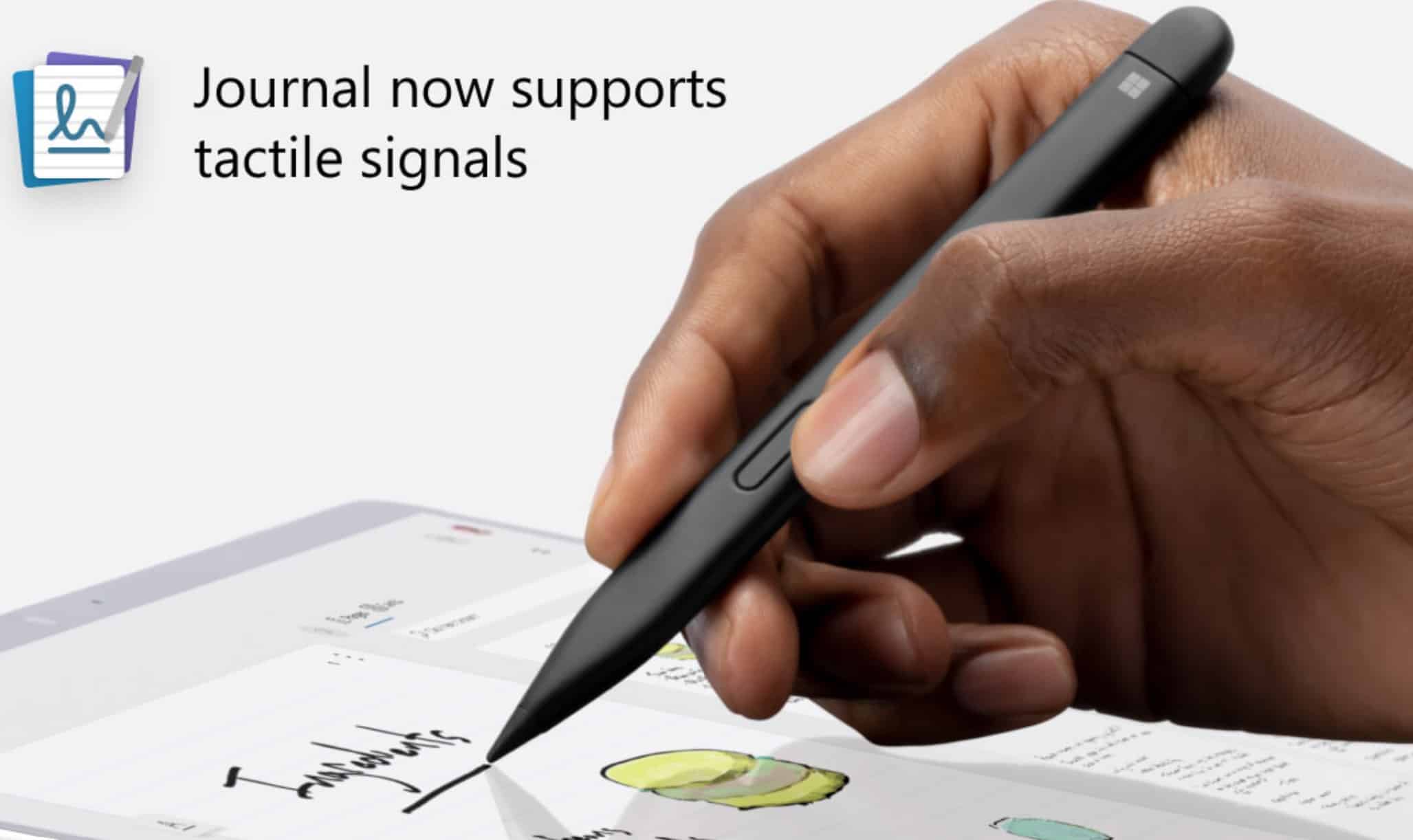
Microsoft Journal app is for people who prefer writing out their ideas, notes, and sketches. In the Journal app, drawings can be sketched, annotations can be freely inserted, and information can be located with search. Today, Microsoft announced an updated Journal app that supports tactile signal from Surface Slim Pen 2. Tactile signals can be experienced in two ways—ink-feel and ink gesture.
-
Each of the digital ink tools—including pen, highlighter, pencil, and eraser—have unique “vibrations” in how they respond against the screen of a supported device. In short, the pen tool feels more like a real pen and the pencil tool feels like a real pencil.
-
Each of these tactile signals feels distinct, and subtle enough not be distracting. The goal is to better match how a digital stylus feels against the screen and increase confidence in how you write, mark up, sketch, or erase. You can actually feel the highlighter thickness or the thin tip of the pencil.
-
The Journal app, which powers AI experiences like scratch out to erase and circle to select, now provides a tactile signal response when those gestures occur.
- When you move a selection of content off the page boundary, tactical signals will let you know when you hit the edge. If you are signed in with a Microsoft Work or School account, you will get a tactile response when you write the @ symbol to pull up your list of people to privately reference in your notes.
The Journal app also allows users to turn off these tactile experiences.
You can download the Journal app here from Microsoft Store.
Source: Microsoft









User forum
0 messages