Microsoft is rolling out the new Bing Notebook feature to more users
The best part? It has a cap of 18,000 characters.
2 min. read
Updated on
Read our disclosure page to find out how can you help MSPoweruser sustain the editorial team Read more
Key notes
- Microsoft is rolling out Bing Notebook feature to more users.
- The feature lets you collaborate with AI even better with custom prompts.
- Here’s how it looks like.

Microsoft is finally launching its new Bing Notebook feature to more users. The best part? It has a cap of 18,000 characters.
As we reported earlier, Bing has been testing this feature in the past few days/week. The Notebook interface makes it easy to change prompts and see the results right away, so you don’t have to start over each time.
“Keep changing the prompt on the left, get results on the right. Easier to copy and work on the prompt. It also remembers the previous version, so you can ask to change something,” Microsoft’s Mikhail Parakhin revealed on X (fka Twitter).
So, if you’re one of the lucky ones, you may be able to take this feature out for a spin today. Our folks managed to get their hands on what the feature looks like and, here it is:
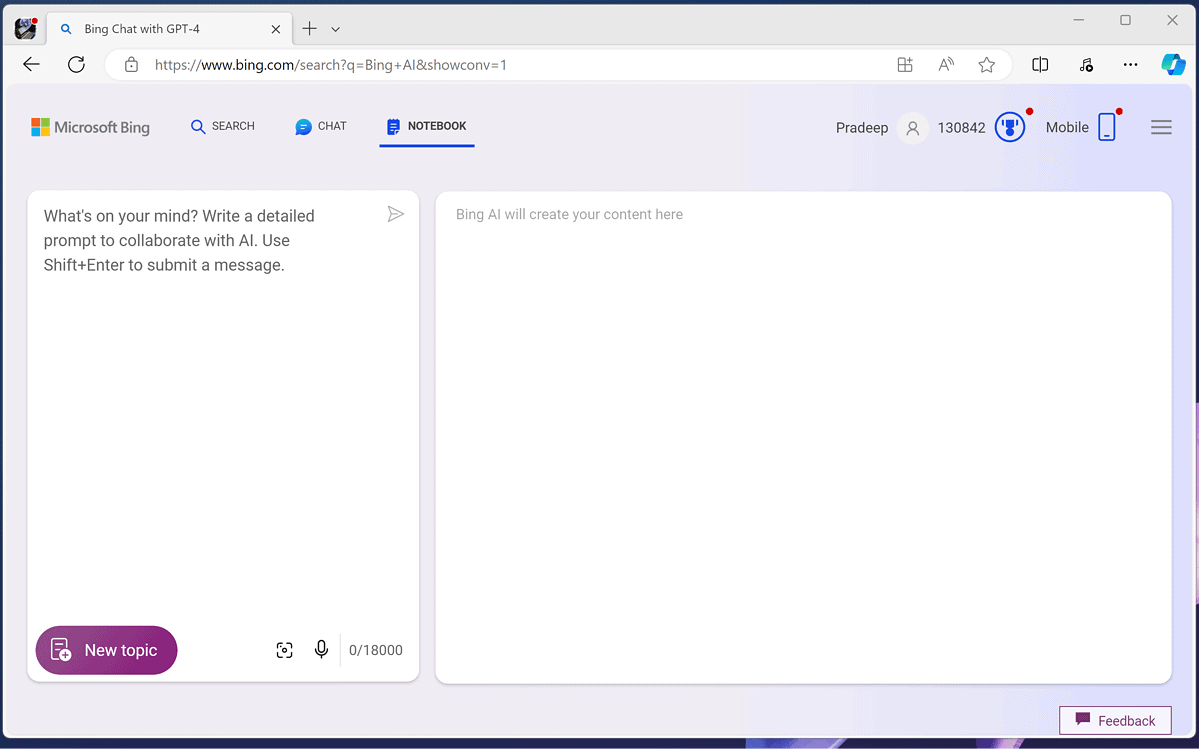
“What’s on your mind? Write a detailed prompt to collaborate with AI. Use Shift+Enter to submit a message,” the message on the left side of the feature’s screen reads.
Receptions are still positive, although it’s worth noting that this feature is still being tested in select users before worldwide rollout.
Have you tried the new Bing Notebook feature? Let us know in the comments!








User forum
0 messages